Microsoft expands Windows Copilot to Windows 11 Insiders in the Beta Channel
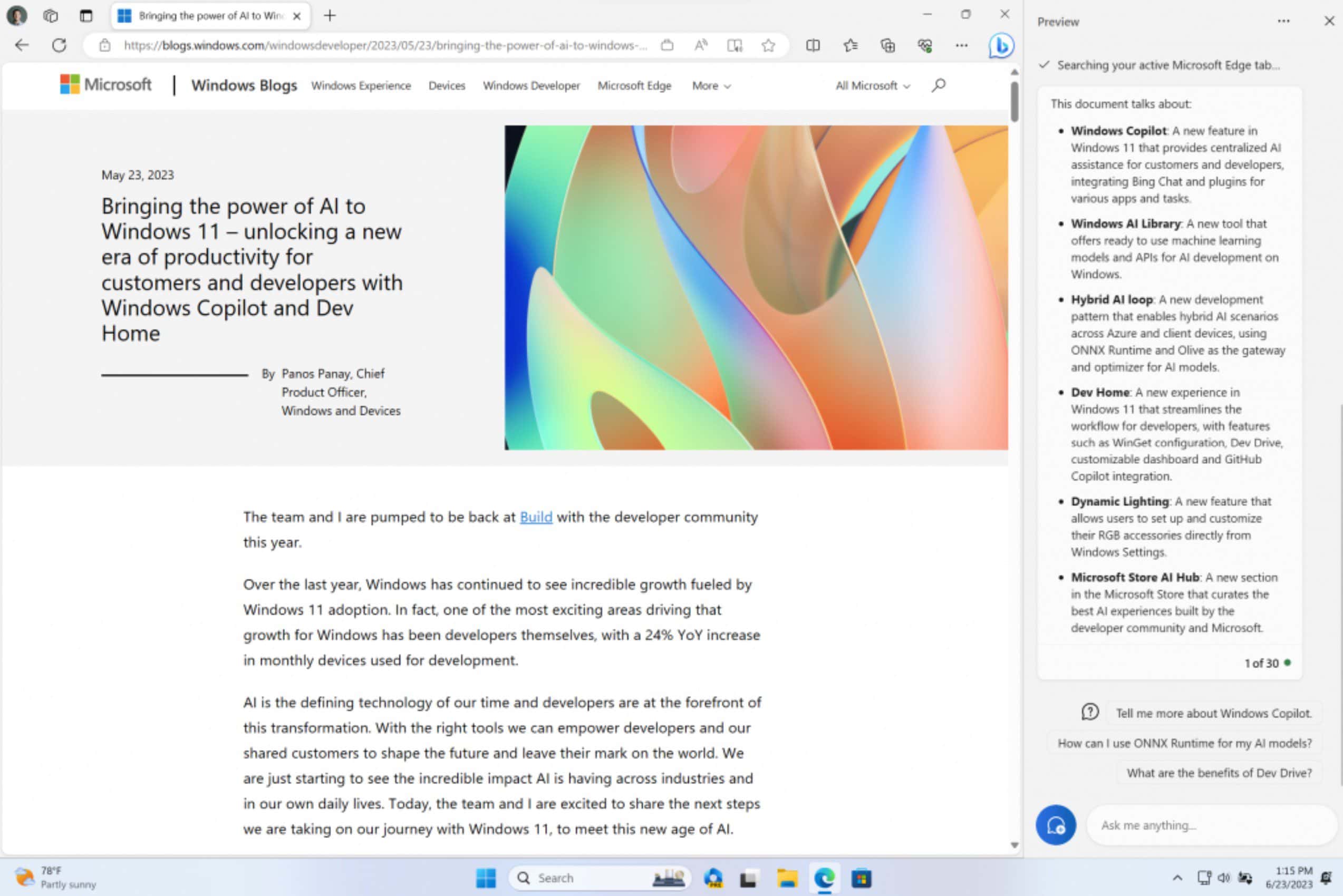
In June, Microsoft first rolled out the preview of Windows Copilot to Windows Insiders in the Dev Channel. Today, Microsoft announced that it is expanding the availability of Windows Copilot to Windows 11 Insiders in the Beta Channel. Microsoft just started deploying Windows Copilot to Beta Channel Insiders today, so the experience isn’t available to all Insiders in the Beta Channel. Based on the feedback, Microsoft will roll this out to all Windows 11 Insiders. Microsoft also mentioned that Windows insiders in the Beta Channel who log in and are managed by Azure AD (soon to be Entra ID) will see Windows Copilot in a future flight.
In its current state, Windows Copilot is severely limited in capabilities. You will be able to ask questions and or request to perform tasks such as the following:
- “Change to dark mode.”
- “Turn on do not disturb.”
- “Take a screenshot”
- “Summarize this website” (Active tab in Microsoft Edge)
- “Write a story about a dog who lives on the moon.”
- “Make me a picture of a serene koi fishpond with lily pads.”
Also, third-party plugin support is not yet available on Windows Copilot.
To try out Copilot, make sure you are running Windows 11 Insider Preview Build 22631.2129 or higher in the Beta Channel, and Microsoft Edge version 115.0.1901.150 or higher.
You can launch Copilot by using the Win + C keyboard shortcut or clicking the new Copilot logo in the taskbar. It will appear as the sidebar on the right side of your screen but won’t overlap with your desktop content, thus ensuring you can interact with the Copilot anytime you need.
Read our disclosure page to find out how can you help MSPoweruser sustain the editorial team Read more
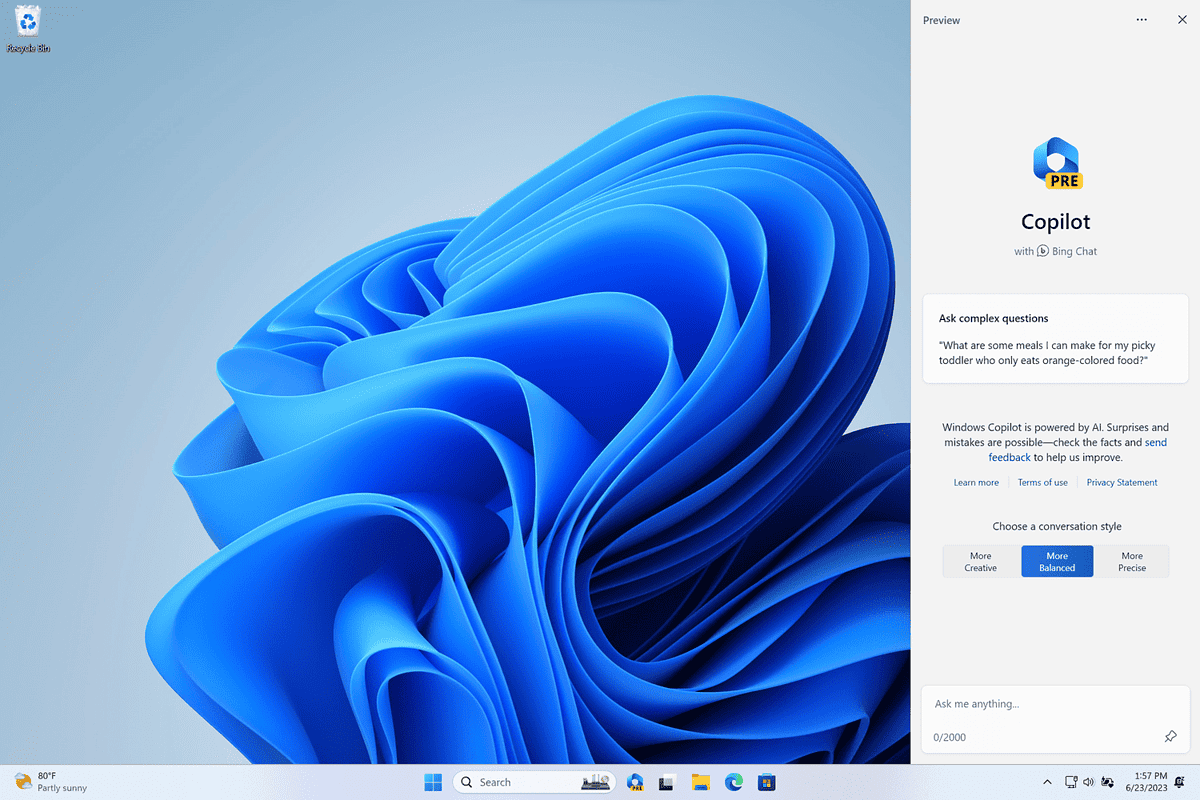




User forum
1 messages