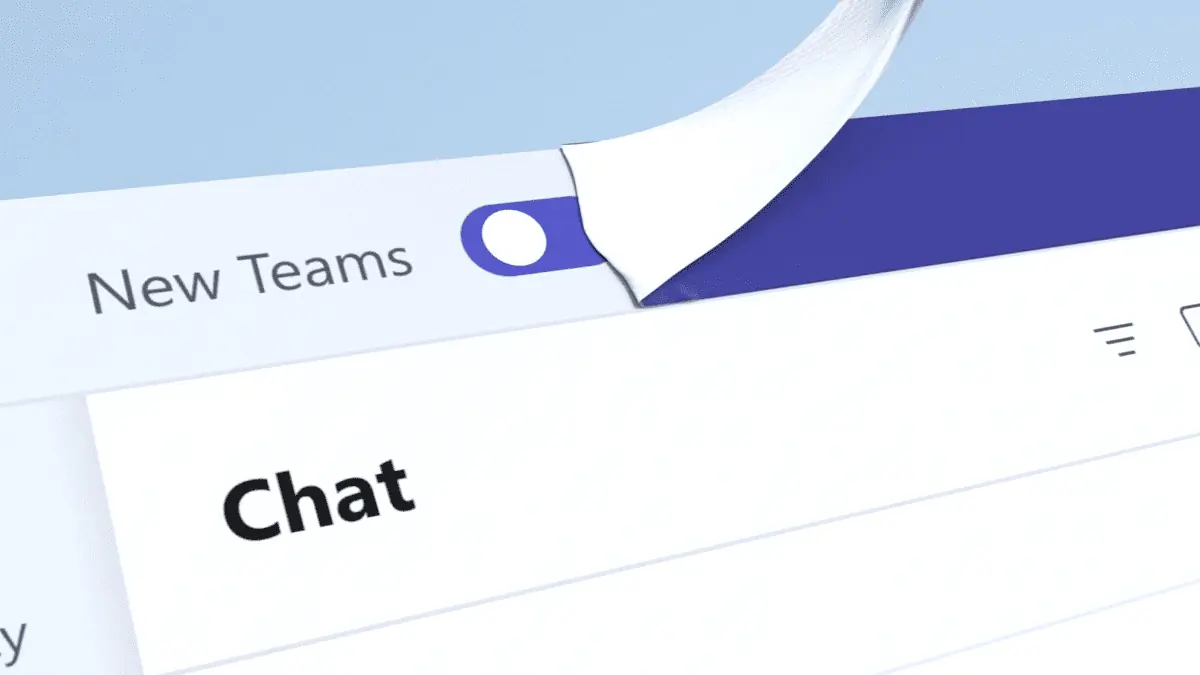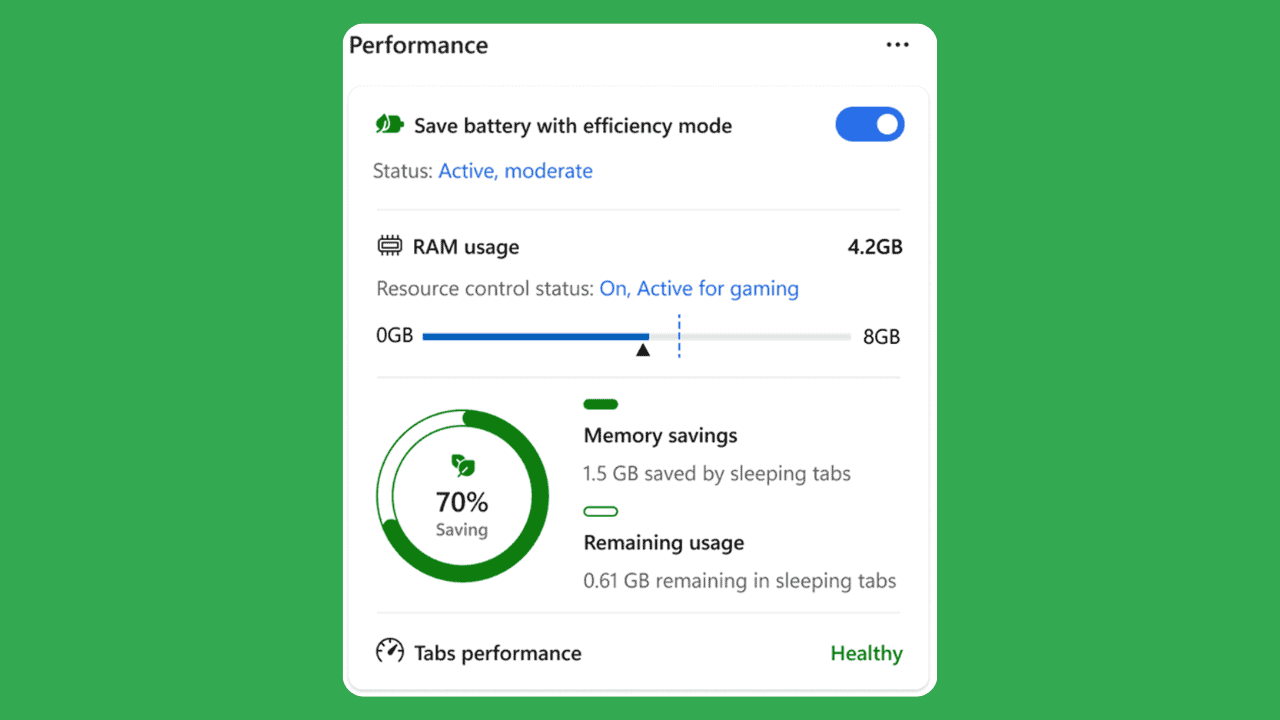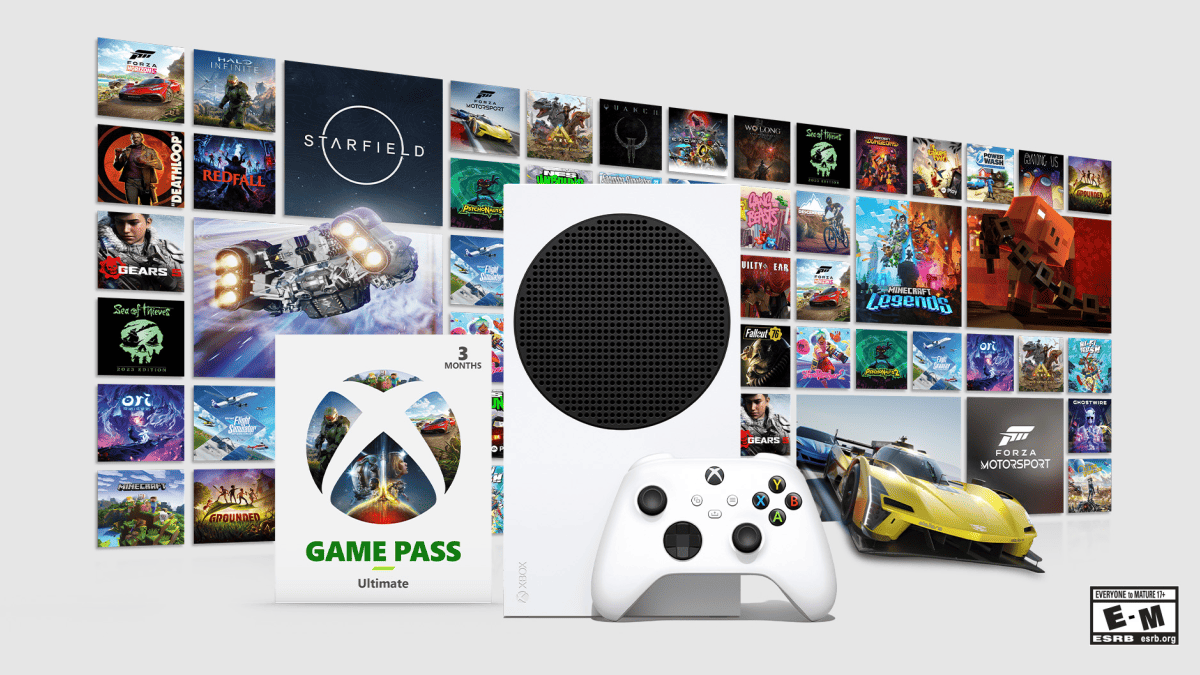Microsoft Editor is getting an update for Office Insiders
2 min. read
Updated on
Read our disclosure page to find out how can you help MSPoweruser sustain the editorial team Read more
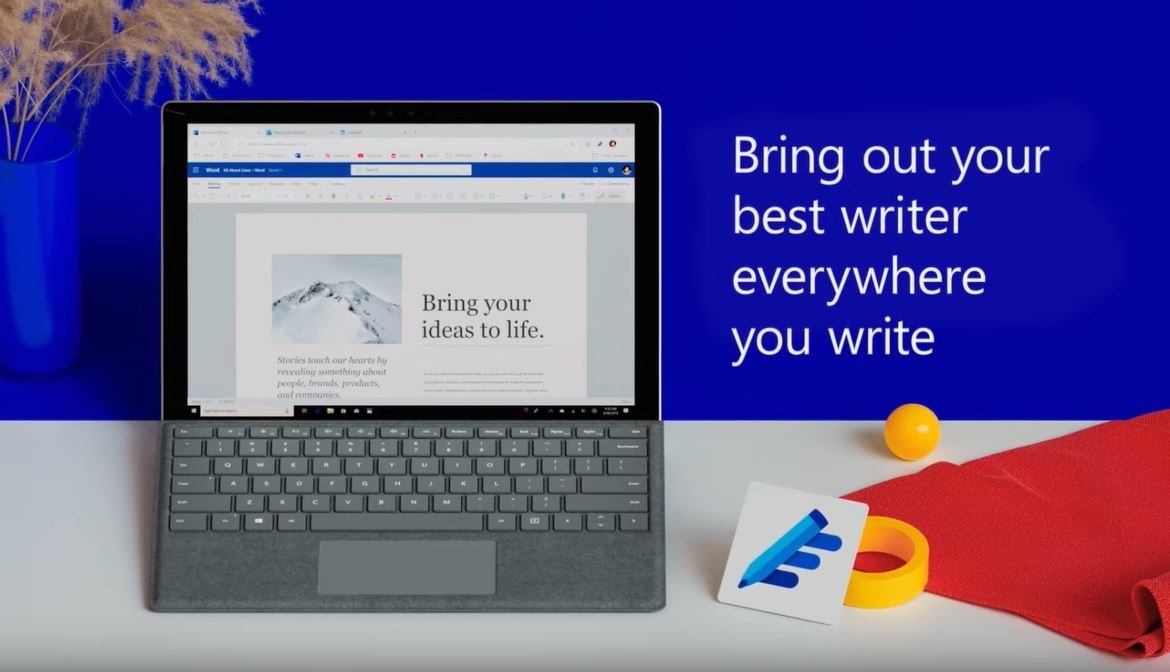
Microsoft has announced an update for Microsoft Editor, their spell and grammar checker for the web and Office.
Microsoft Editor is designed to help users write confidently and communicate their message effectively. The update improves the way Microsoft Editor reviews spelling, grammar, and other intelligent suggestions in Word for Windows.
Microsoft is introducing:
- The ability to view spelling, grammar and other intelligent suggestions with one click- either left or right-click any underlined word. In addition, you can also select an underline word and then press Shift+F10 or Alt+Down to display Editor suggestions.
- A dedicated and simplified view of Editor’s suggestions with the flexibility to display more information if required.
- An upgraded Editor pane that allows for more contextual and accessible review experience.
Some of the changes have already appeared on Editor in Word on the web. For those who are familiar with the feature in Word for Windows, right-click or Shift+F10 will continue to be available. You can also invoke Editor pane from the ribbon or by pressing F7, and then selecting a category in the pane to view its suggestions, now closer to your content.
The reason for updating the experience are as follows:
- Clean interface: simplifies the process of reviewing suggestions.
- Dedicated experience: allows a quick, focused review that is free from distractions of non-Editor commands.
- Primary click-to-view experience: more common and convenient than a right-click.
- More contextual review experience in the Editor pane with suggestions appearing closer to the error in the document.
Microsoft will however continue to maintain the legacy experience of reviewing suggestions through right-clicking the flagged words.
The update is being rolled out to Office Insiders. The feature is available to Current Channel (Preview) users who are running Version 2010 (Build 13328.20000) ) or later. It will be coming to Word for Mac soon.
The new left-click experience is currently available in Outlook for Windows running Beta Channel Version 2010 (Build 13328.20000) or later. The full Editor pane experience will be coming to Outlook for Windows and Outlook for Mac soon.