Microsoft Edge will tell you the difficulty level of cracking the password
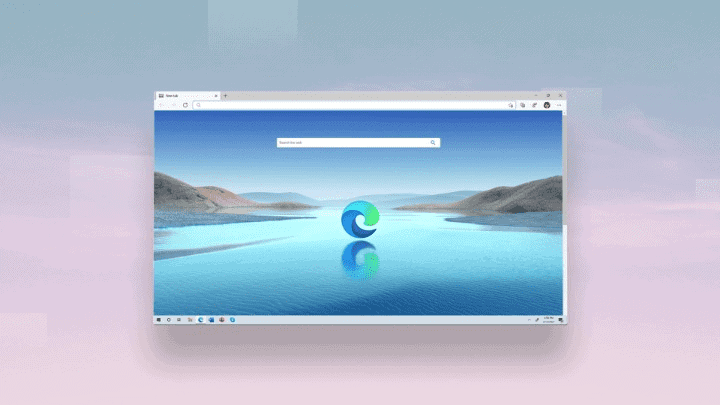
Microsoft is working on a complete overhaul of its Edge browser under project ‘Phoenix.’ But before that happens, we may get tons of other useful new features, ensuring a smooth browsing experience in a secure environment. And your online presence remains safe when you know how to choose a complex password. And if you find it difficult, Microsoft will now help you with it.
Microsoft is now working on a new feature that will display the level of difficulty to crack a passcode as you type yours in the Edge browser. A lot of websites offer password strength indicators to help users choose a strong password that is difficult to crack by bad actors. However, Edge’s in-built password indicator will ensure passcode strengths are displayed on every website you are registering to.
Microsoft Edge’s in-built password indicator will display three difficulty levels: Weak, Moderate, and Difficult. The names of these indicators are self-explanatory. You should always aim to achieve the Difficult status on the password indicator metric, as it means bad actors will have to scratch their heads to crack your passkey.
Along with displaying the difficulty level of your passwords, Edge will also generate and recommend you a strong password before you start typing. But if you have anything in mind, you can neglect the suggestion and create a strong enough password on your own. To create a strong password, keep it long and use special characters.
Microsoft is currently testing the in-built password strength indicator with Edge Dev and Canary Channel users. Chrome Canary also has the same feature. But as per Leopeva64-2, who spotted the functionality first, Microsoft’s implementation of the in-built solution is a bit more advanced than Google’s in Chrome Canary. You can download Edge Dev or Canary from here.
How often do you think you will need a password indicator to guide you in choosing a strong password? Let us know in the comments section.
Read our disclosure page to find out how can you help MSPoweruser sustain the editorial team Read more
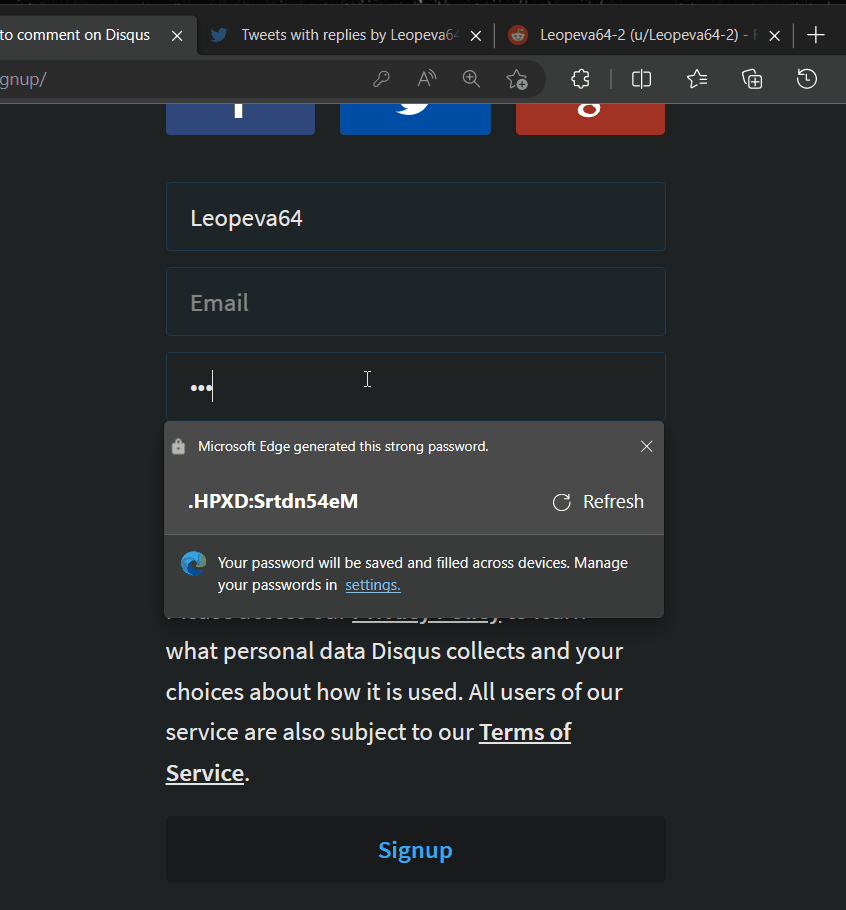




User forum
0 messages