Microsoft Edge gets 'Recommended Searches' and Skype shortcut
2 min. read
Published on
Read our disclosure page to find out how can you help MSPoweruser sustain the editorial team Read more

Microsoft’s strategy to re-develop Edge using Chromium has proved to be successful as the company is now adding new features to the browser on an almost daily basis, thus making the development processor less time-consuming. The software giant recently rolled out the ‘Vertical Tabs‘ feature, which makes it easier for you to manage many open tabs on the side and reduces the risk of accidentally closing the wrong one, for Edge users in the Canary Channel. And after a couple of days, the company is now testing two more useful new features with Edge Canary users.
Microsoft is now testing ‘Recommended Searches’ and a button called ‘Meet now’ in the New Tab Page of the Edge Canary. As you may have guessed it from the name, the ‘Recommended Searches’ feature gives you topics that are currently popular or trending on the internet. You can click one of the topics that Microsoft recommends to get all the latest information regarding it. You’ll see these recommendations right below the Search bar in the New Tab Page of the browser. If you don’t like the idea, you can hide those recommendations.
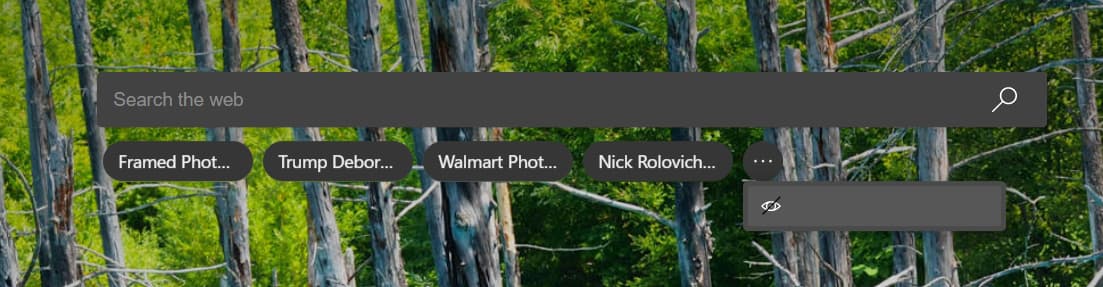
‘Meet now’ is another useful feature in the New Tab Page of the Edge browser. The new ‘Meet now’ button, which is located right below the Search bar, is essentially a Skype shortcut as clicking on it will let you host a meeting or join a Skype conversation right away. This will come pretty handy for those who host meetings on Skype and use Edge as their default internet browser. Unfortunately, though, you cannot turn off this feature.
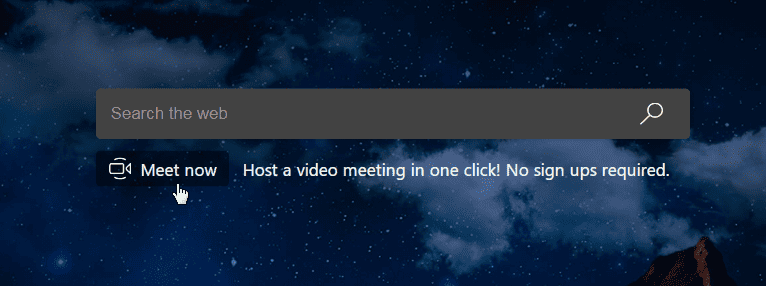
However, it’s worth noting that both ‘Recommended searches’ and ‘Meet now’ available for those who are using the Canary version of the browser. In other words, if you’re using Edge Stable or Dev, you’re out of luck.
via Techdows

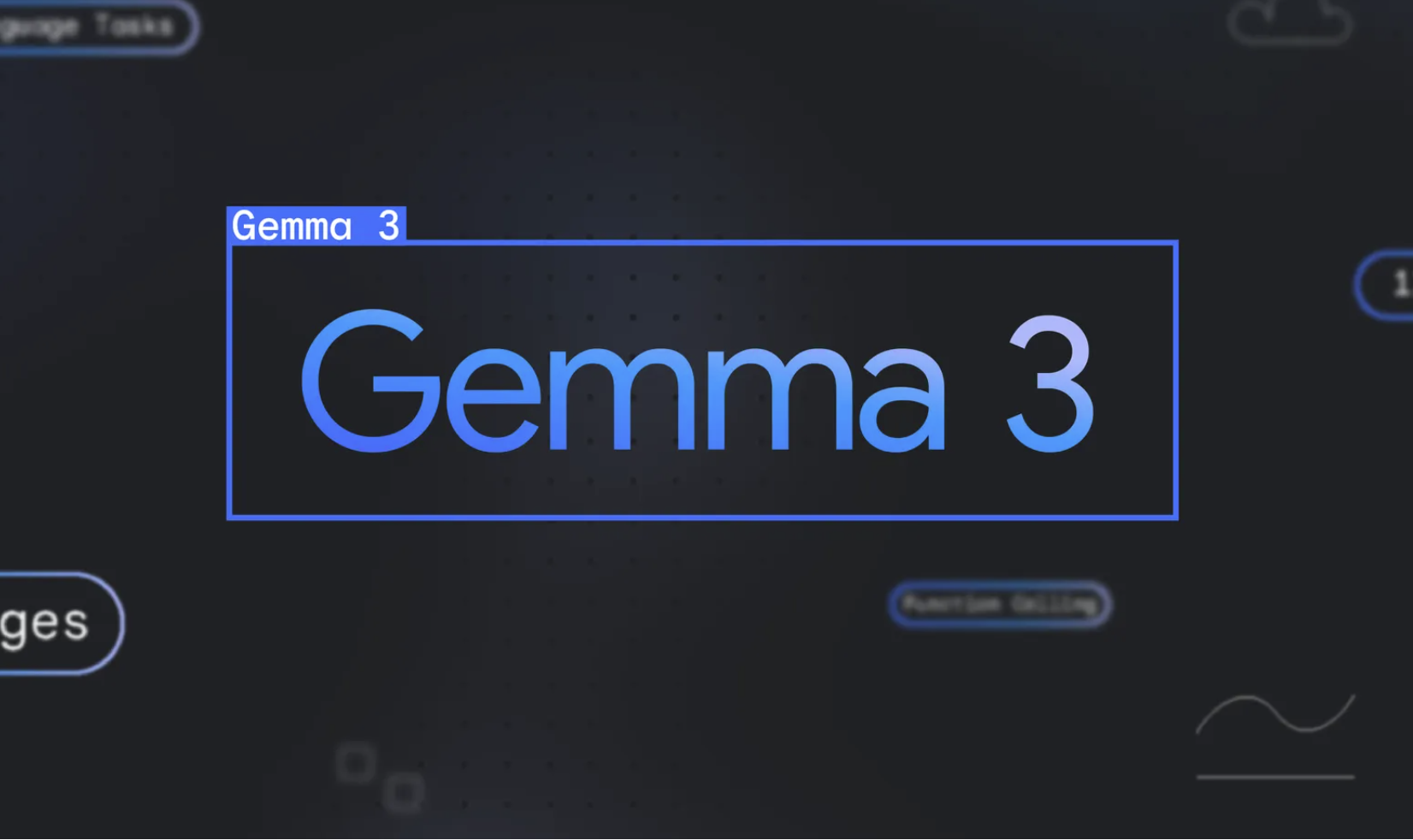



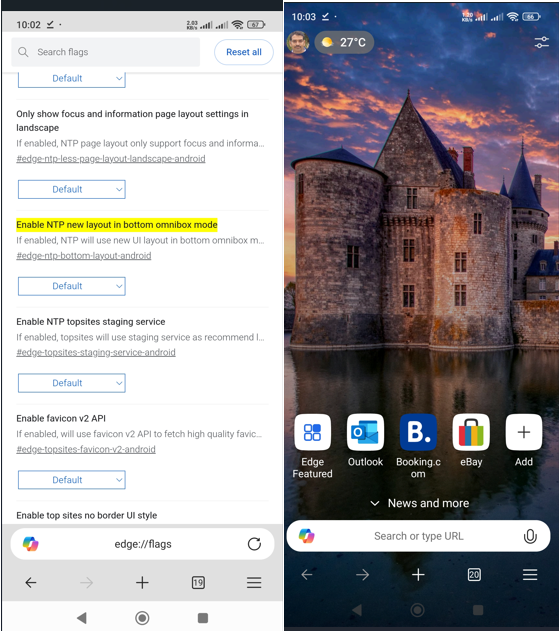

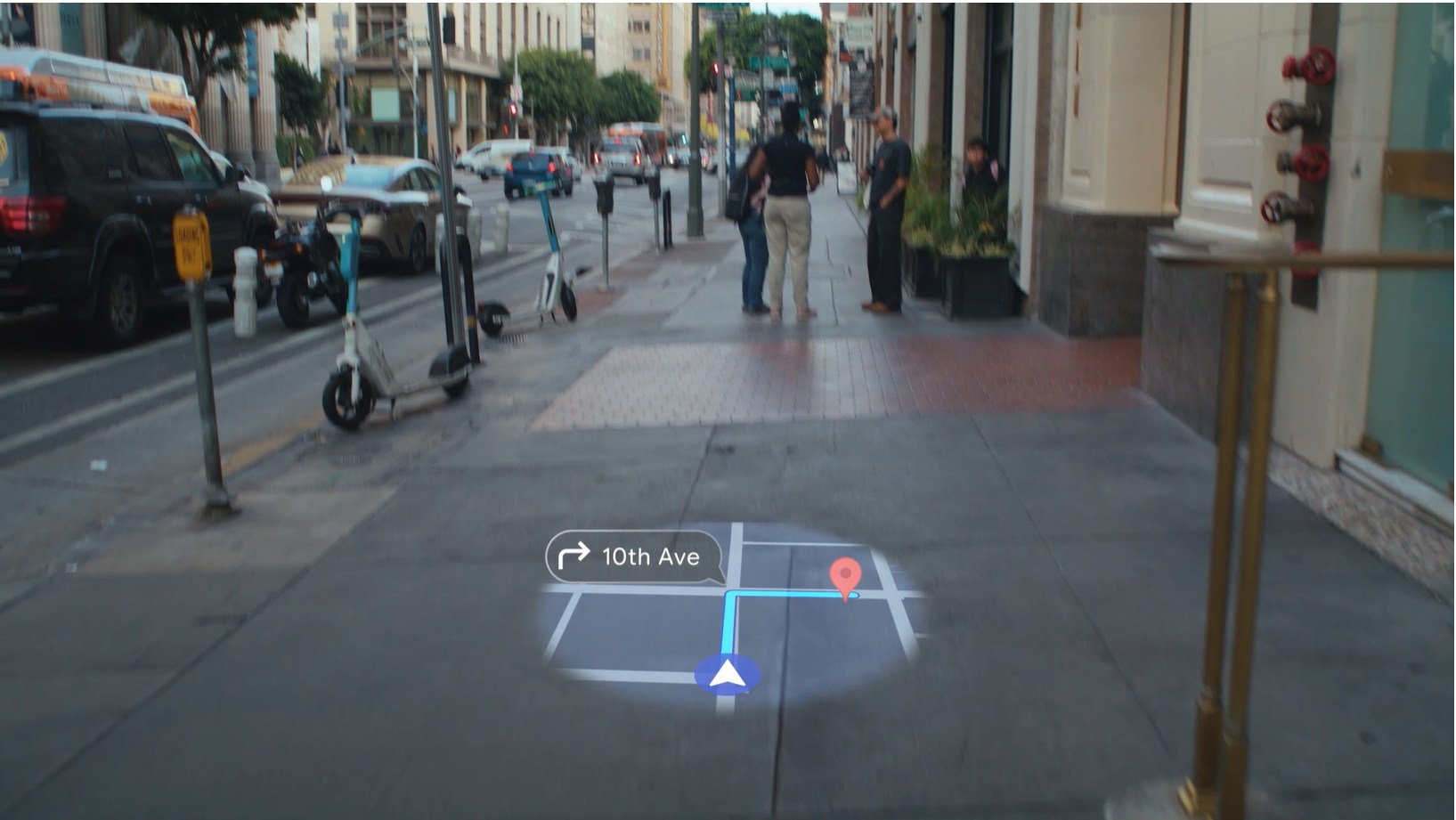

User forum
0 messages