Microsoft Edge now lets you resume reading from where you last closed your PDF

There are advantages and disadvantages of using browser-based PDF viewers such as Microsoft Edge. One of the major disadvantages of using Edge as a PDF viewer was that it didn’t allow users to resume reading from where they last closed the PDF. That changes today with Microsoft rolling out “Pick up where you left off on PDF documents” to both Edge Canary and Dev users in a phased manner.
As the name suggests, the new feature will allow you to resume reading from where you last closed your PDF document. However, you can’t use the feature in the default setting of the browser. The toggle for the new PDF feature can be found by navigating to Settings> Cookies and site permissions> PDF documents. The last step consists of turning the “PDF view settings” toggle key. Microsoft Edge browser can now conveniently pick up where you left off on PDF documents.
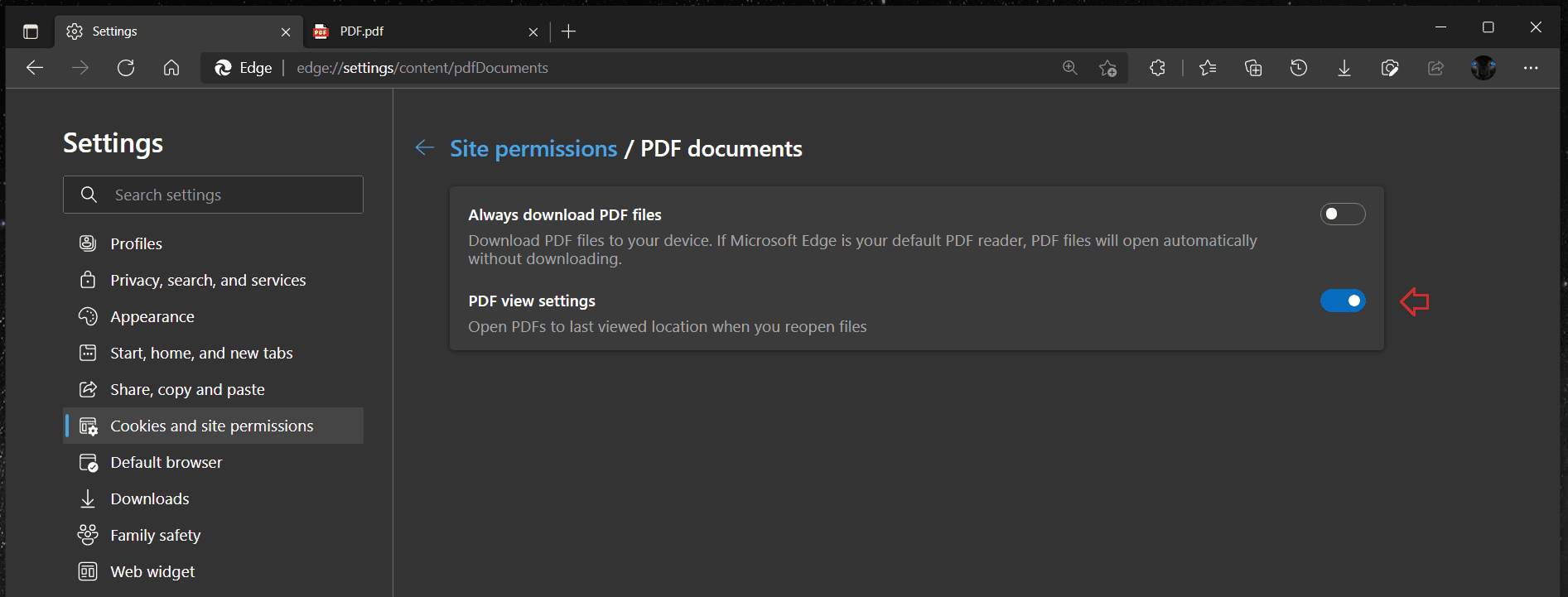
The ability to resume reading from where you last closed your PDF was one of the most requested features. For many users, this was the main deal-breaker that prevented them from using browser-based PDF viewers such as Edge. While the new PDF feature is finally available, a regular Edge user cannot use it as it’s currently limited to those using the latest version of the Edge Dev and Canary. Worse, not everyone in the Dev and Canary channel got access to the feature as this was a “controlled rollout.”
Another exciting feature that Microsoft recently added to Edge Dev and Canary was a new Picture in Picture(PiP) button. Those using Edge 93 or later can now see a small Picture in Picture button when hovering over a playing video. Clicking on it will allow you to view the video in a PiP window.
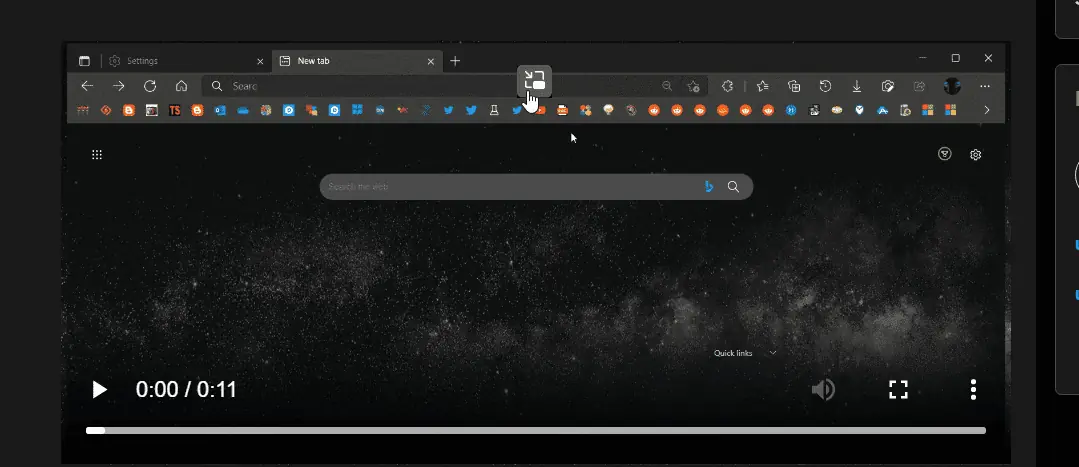
The new PiP button is available in the default settings of the browser, meaning you don’t need to play with the browser setting to get access to the new button.
If you’re one of the lucky users that are currently using the feature., hit the comments section and let us know what you think.
via Leopeva64-2
Read our disclosure page to find out how can you help MSPoweruser sustain the editorial team Read more




User forum
0 messages