Microsoft Edge now supports tab-grouping on Android
2 min. read
Published on
Read our disclosure page to find out how can you help MSPoweruser sustain the editorial team Read more
Key notes
- Edge Tab Auto-Grouping is now available in the Edge browser on Android.
- The feature is available behind a flag.
- The flag to enable the tab grouping capability is available in Edge Canary.

In September last year, Microsoft announced that it’d use AI to group similar tabs in Edge to help your browser windows be more organized. This is now available in Edge when you click the tab icon in the top left. However, similar AI-based tab grouping capability didn’t exist in Edge mobile apps, until a few days ago when Microsoft added a flag to enable the feature in Edge Canary for Android.
As first spotted by Leopeva64-2 on the X platform, the tab grouping feature is available in Edge Canary for Android when the “Edge Tab auto-grouping” flag is enabled. The flag was spotted a few days ago, but enabling it won’t didn’t do anything. That has changed now. When you enable the said flag, you’ll now see a new toggle to turn on or off tab auto-grouping from the browser setting. After turning it on, you’ll now get it working, unlike previously.
How to enable tab auto-grouping in Edge for Android
At the time of writing this article, the Edge tab auto-grouping works only in Edge Canary, so make sure to download that from the Google Play Store before proceeding to the steps. Follow the steps below once the installation is completed:
- Open Edge Canary for Android.
- Type “Edge://flags” in the URL bar.
- Type “Edge Tab Auto-grouping” in the Search flags box.
- Enable the Edge Tab Auto-grouping flag.
- Restart the browser.
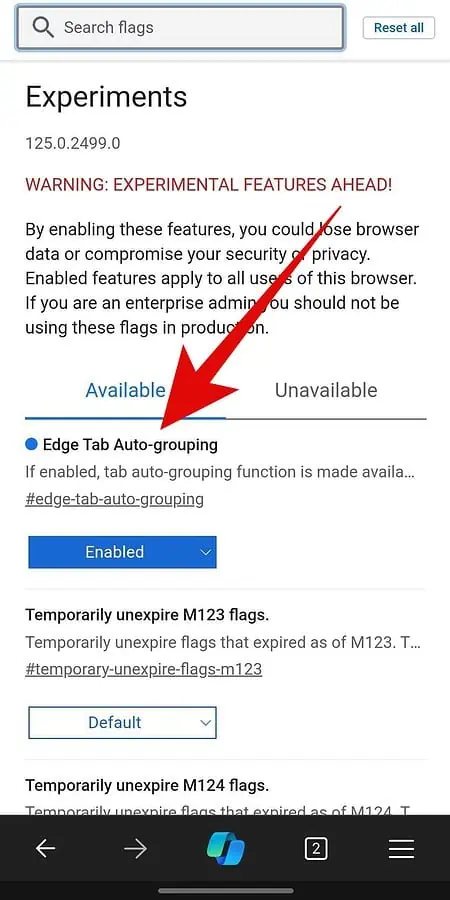
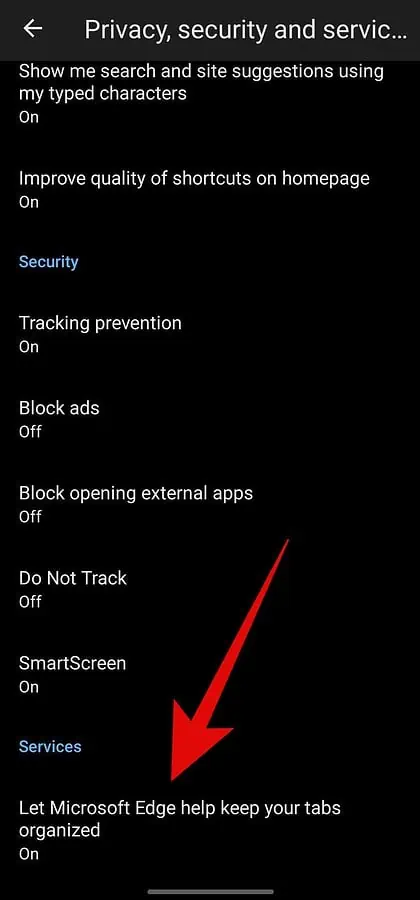
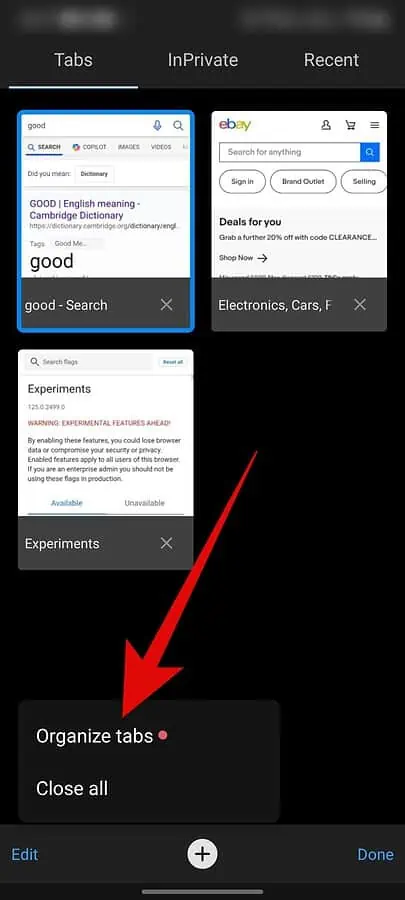
Now, open several tabs in Edge Canary and then tap the tab option in the bar at the bottom. Next, tap Edit to auto-group tabs. If you’ve used it, let us know in the comments whether you think it’ll be a useful feature for Android users.









User forum
4 messages