Microsoft Edge mobile will soon be able to detect typos in your URLs
The feature has been around in the desktop version for ages.
Key notes
- Microsoft Edge has been revamping its autocomplete feature.
- The Web Typo Protection, which is available on desktop, is coming to mobile.
- Might seem small, but it’s helpful because scammers often mimic URLs to steal your information
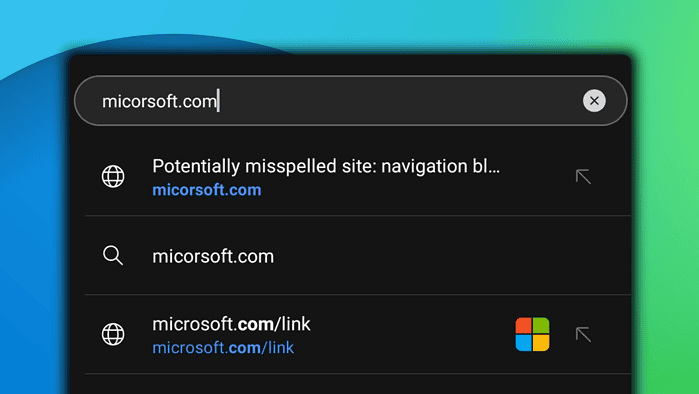
Two years after rolling out this feature on desktop, Microsoft is now revamping the autocomplete feature on Edge, its popular browser. The fun fact is, that it’s almost similar to what Google had months ago.
Now, folks in the insider community have spotted a neat little change in Edge Canary on Android, its experimental channel. This feature is called “Web typo protection,” and the name pretty much tells on itself: you will get warned if you mistype the URL that you’re meant to visit.
As shared by @Leopeva64 on X (formerly known as Twitter), there’s a new section in the browser’s settings. If you scroll all the way down in Privacy and Security, you will see the Website Typo Protection option with a toggle that says, “Warn me if I have mistyped a site address and may be directed to a potentially malicious site.”
If you insist on browsing instead, you’ll see a message that indicates “You might have misspelled.” You will then have the option to either confirm that the URL is spelled correctly, choose not to block the site and continue, or visit the suggested URL instead.
This feature might seem small and trivial, but it’s helpful because scammers often fake or mimic URLs to steal your information. It’s been in the browser’s desktop version for over 2 years now. You can find it in Settings > Privacy and Security > Website Typo Protection.
A few months ago, Google Chrome also rolled out a major update for the browser, which includes a similar feature. The autocomplete in Google Chrome now corrects typos even if you butcher the words.
Read our disclosure page to find out how can you help MSPoweruser sustain the editorial team Read more




User forum
0 messages