Microsoft Edge for Android gets Tracking Prevention and Contextual Search with latest update
1 min. read
Published on
Read our disclosure page to find out how can you help MSPoweruser sustain the editorial team Read more
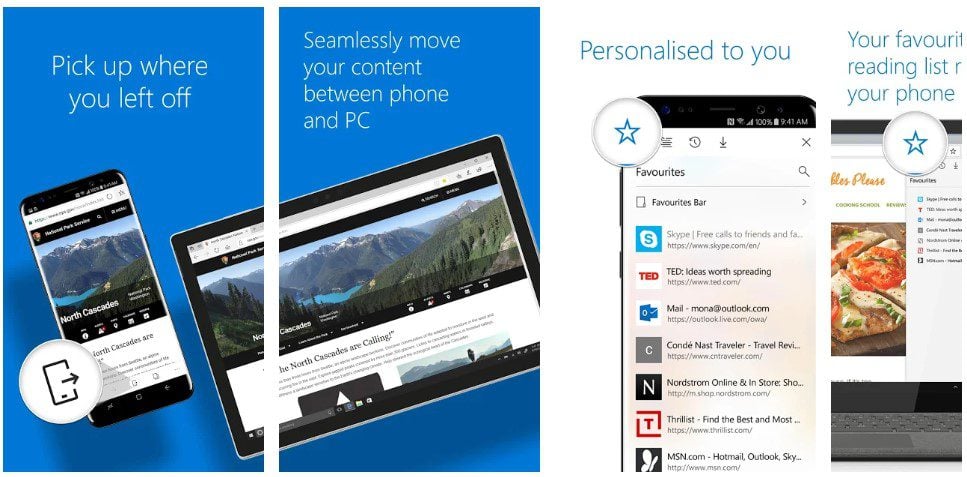
Microsoft Edge beta users have received an update that brings some useful new features including Tracking Prevention, and contextual search.
The Tracking Prevention feature helps users safely browse the internet. The feature gives three levels of prevention — you can select between Basic, Balanced, and Strict. Microsoft recommends switching to Balanced in order to browse the internet smoothly. On the other hand, the contextual search lets you tap on any word to find relevant information without leaving the page.
The latest Edge Beta update brings other a couple of other new features. You can see the official changelog below.
Changelog
- Tap on any word to trigger a contextual search and get results without leaving the page.
- Choose to sync your favorites, passwords and other data with new Microsoft Edge or Edge legacy.
- Customize the layout of the new tab page.
- Tracking Prevention: Select a Basic, Balanced or Strict amount of blocking.
You can download and install Microsoft Edge on your Android smartphone from this link, or you can head over to the Google Play Store and search for the app.
via Techdows








User forum
0 messages