Microsoft Edge gets a new “My Feed” section within the Enterprise New Tab Page
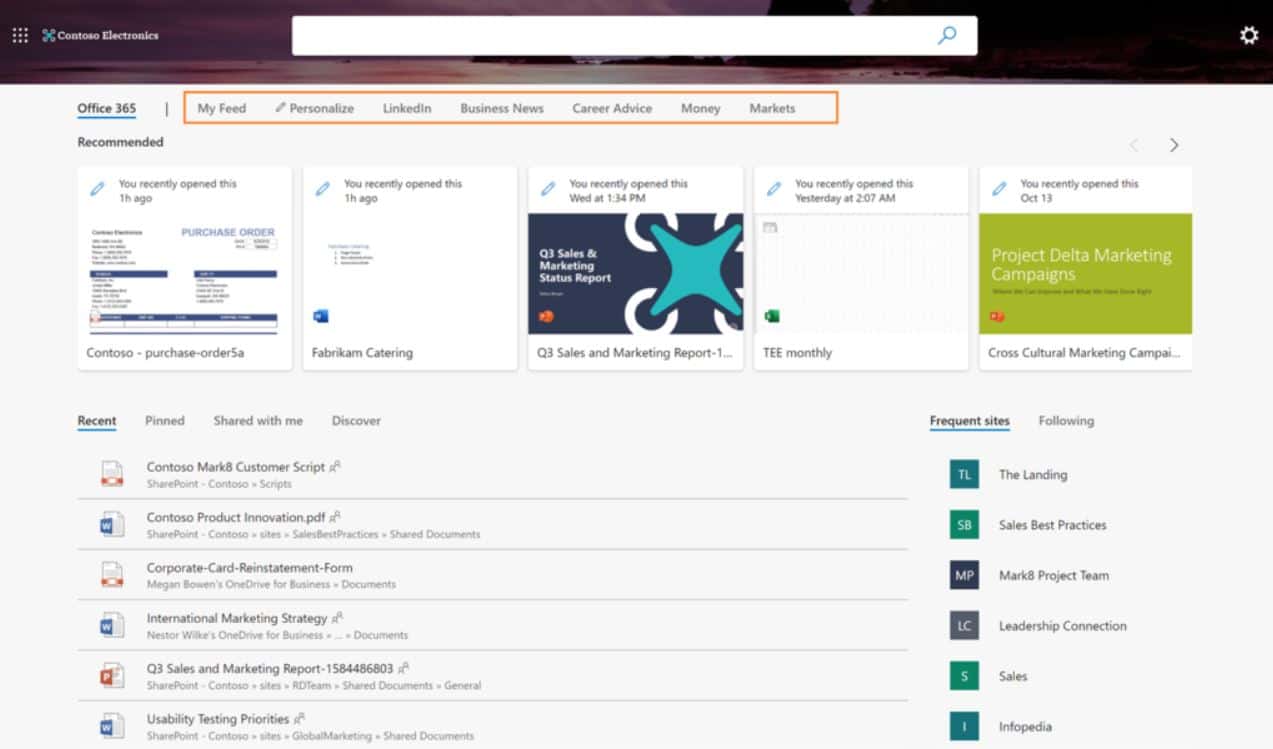
Microsoft Edge team today announced a new “My Feed” section within the Enterprise New Tab Page. Until now, Microsoft Edge only displayed Office 365 content in the New Tab Page for enterprise customers. News was available as a separate toggle. With the new My Feed section, you can get both Office 365 content and news in a single view.
Microsoft Edge My Feed features:
-
My Feed brings together information from news providers relevant to your work and industry. This can be further customized to your interest.
-
IT administrators can select what topics and interests are available for their organization by going to the Microsoft 365 admin center portal.
-
To personalize your feed based on your interests, click on Personalize menu item on top, and choose content that matters to you from the interests made available by your organization.
-
Choose Tile view or Topic view to view the content in My Feed. These controls are available on the top right corner of the My Feed menu.
“My Feed” feature is available in Microsoft Edge Insider preview builds starting with version 87.0.0.
Source: Microsoft
Read our disclosure page to find out how can you help MSPoweruser sustain the editorial team Read more




User forum
0 messages