Microsoft Edge Dev build updated (changelog)
2 min. read
Published on
Read our disclosure page to find out how can you help MSPoweruser sustain the editorial team Read more

Most sensible people would have opted for the Dev Ring (which is updated weekly) for Microsoft’s new Chromium-based Edge browser, rather than the Canary Ring, which is updated daily.
That build has had its weekly update today, taking it to version build 75.0.139.1 , with the following improvements:
New features and functionality
- Microsoft Edge Insider Channels will now install to Windows 10 32-bit devices. Just visit www.microsoftedgeinsider.comfrom your device and follow the usual installation steps.
- More natural sounding voices are now available for the Read Aloud feature, and exposed via the JavaScript Speech Synthesis API
Bug fixes and improvements
- The animated spinner that displays on the About page when checking for updates is no longer scaled improperly
- After importing favorites from Internet Explorer, the favorites bar folder will be properly named “Favorites bar” instead of “Links”
- A confirmation prompt will now appear when deleting multiple history items
- The “Show in folder” option will now work when a download is in the middle of virus scanning
- Fixed a crash on pressing CTRL+SHIFT+M in inPrivate mode
- Fixed a poorly rendered animation when viewing “See all cookies and site data” under site permissions
- Fixed a bug where Microsoft Account credentials were not inherited from Windows 10 until after the first launch
To update immediately go to the Settings and more menu, and choose Help and feedback > About Microsoft Edge. This will start an update check automatically.
Via Neowin.net

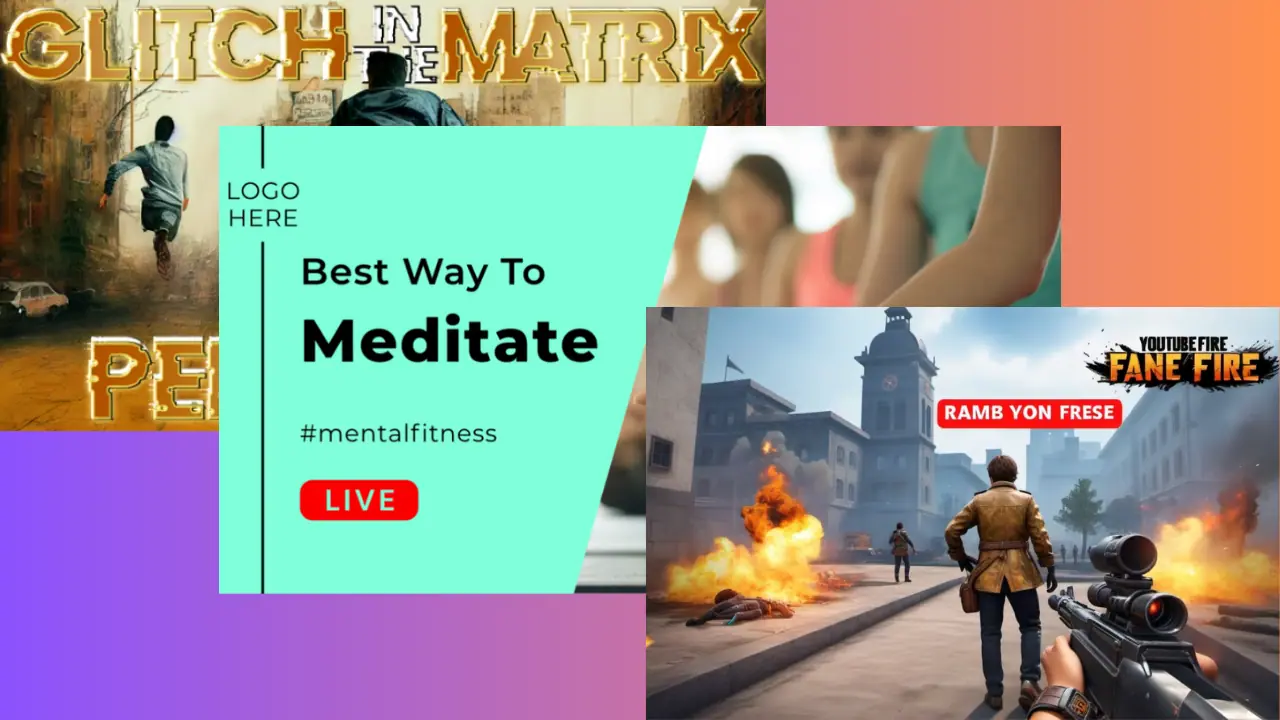
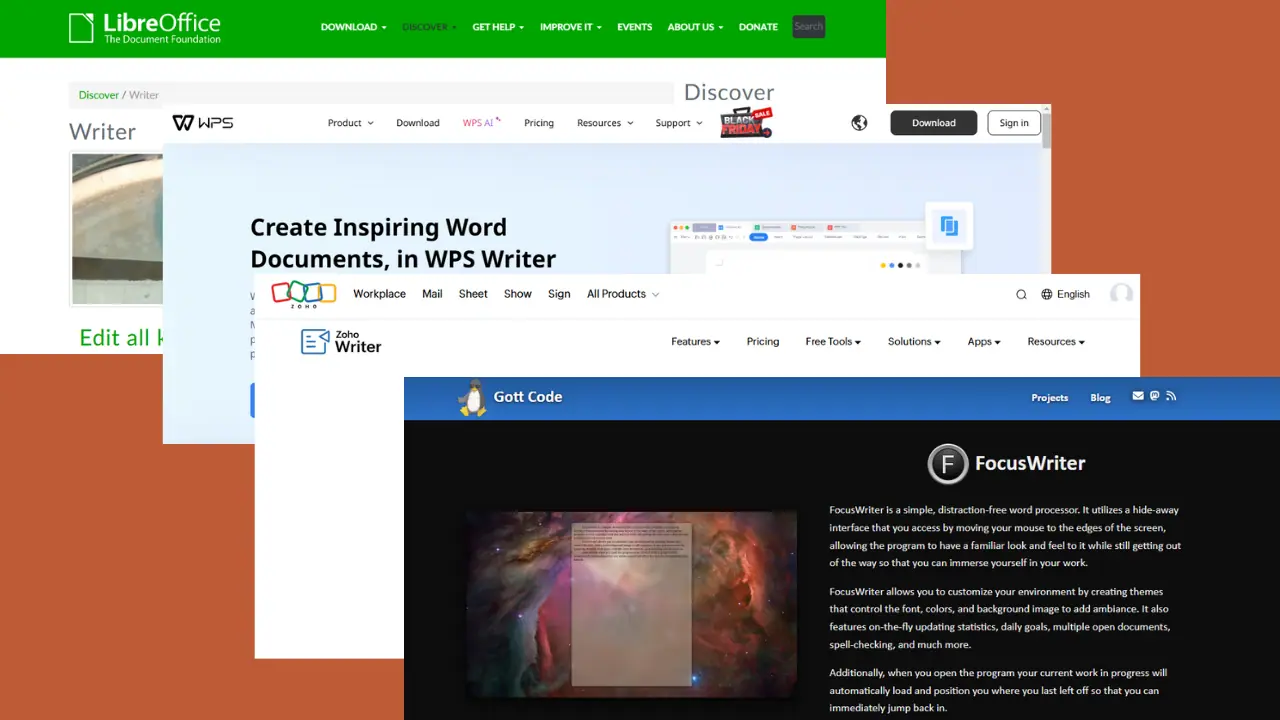
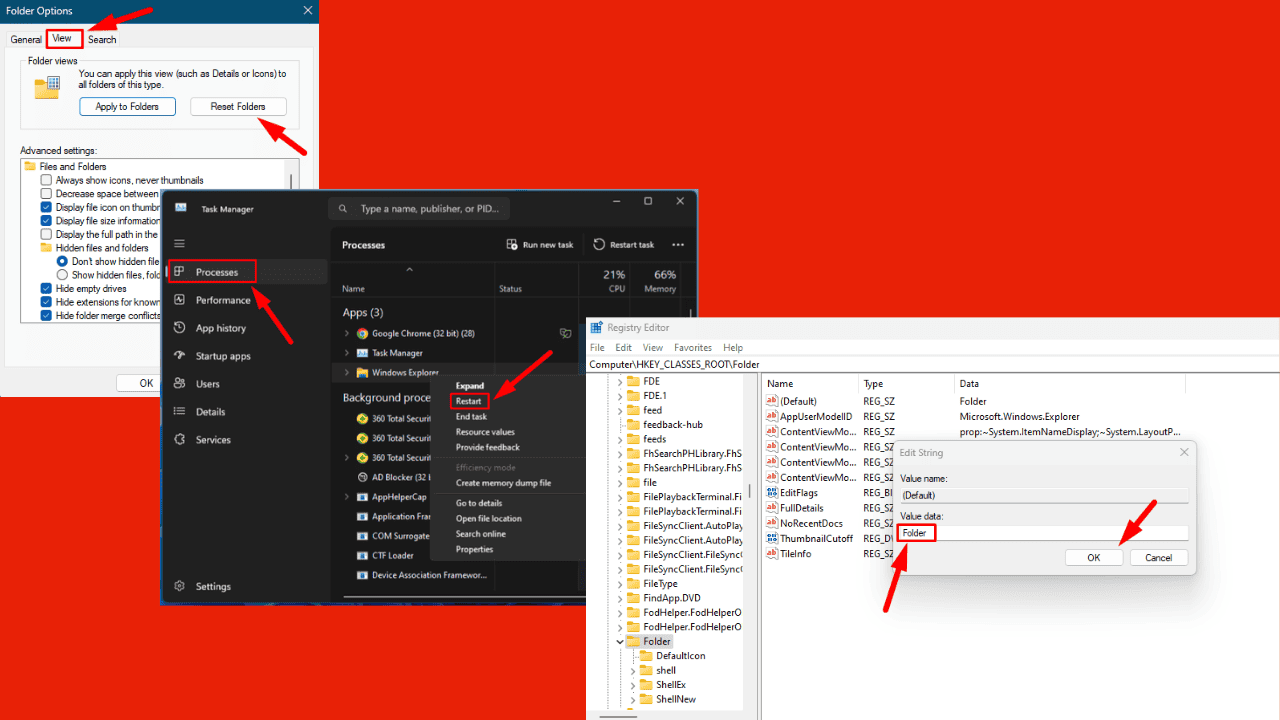
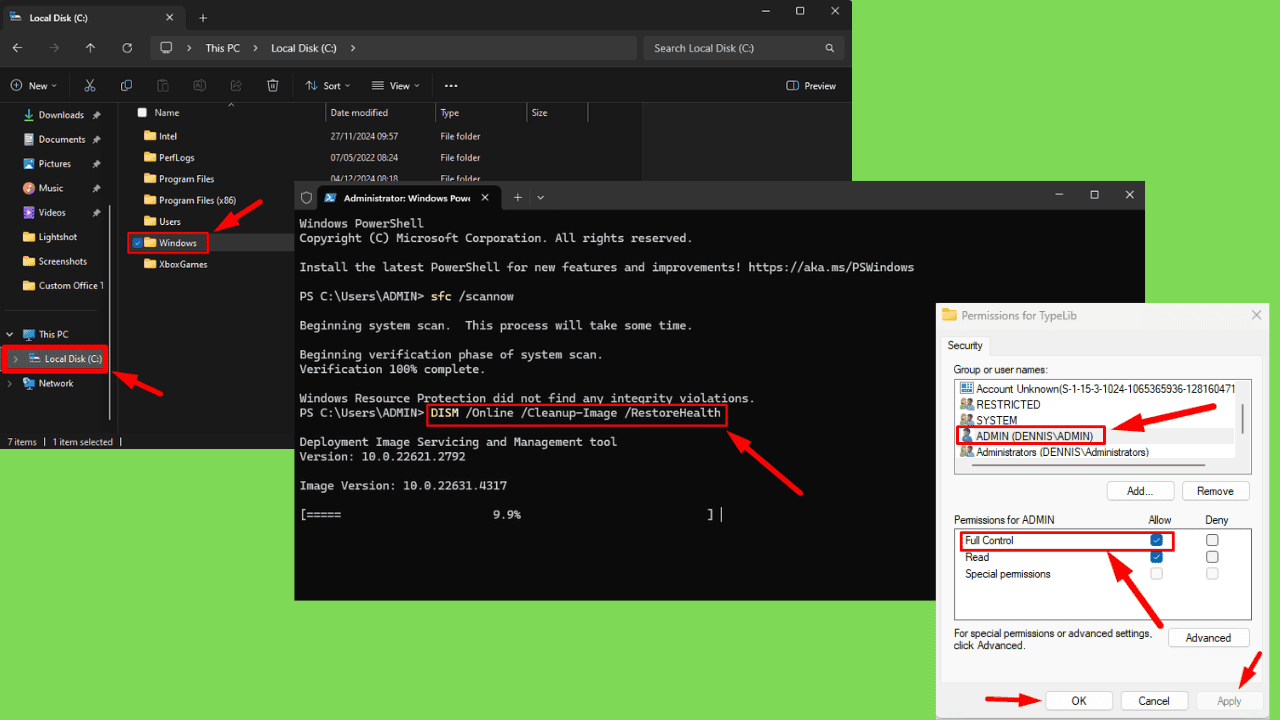
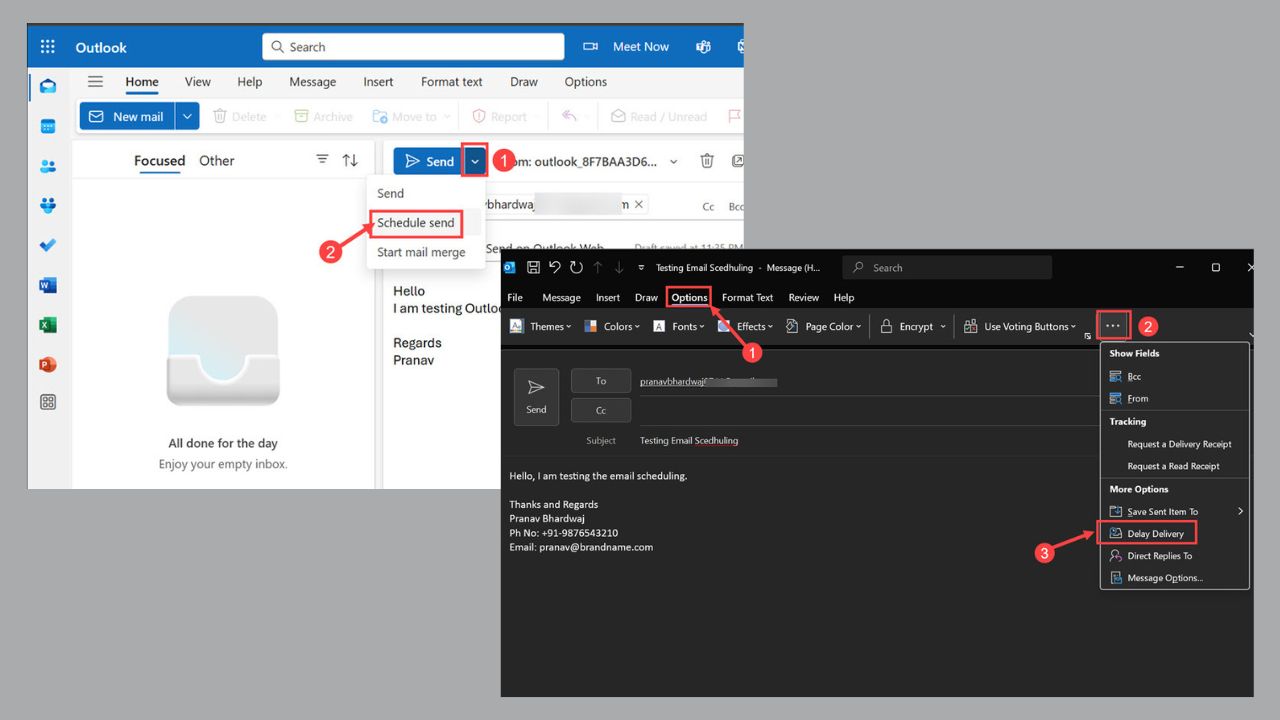

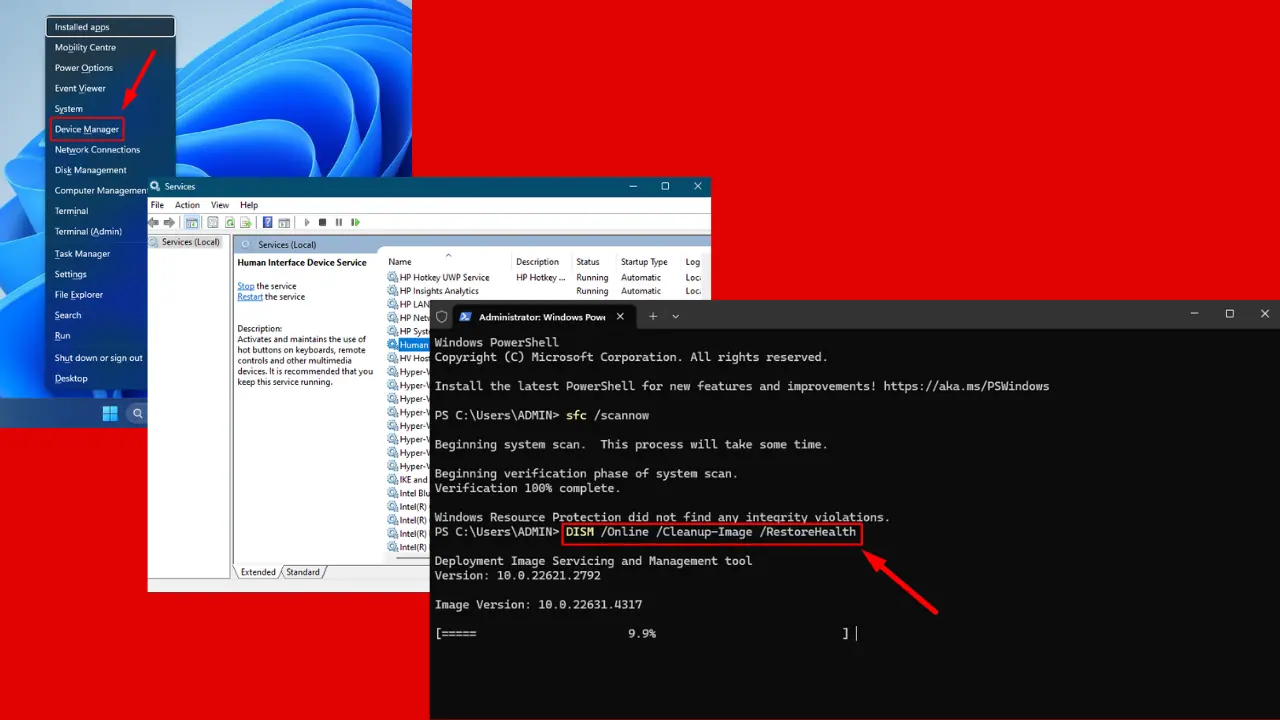
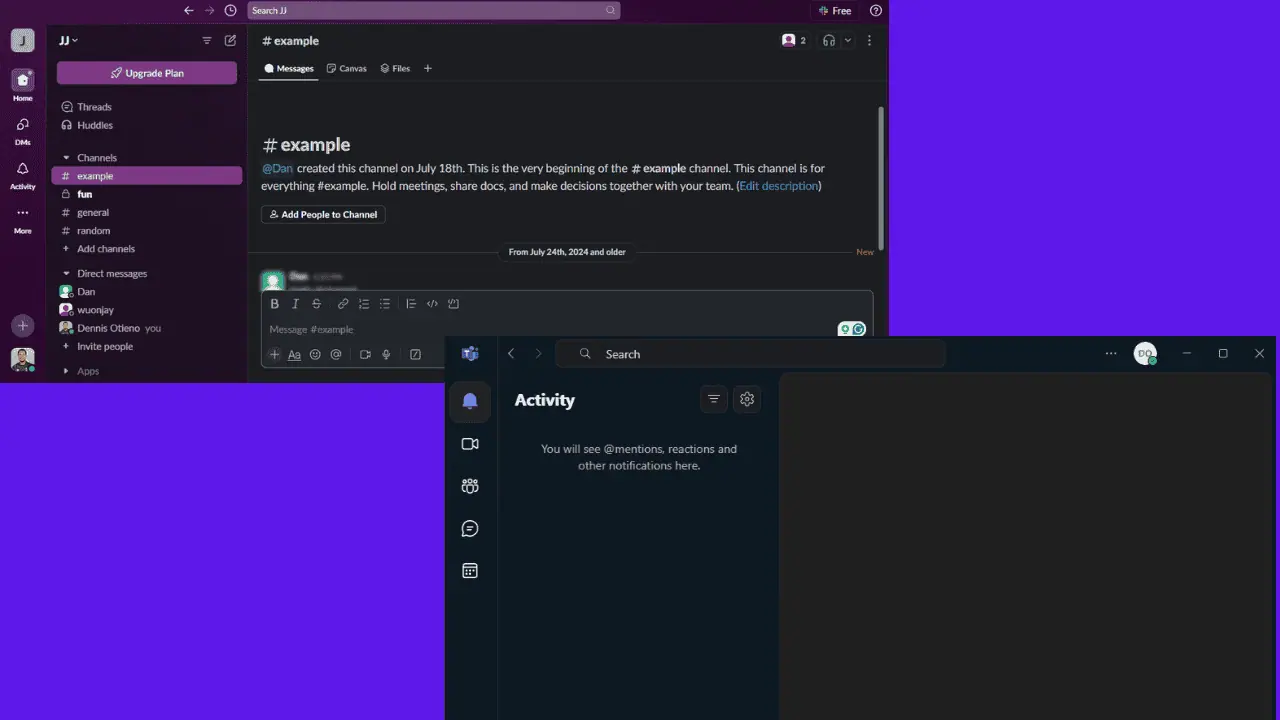
User forum
0 messages