Microsoft Edge 89 Stable with Vertical Tabs, more, now available
2 min. read
Published on
Read our disclosure page to find out how can you help MSPoweruser sustain the editorial team Read more
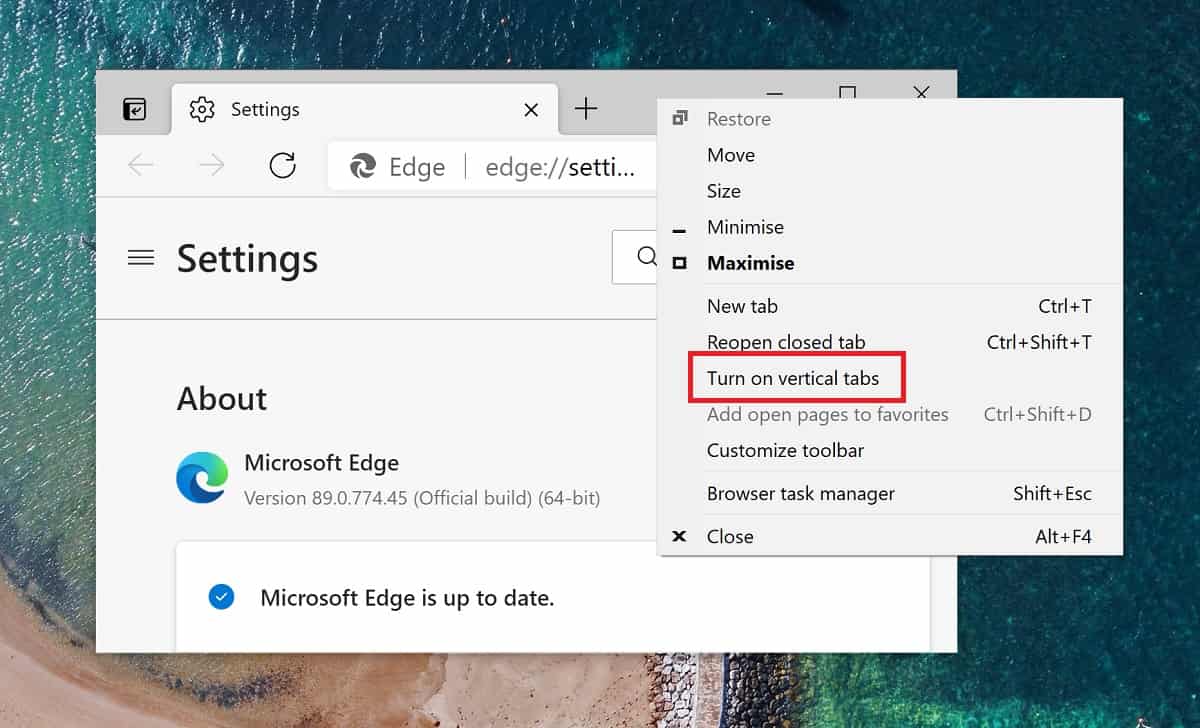
The Stable version of the new Microsoft Edge browser has been updated today to version 89.0.774.45.
The update brings along a number of features, many which Microsoft posted about earlier today.
The list includes three new significant features:
Startup boost
Startup boost is a new feature that will significantly reduce the time it takes to open the browser after a PC restart or reopening the browser. As per initial tests, Microsoft claims that startup times improve from 29% – 41% percent with this feature. Startup boost will be automatically enabled this month and you can disable it in Settings.
Improved History Search
This month, Microsoft is bringing a more efficient way to quickly access and manage your history without losing context of the page you’re on. When you open history, it will open as a lightweight dropdown from the toolbar instead of opening the full page view in settings.
Vertical tabs
The most visible new feature Microsoft announced today is vertical tabs feature which is now generally available. With this feature, you can view and manage tabs from a pane on the side with a single click. To use vertical tabs feature, click on the vertical tabs icon in the upper left corner of your browser frame.
To update to the new version simply restart your Edge browser.
Thanks, Serha for the tip.
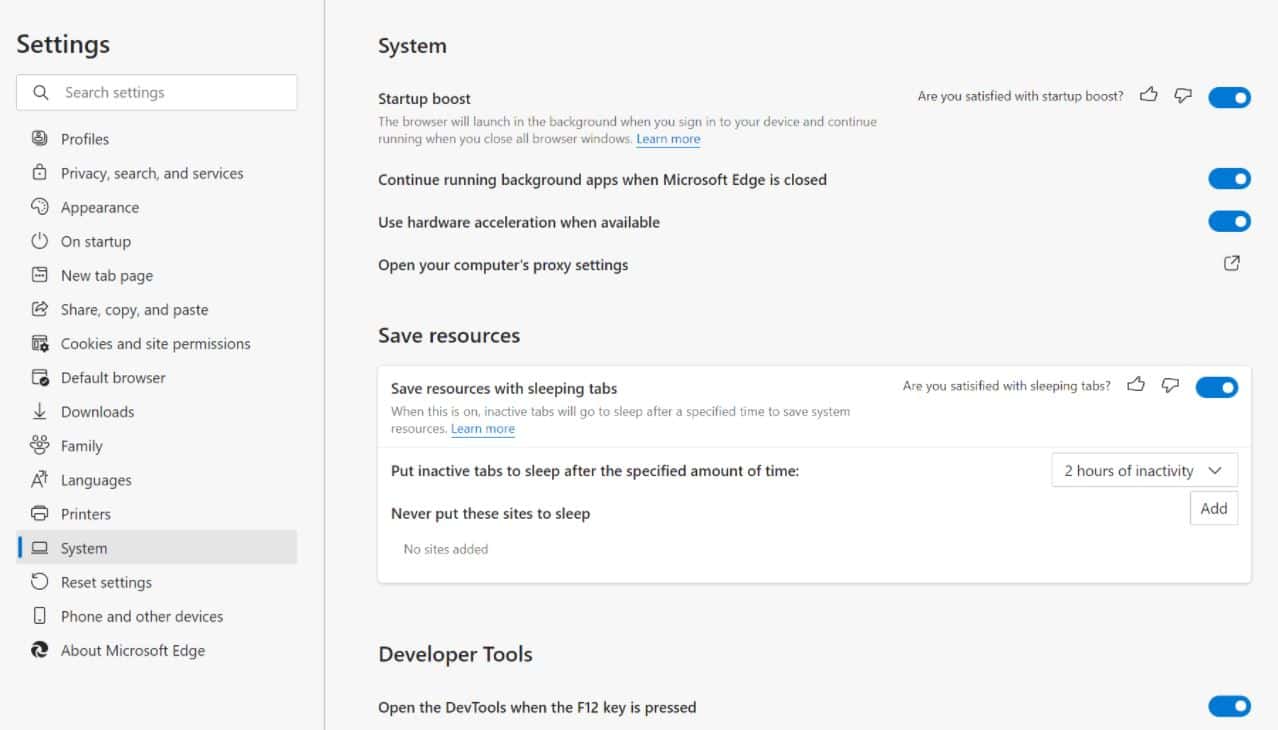








User forum
0 messages