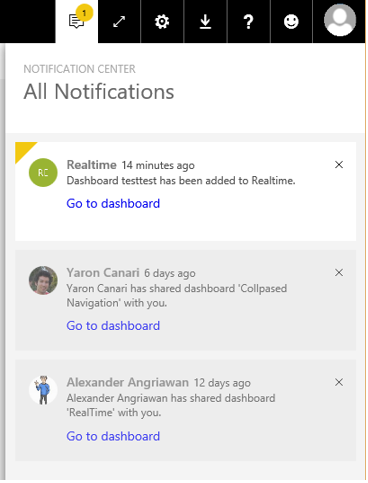Microsoft brings Notification Center to Power BI
1 min. read
Published on
Read our disclosure page to find out how can you help MSPoweruser sustain the editorial team Read more
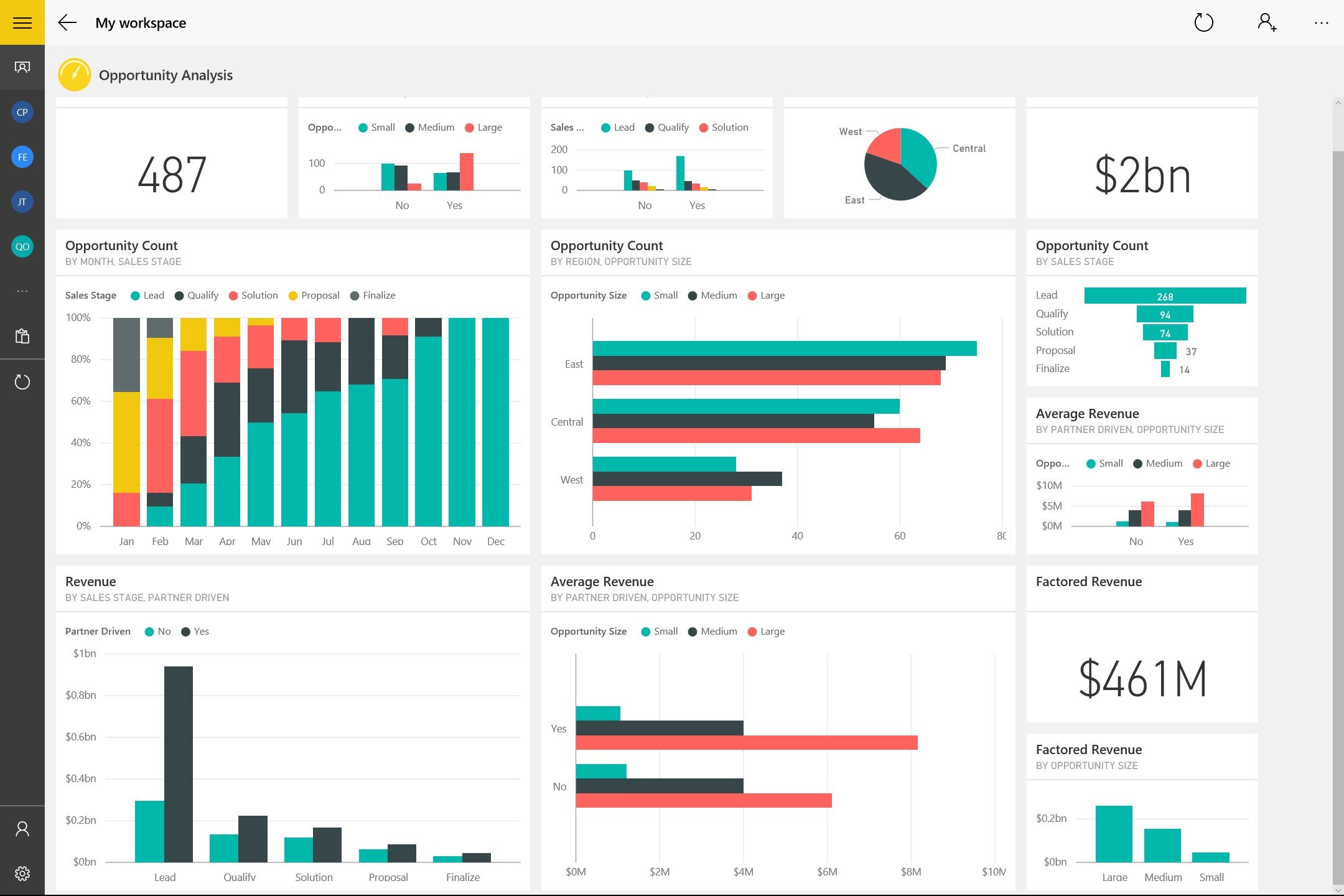
Microsoft today announced the addition of a notification feed to your Power BI menu. Power BI Notification Center will be available on the web or on your mobile device. Power BI will push notifications to all of your apps to keep you up-to-date. You can also turn mobile notifications on or off.
When you log in to Power BI, any new notifications that were sent to you while you were offline are added to your feed. If you have new notifications, Power BI displays a yellow bubble with the number of new items. Open your Notification Center to see notifications displayed with the most-recent on top and unread messages highlighted. Notifications are retained for 90 days, unless you delete them sooner or reach the maximum limit of 100.
Notifications are already live in the Power BI service. For mobile, download the latest version from the Apple App Store, Google Play, and Windows store.