Microsoft Authenticator app can now import passwords from Chrome
1 min. read
Published on
Read our disclosure page to find out how can you help MSPoweruser sustain the editorial team Read more
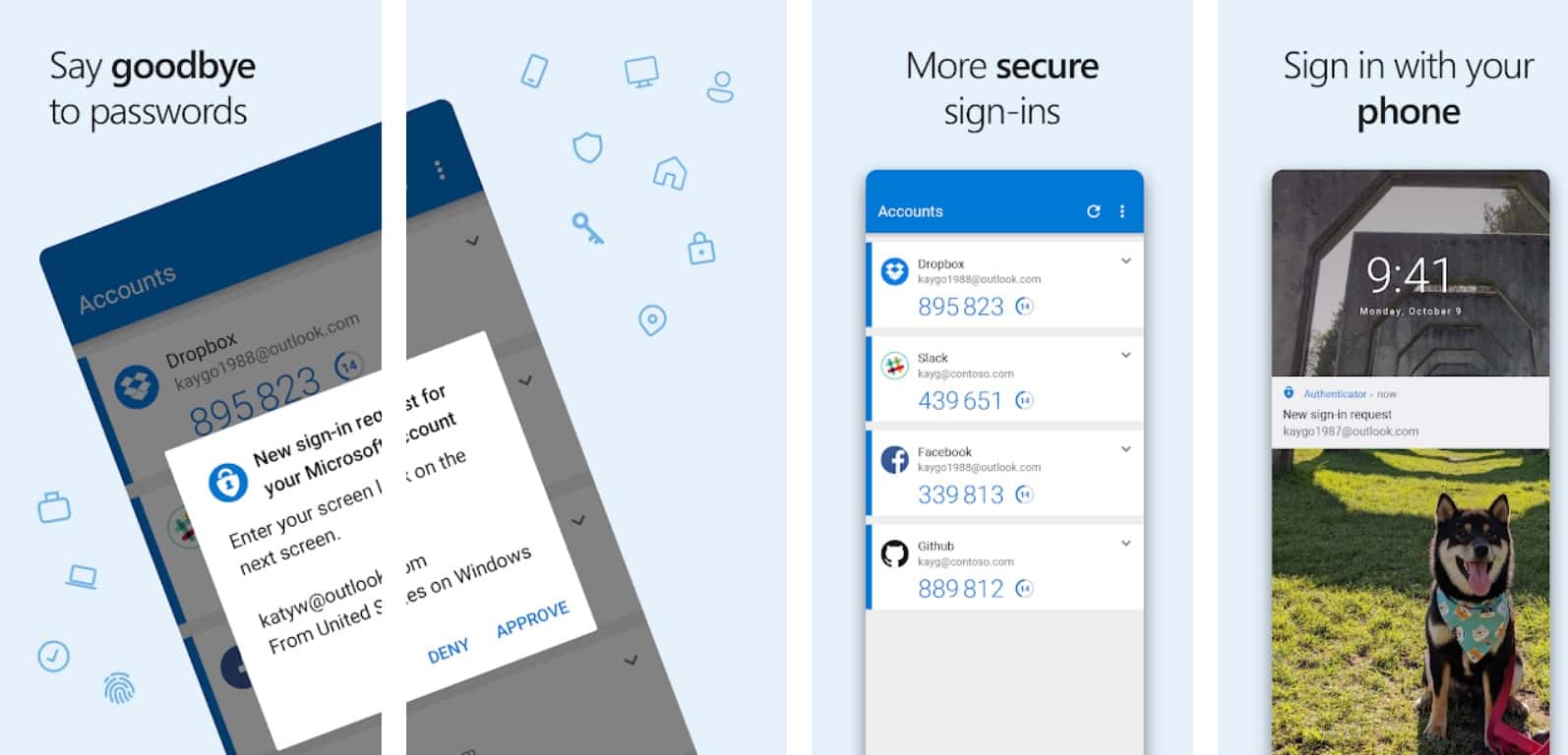
In December Microsoft announced the public preview of password management and autofill feature in Microsoft Authenticator app. Like any password management app, Authenticator app will help you autofill strong passwords for any sites you visit. These passwords will be synced across mobile devices and desktops. And you can autofill them when required. On desktop, you can use the saved passwords with Microsoft Edge and the new Google Chrome extension.
Today Microsoft Authenticator Beta on Android gained the ability to import passwords directly from Google Chrome, making it much easier to get up and running with the app.
Users are also able to import passwords from a .CSV file, a format often used by other apps to export your passwords.
Microsoft is still testing the feature, and it is currently only available to select beta users of the Android app.
The Microsoft Authenticator app is available for iOS and Android and can be found in the Stores here.
[appbox googleplay com.azure.authenticator]
[appbox appstore id983156458]
via the WC








