Microsoft Authenticator app now supports phone sign-in for all Microsoft accounts
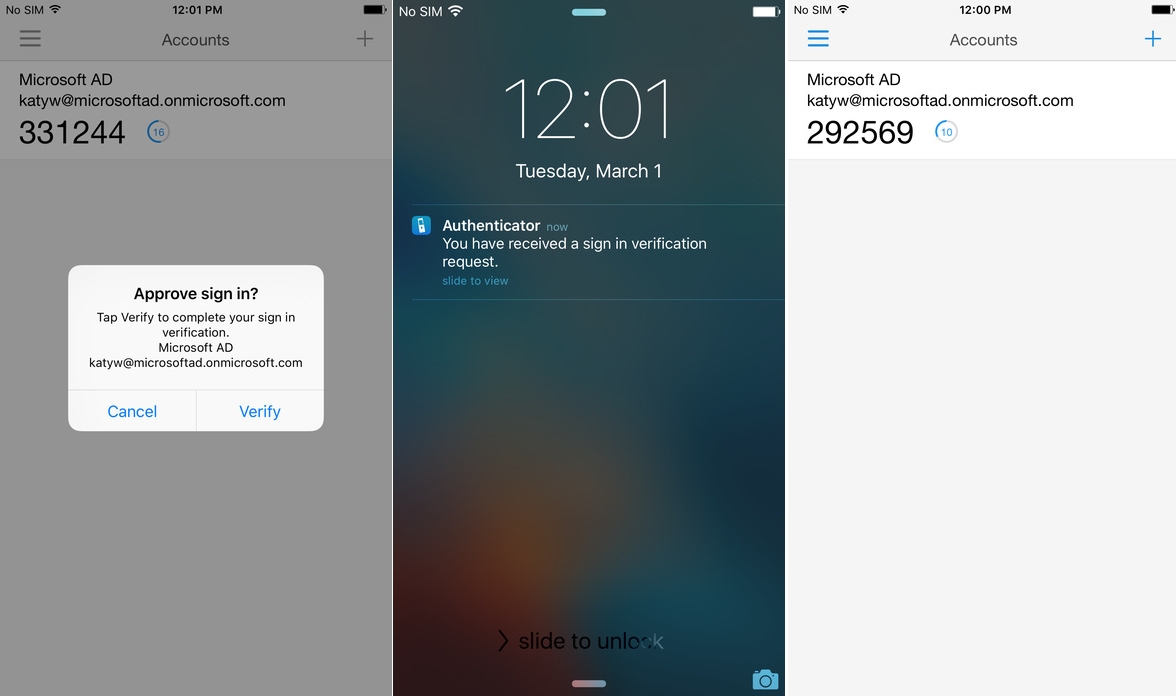
Earlier this year, Microsoft first announced the phone sign-in feature, a new, fast, and secure way to sign in to your personal Microsoft account without using a password. Microsoft opened up this feature to public users last month and now they have enabled it for all Microsoft accounts.
To enjoy this feature, all you have to do is to add your Microsoft account to the Android or iOS Microsoft Authenticator app. Once the account is added, whenever you sign in to the same account somewhere else, instead of entering your password, you’ll get a notification on your phone. You need to unlock your phone and tap “Approve” to complete the sign in process.
If you already use the Microsoft Authenticator app for your personal Microsoft account, select the dropdown button on your account tile, and choose Enable phone sign-in.
Read our disclosure page to find out how can you help MSPoweruser sustain the editorial team Read more




User forum
0 messages