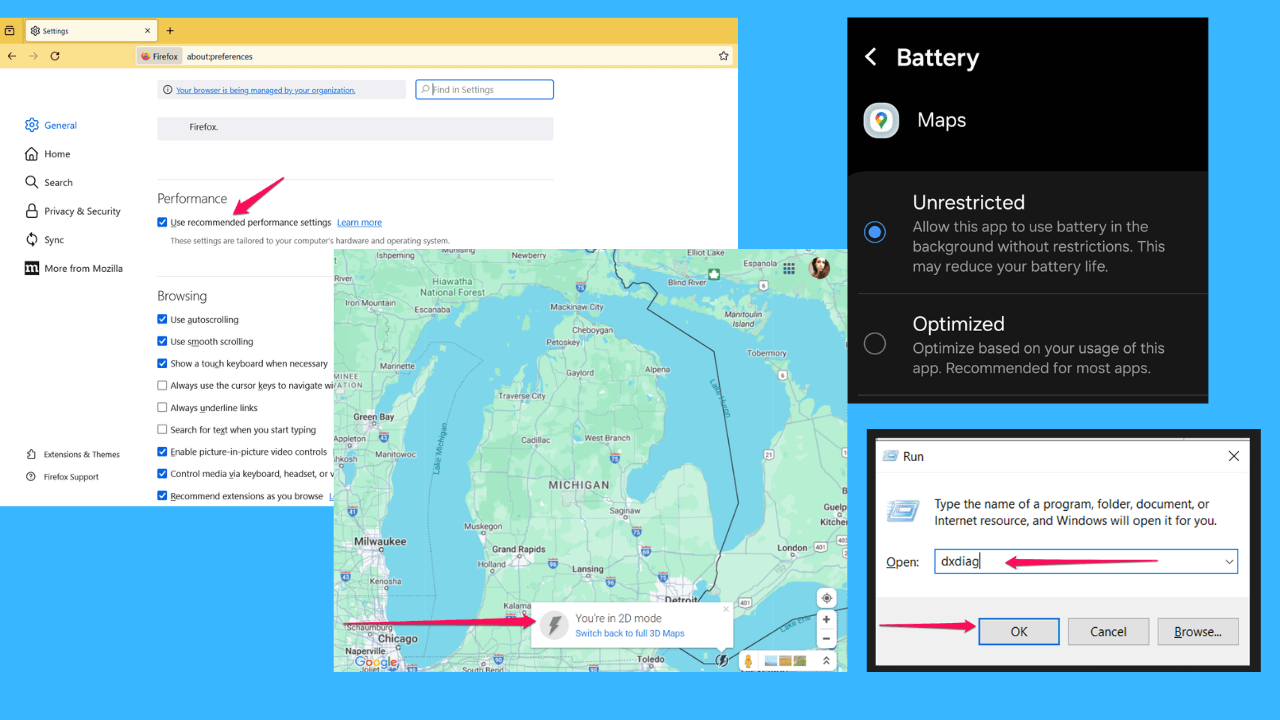Microsoft Announces New Features For Lync Room System (LRS)
2 min. read
Published on
Readers help support MSpoweruser. We may get a commission if you buy through our links.

Read our disclosure page to find out how can you help MSPoweruser sustain the editorial team Read more
Microsoft today announced feature updates to the Lync Room System (LRS) to improve Lync video experiences in the conference room.
- The LRS dial pad experience is optimized such that public switched telephone network (PSTN) calls can now be made from a meeting that is already in progress. Previously, Enterprise Voice customers could launch a call with a phone number but not once a Lync Meeting was already initiated. We’ve also tweaked the dial pad to allow local users to look up and add contacts.
- We’ve made it easy to create a new meeting with two taps to the LRS Calendar Tile. To optimize the meeting join experience, the LRS team has added the capability of sending an email with Lync Meeting coordinates to invitees. Now, if you forget to add a Lync Meeting to your calendar invite, you can still join your meeting from LRS. You no longer have to open your PC to create a Lync Meeting via Outlook.
- The LRS Admin Web Portal is a server-side application that is used to monitor and manage LRS devices for on-premises deployments. The following is a list of new features:
- Improved log collection
- Live notifications on the portal
- Displays hotfix version (15.xx.x)
- Admin can check updates from the portal
- Accessibility improvements
- The automatic log out time has been extended to after 15 minutes of inactivity
Read more about it here.