Microsoft Announces Ink Shape Recognition Feature In OneNote For iPad And Windows 10
2 min. read
Published on
Read our disclosure page to find out how can you help MSPoweruser sustain the editorial team Read more
Recently, Microsoft added support for writing with the Pencil by FiftyThree stylus in OneNote on iPad. Users can use the Pencil to write, draw and erase with enhanced precision and ease. Want to export your idea from Paper to OneNote? Now you can right from our app on iPhone and iPad. It’s easy: In Paper, tap the Share icon in either the grid or single idea view. Then select “Share as Images…” or “Share to…” In the Share menu, select “Save to OneNote” to export your ideas from Paper to the OneNote service. Exported ideas will be synced to all of your devices using OneNote.
Microsoft today announced that Ink Shape Recognition is coming to OneNote this November for iPad, iPad Pro and our Windows 10 app. Ink Shape Recognition is a new mode that will automatically convert your hand-drawn shapes into perfect-looking shapes while inking. It recognizes over a dozen shapes including basics like circles, triangles and squares, but also more complex shapes like quadrilaterals, pentagons and hexagons.
To turn on Ink Shape Recognition, just tap the new Convert to Shapes button on the Draw tab.
Once enabled, simply draw shapes with your pen (or press the button to the left of Convert to Shapes to draw with mouse or touch) and watch as your shapes automatically are converted into better-looking versions of themselves! It’s great for everything from basic flowcharts and mind maps to Venn diagrams. We know teachers will be eager to try shape recognition out for Math class!
Microsoft also highlighted that the upcoming new Surface Pen is compatible with OneNote.


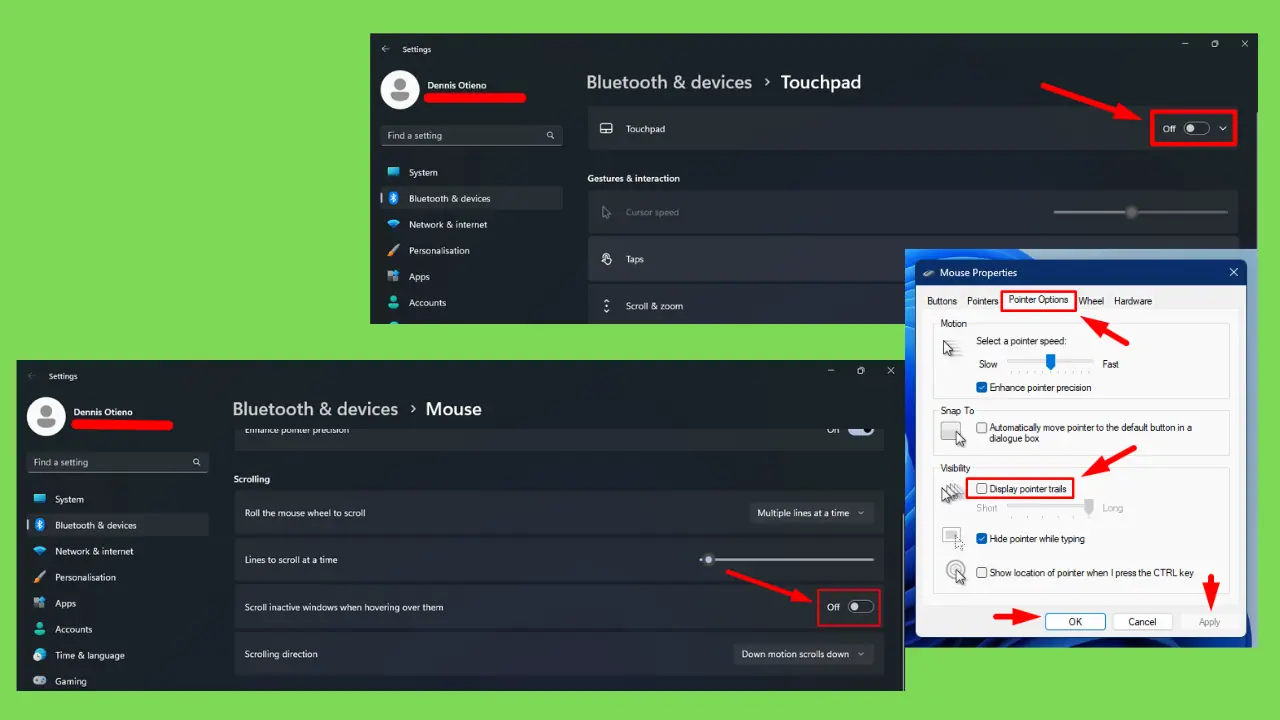
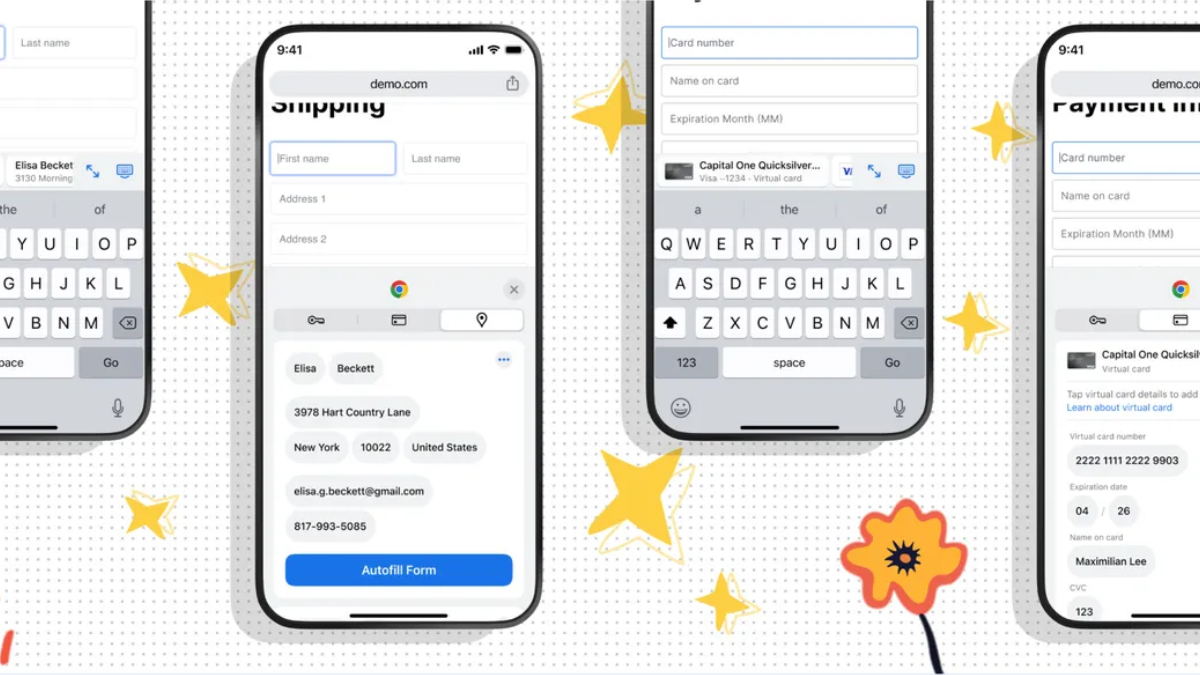
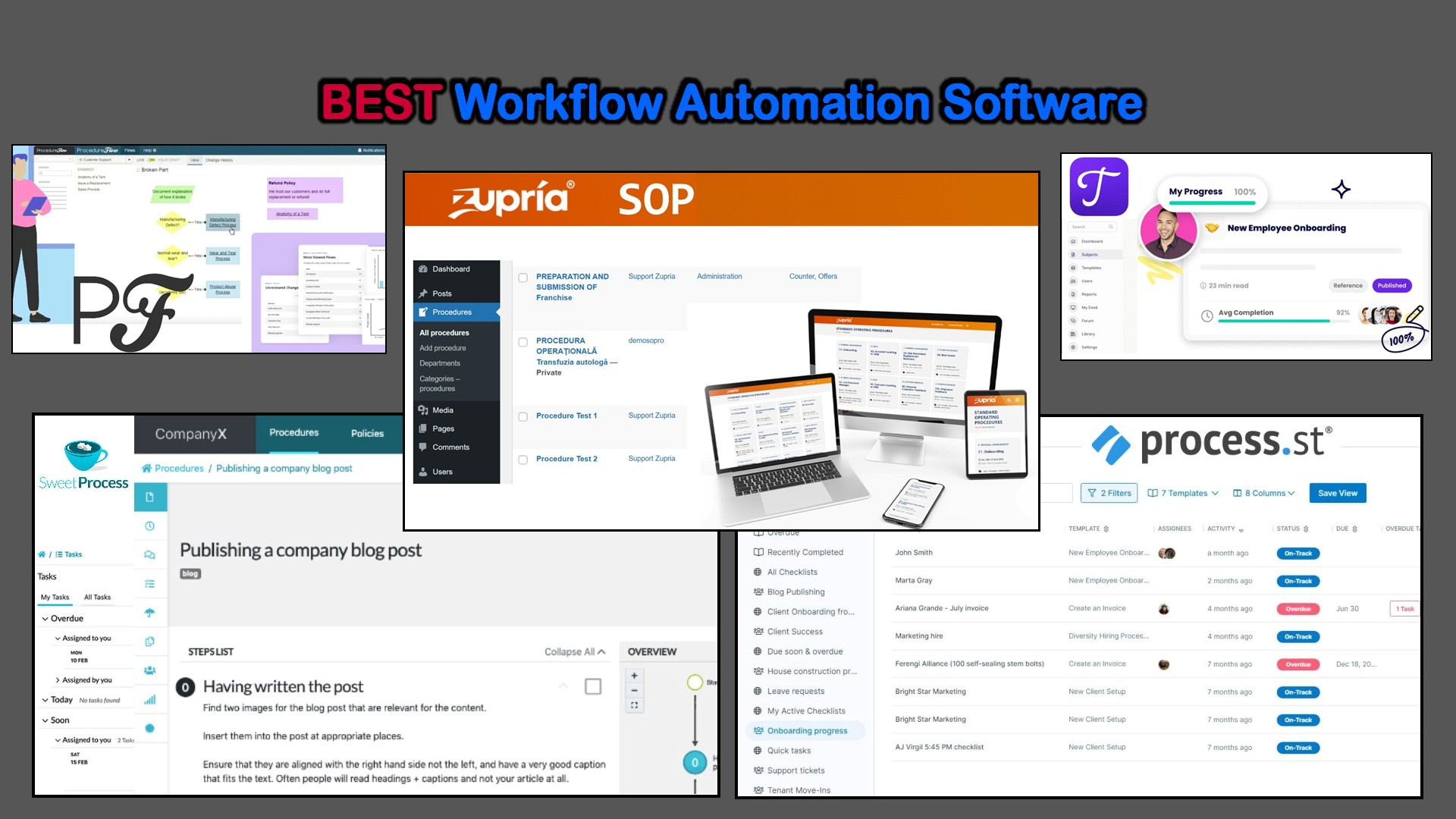


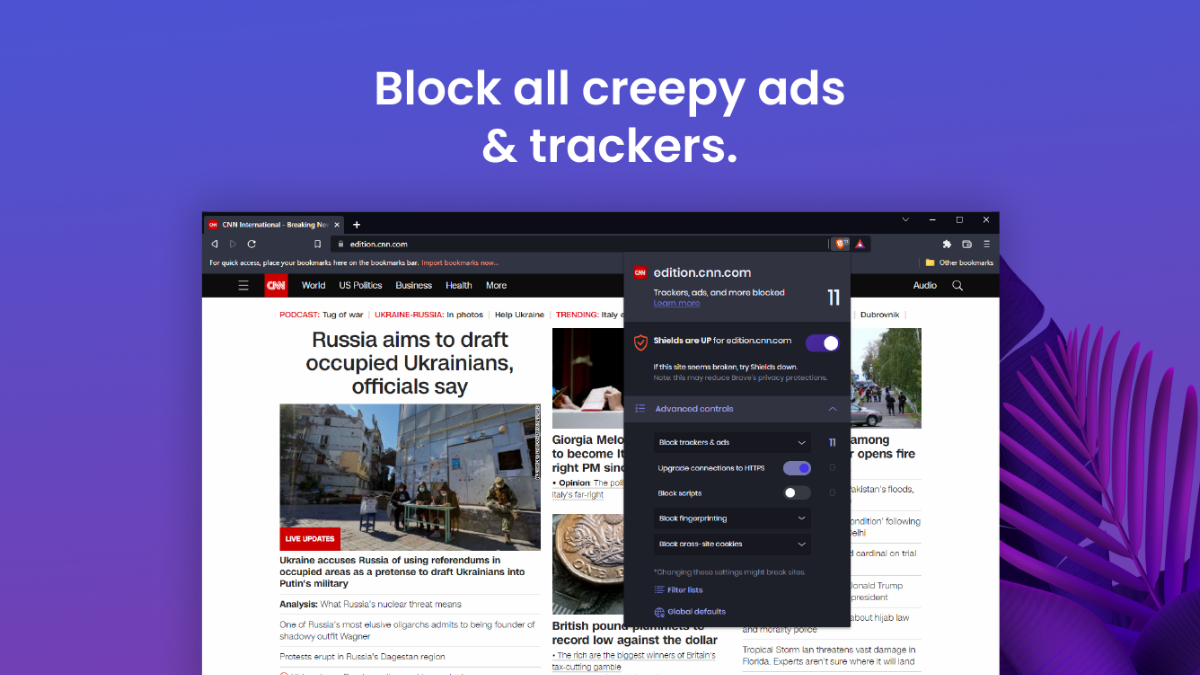
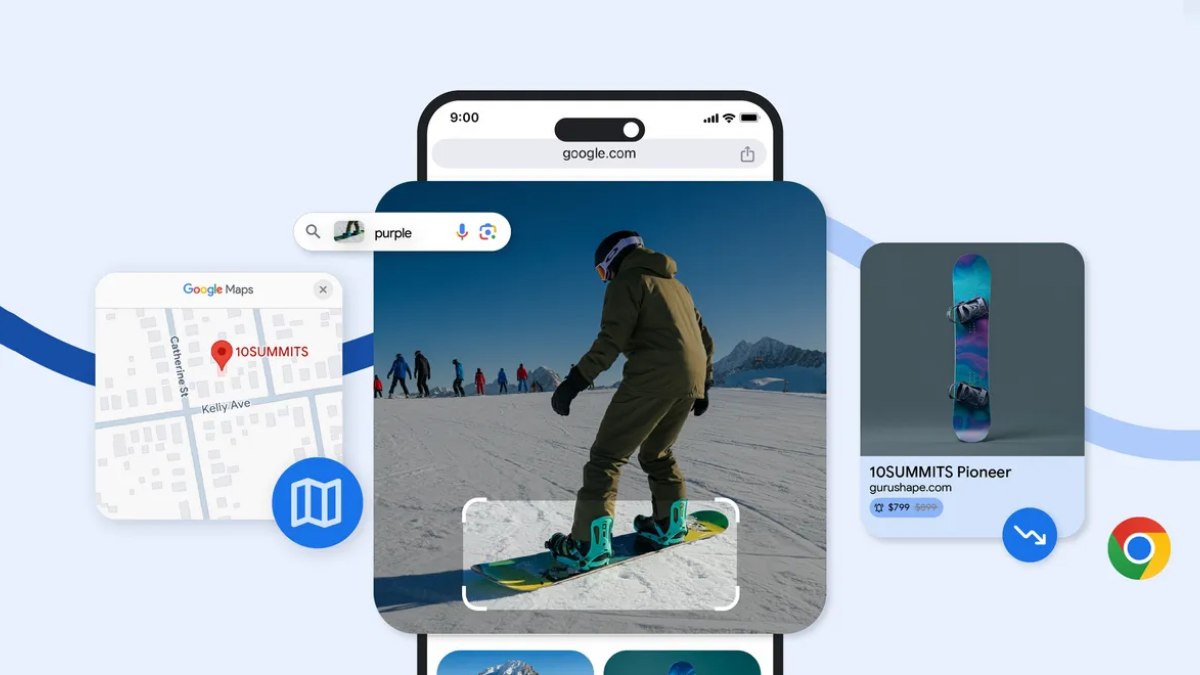
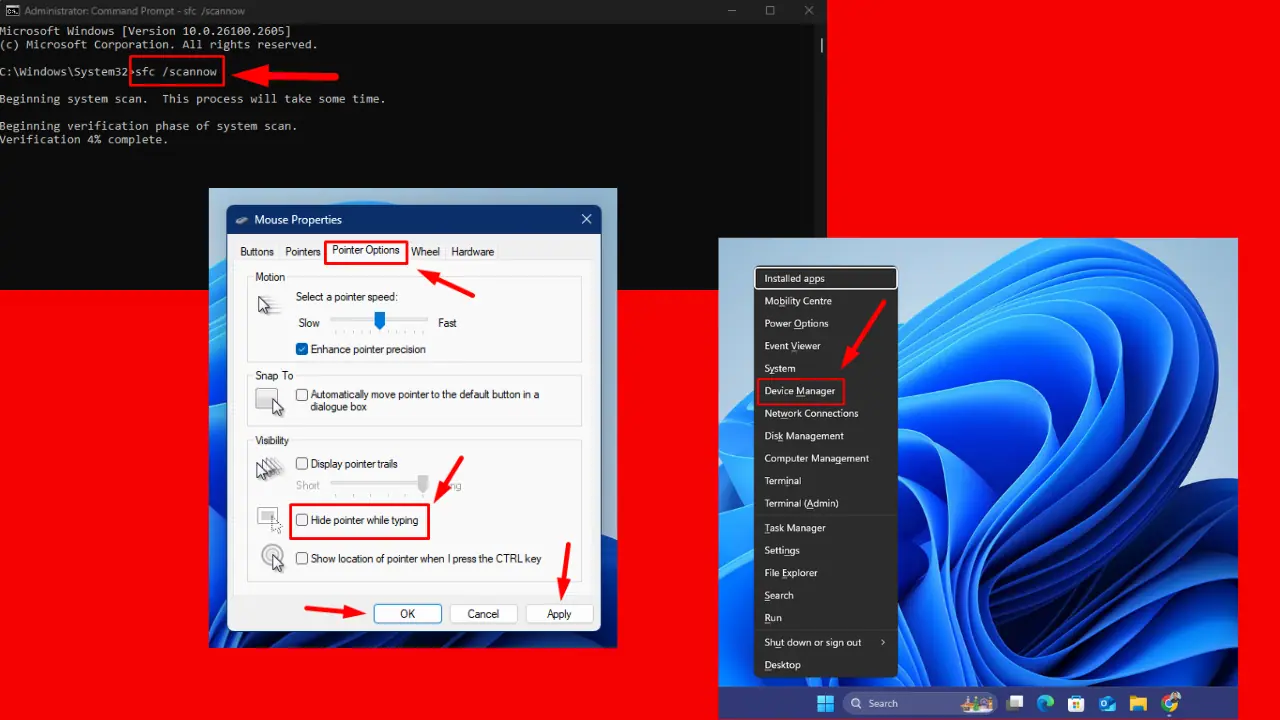
User forum
0 messages