Microsoft announces Dark Theme for File Explorer with the latest Fast Ring Build
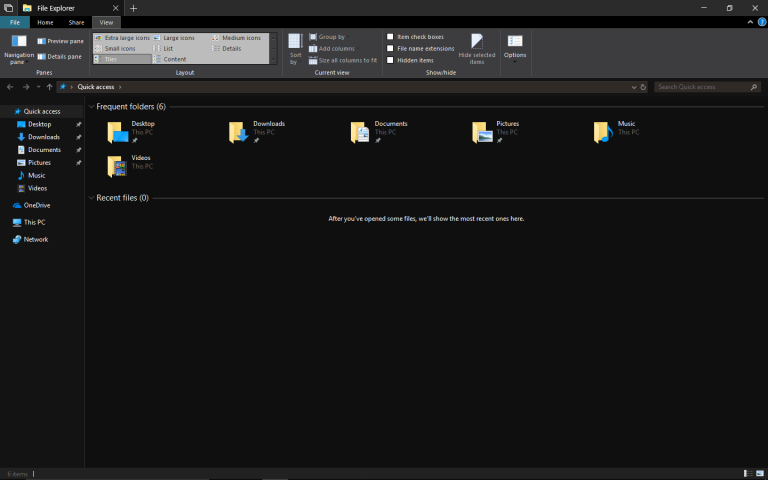
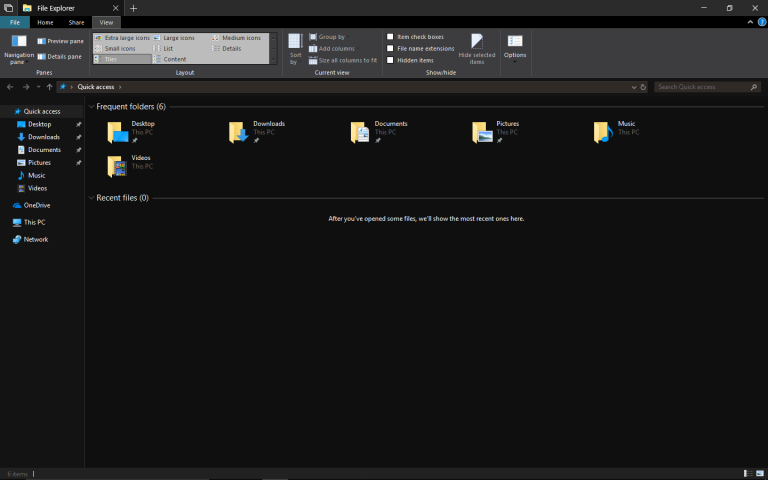
Microsoft just announced a new build for Windows Insiders on Fast Ring and with it came some cool new features. One of the most requested feature is now available for Windows Insiders. Microsoft has finally added Dark Theme for File Explorer.
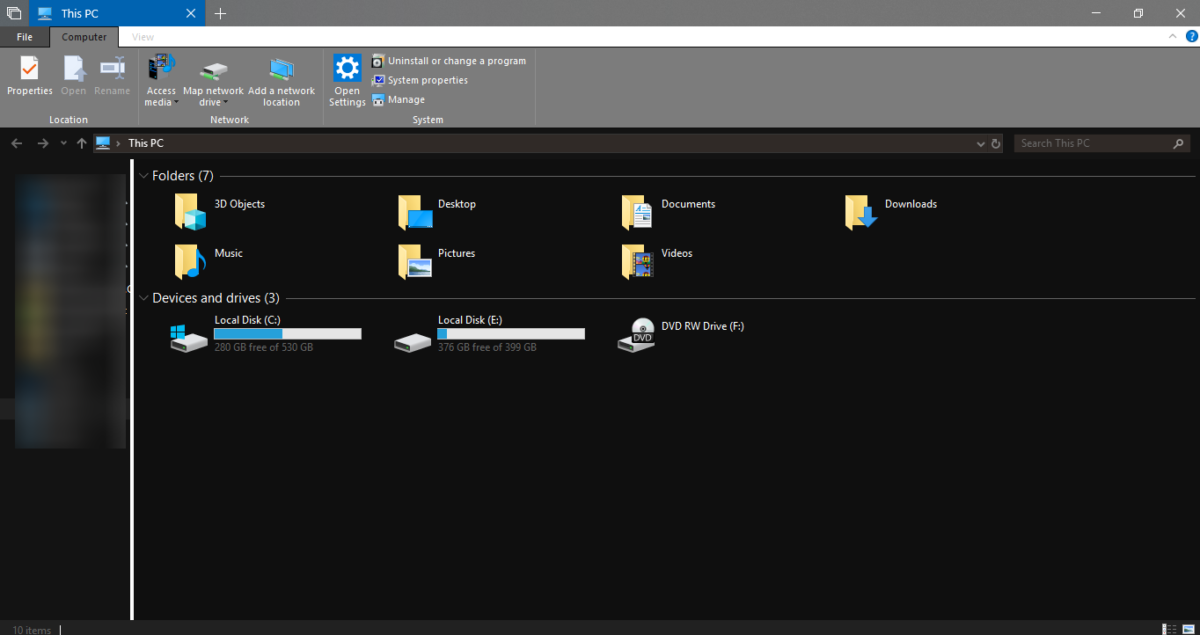
Recently, Dark Theme has been something which companies have been adding and with the latest Insider Build, Microsoft has finally added it to File Explorer. For those Insiders who are interested in using Dark Theme can go to Settings>Personalization>Colors and select dark mode to apply it system-wide.
Microsoft has also added dark theme support to the File Explorer context menu, as well as the Common File Dialog (aka the Open and Save dialogs). However, the company notes that users might see some unexpected light colors in File Explorer and the Common File Dialog and is working to fix the issue.
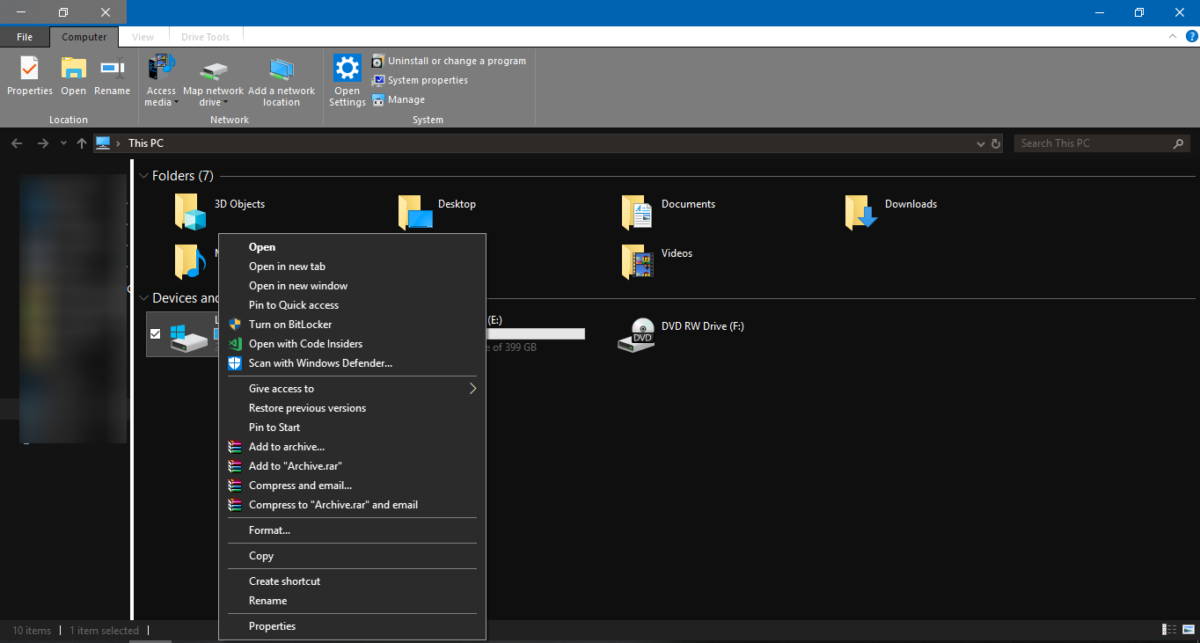
If you’re a Fast Ring Windows Insider then you can head to Settings>Update & Security>Windows Update and Check for Updates to download the latest build.
Source: Windows Blog
Read our disclosure page to find out how can you help MSPoweruser sustain the editorial team Read more




User forum
0 messages