Microsoft announces changes to Office.com and Office 365 app launcher
2 min. read
Updated on
Read our disclosure page to find out how can you help MSPoweruser sustain the editorial team Read more
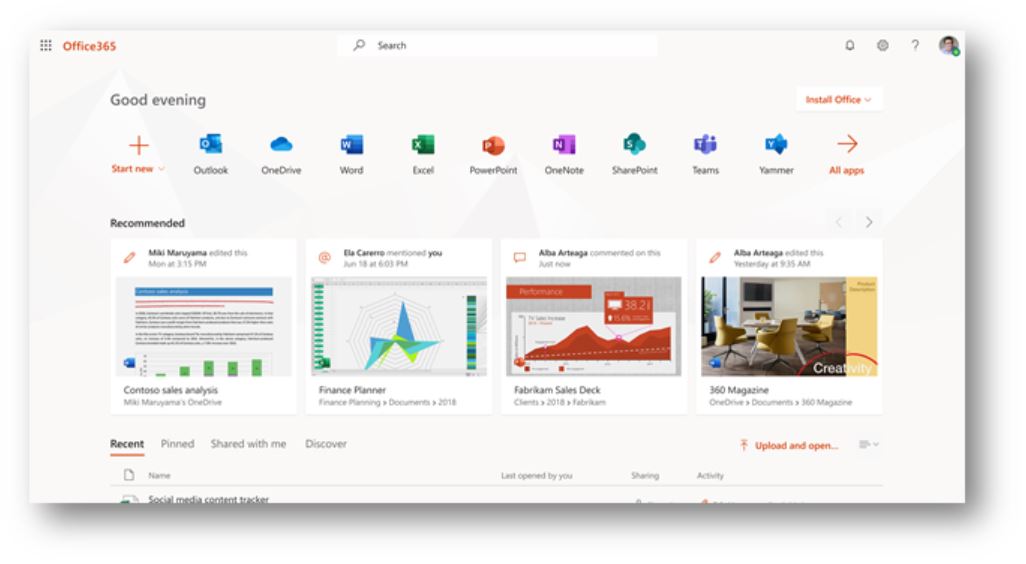
Office.com is the centralized portal for Office 365 users from where they can start work and get back to what matters most to them. The Recommended section displays the files which are most likely to their your attention using the power of AI. And the Discover section allows users to see the files their colleagues are working on and files available to them that they may not even know existed. The Office 365 app launcher in Office.com makes opening and switching between different Office 365 web apps easier.
Microsoft yesterday announced new updates to Office.com and the Office 365 app launcher. First, Office.com and the app launcher are now one experience, so you will find same set of apps in both the locations. Microsoft is also changing the way pinned applications work.
- Microsoft now offers controls in the Azure Active Directory portal that enable admins to pin up to three apps to Office.com and the app launcher. Any app added by an admin can be unpinned by the user at any time.
- Users need not manually pin apps to the app launcher because the system now automatically pins apps for you based on usage. Any app added automatically can be unpinned at any time.
- In the previous experience, apps were removed after they were unused for a certain period of time. In the updated experience, apps will remain until manually unpinned.
Microsoft is also bringing the ability for admins to group apps and customize the view of the Office 365 gallery that enables users to explore and learn about available applications.
Source: Microsoft


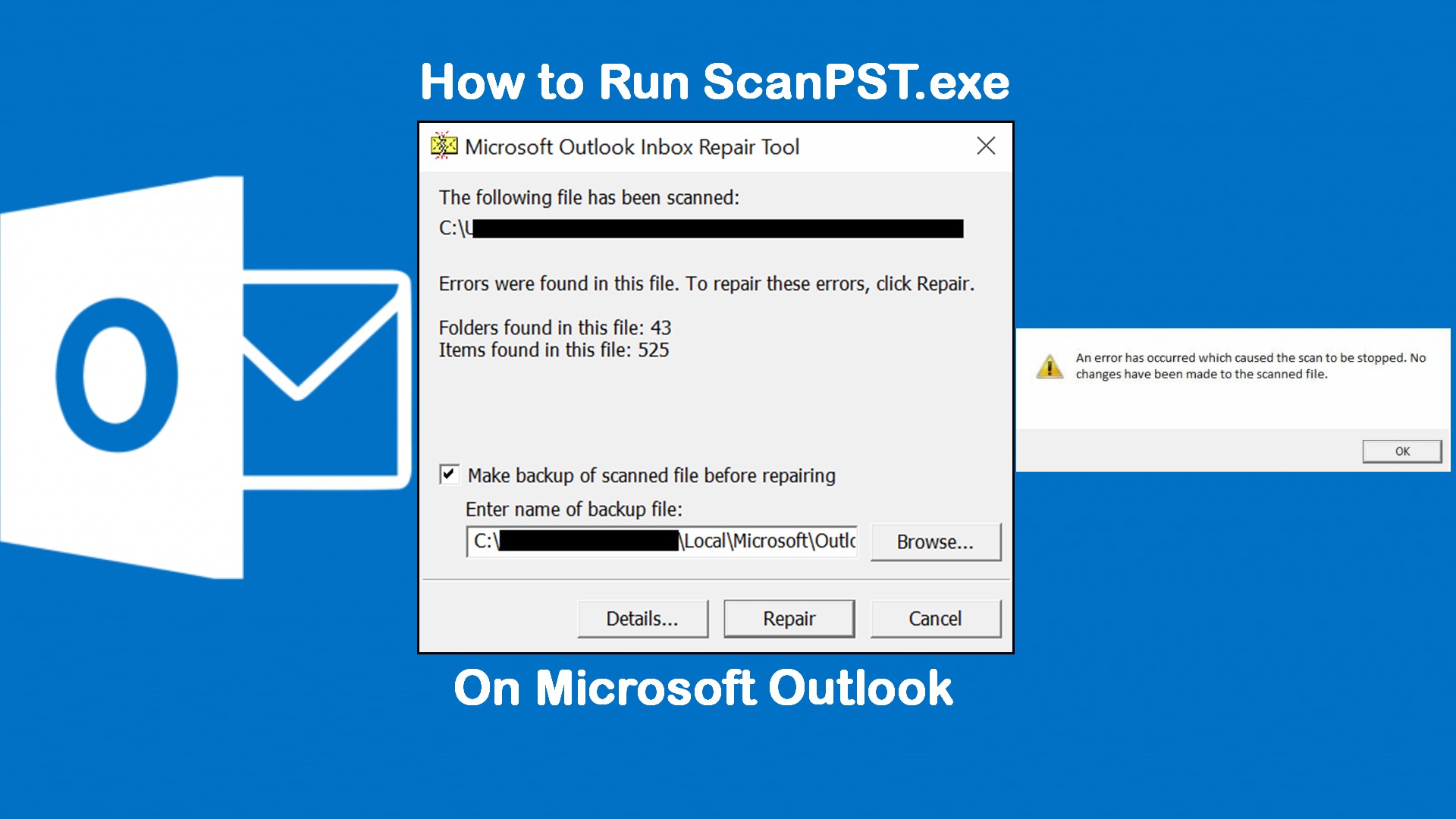

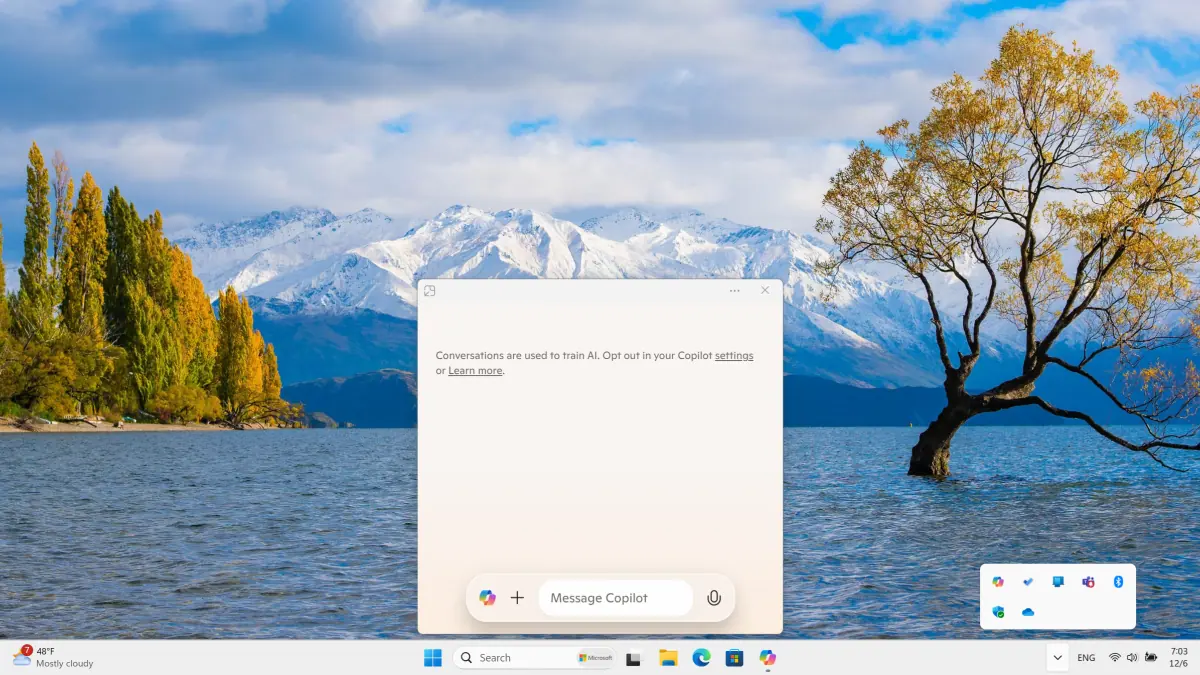
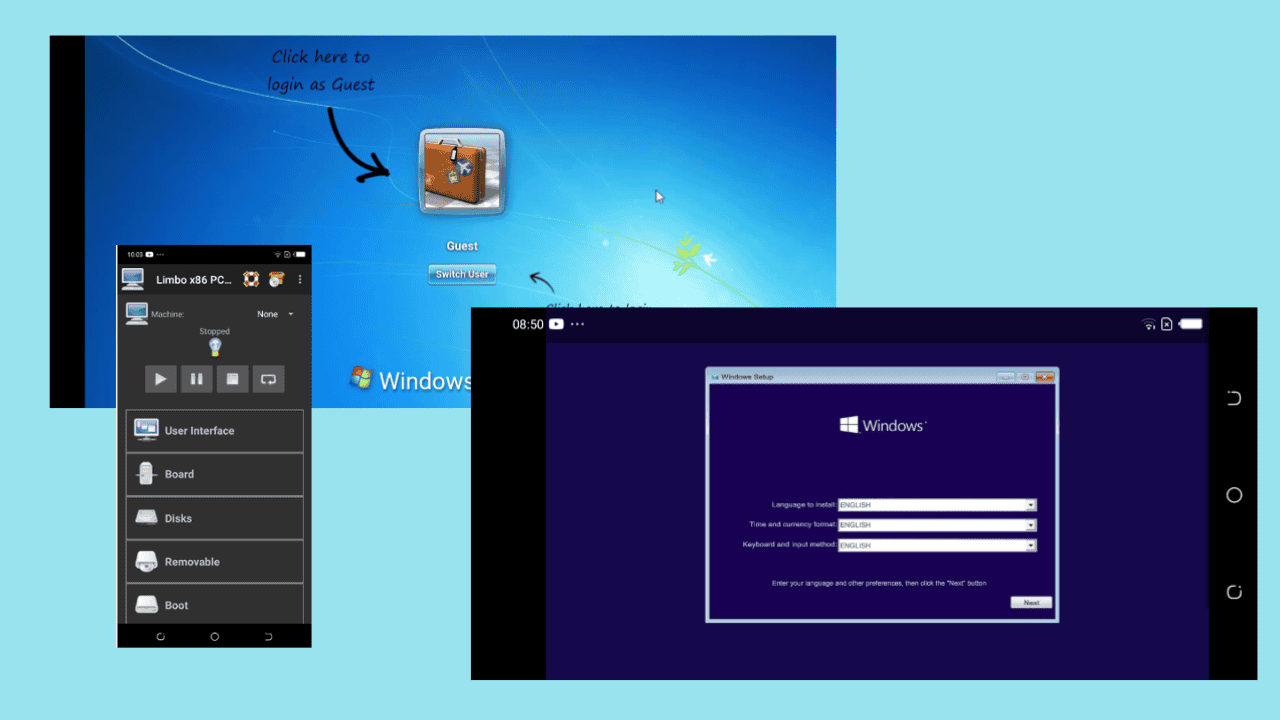
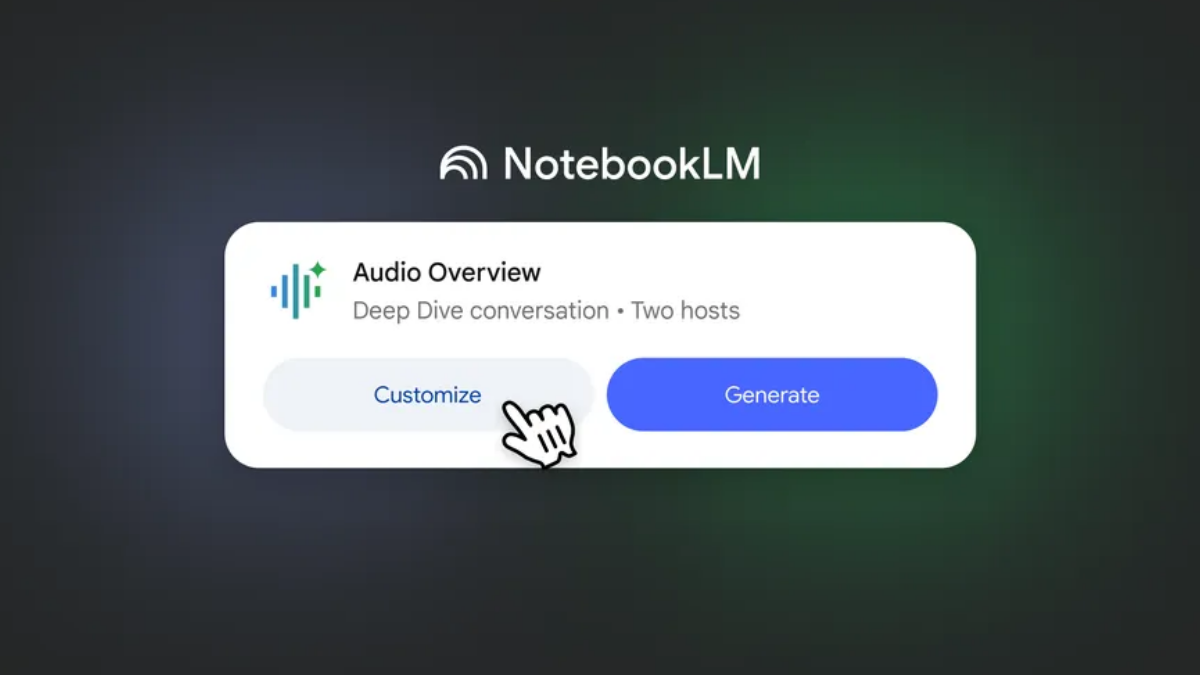
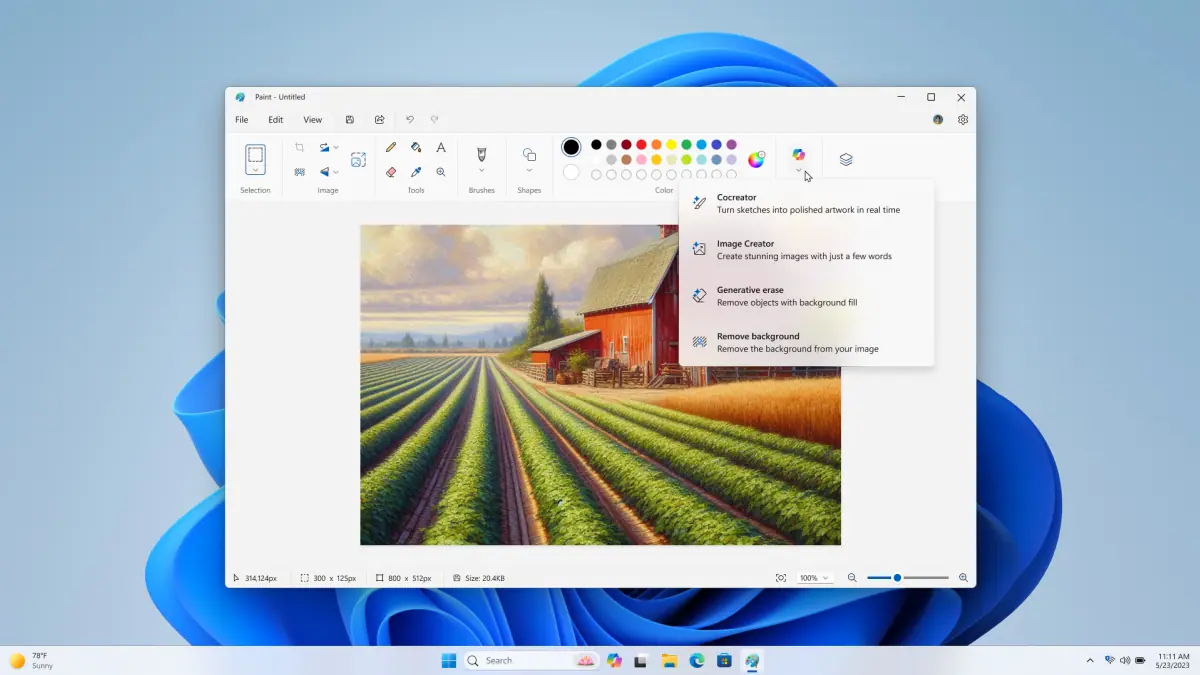
User forum
0 messages