Microsoft announces a major upgrade to the Skype desktop text composer
Key notes
- These new Skype features are?rolling out?gradually over the next couple of days for Skype desktop and Skype mobile users.
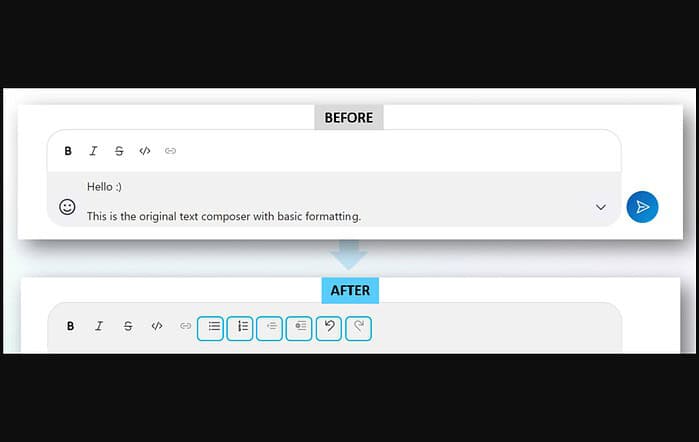
Microsoft today announced the release of the latest Skype Insider build 8.122 with a major update for Skype desktop and minor improvements in Skype mobile apps.
First, Microsoft is bringing a major upgrade to the Skype desktop text composer which will improve your text messaging experience. The new Skype text composer supports new formatting options such as numbered lists, nested lists, bullets, indentations, and more. It supports a new range of inline emojis. When you copy/paste rich content from other apps, all original supported formatting and data are preserved and displayed as expected within the text area. Finally, it supports following keyboard shortcuts.
- Windows:
- Shift+Enter/Alt+Enter: Inserts a new line.
- Enter/Ctrl+Enter: Sends a message outside a list. Within a list, Enter creates a new list item, and Ctrl+Enter then sends the message.
- Mac:
- shift+return/option+return: Inserts a new line.
- return/command+return: Sends a message outside a list. Within a list, return creates a new list item, and command+return then sends the message.
On Skype mobile apps, Microsoft is improving the Lenses experience. When you select the smiley that gives you access to the filters, the camera will now automatically switch to the front-facing camera for the applicability of the filters. Also, you can now easily apply the filters available in Skype. Finally, the update improves the camera filters experience to make it easier and quicker to capture the moment.
Read our disclosure page to find out how can you help MSPoweruser sustain the editorial team Read more




User forum
0 messages