Microsoft: AI Image creator will be available to all Bing Chat users today
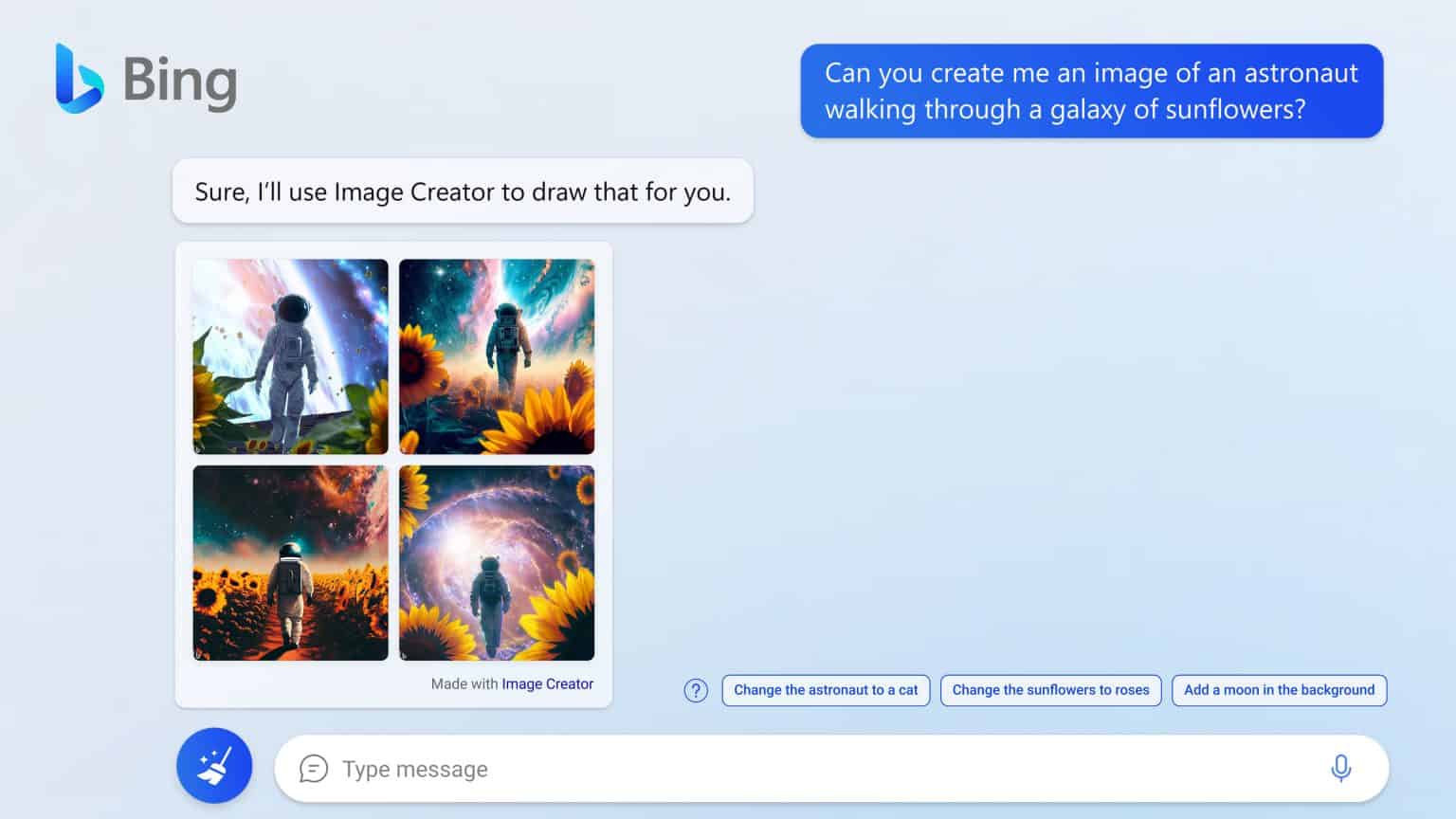
One of the biggest features of the GPT-4 was the support for multimodality, meaning it accepts text and images to provide outputs. However, Microsoft took the whole thing a step further and launched image creation in GPT-4-powered Bing Chat a couple of days ago. However, the feature was limited to a select few people at launch.
The limited availability status of the image creator feature in Bing Chat may change as early as today. Microsoft’s Mikhail Parakhain has recently said that the company is eyeing to launch the image creator functionality for all Bing Chat users today. If everything works fine, it should arrive today.
Parakhain has also explained the reason behind the restrictive launch of the Image creator feature. According to him, the reason was that Microsoft wanted to be on the “safe side at launch.” From his words, it is pretty clear that Microsoft was not ready for a mass rollout when it launched a couple of days ago.
Microsoft will keep collecting user feedback to ensure the Image creator feature works for everyone. Not only that, but it will also take action on bugs that might be ruining the experience.
Currently, the AI image creator in Bing Chat is only accessible if you select the Creative mode. Parakhain shared nothing on whether that limitation stays. Microsoft previously said it has plans to bring the capability for all chat modes. It also noted that the Image creator tool would be available in the new Bing button in chat mode in the preview version of Edge soon. It means Edge users can quickly generate images using the browser’s Sidebar.
Folks, we are aware that Bing Image Creator is overly restrictive with sensitive queries, had to be on the safe side at launch. As we gather feedback, we will be gradually fixing those issues. And it should be fully coming to Bing Chat tomorrow, fingers crossed.
— Mikhail Parakhin (@MParakhin) March 22, 2023
However, it is worth noting that Microsoft’s Bing Chat feature is still in preview, and not everyone can access it by going to Bing.com. If you want to try it, you will have to join the Bing waitlist with your Microsoft account. The good news is that Microsoft will let you through the waitlist almost instantly if your Microsoft account has all the necessary details, like date of birth.
Read our disclosure page to find out how can you help MSPoweruser sustain the editorial team Read more




User forum
0 messages