Microsoft adds Copilot to the Microsoft 365 mobile app
2 min. read
Published on
Read our disclosure page to find out how can you help MSPoweruser sustain the editorial team Read more
Key notes
- Revamped mobile interface integrates Copilot into Word and PowerPoint, streamlining workflow and safeguarding commercial data.
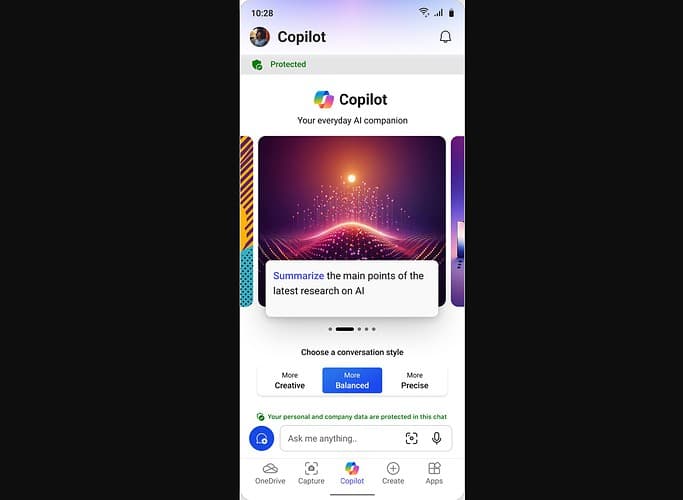
Microsoft today unveiled the integration of Copilot, its AI-powered productivity assistant, into the Microsoft 365 mobile experience. The update includes enhanced commercial data protection measures and direct integration of Copilot within Word and PowerPoint mobile.
The redesigned Microsoft 365 app offers a centralized hub for Copilot, allowing users to effortlessly generate text, refine ideas, and access critical content from anywhere. This integration empowers mobile users to brainstorm concepts on the go and seamlessly transition to full-featured Microsoft 365 apps on desktop for in-depth work.
Key Enhancements for Mobile Users
- On-the-Go Content Creation: Leverage Copilot to draft emails, notes, or presentations from any location, maximizing mobile productivity.
- Copilot for Word and PowerPoint Mobile Copilot-licensed users can now interact directly with Word and PowerPoint documents via keyboard or voice activation. Summarize lengthy text, generate quizzes to assess knowledge, and identify key presentation slides with ease.
- Copilot Lab: This dedicated learning space offers extensive prompts and examples for optimizing Copilot use.
Enterprise Focus: Security and Deployment:
IT administrators can seamlessly deploy the updated Microsoft 365 mobile app to corporate devices using Microsoft Intune, ensuring secure and streamlined productivity for their teams.
Availability:
The updated Microsoft 365 mobile app is available for download on supported devices. Users require a qualifying Microsoft 365 account for business, education, or enterprise to access Copilot features.



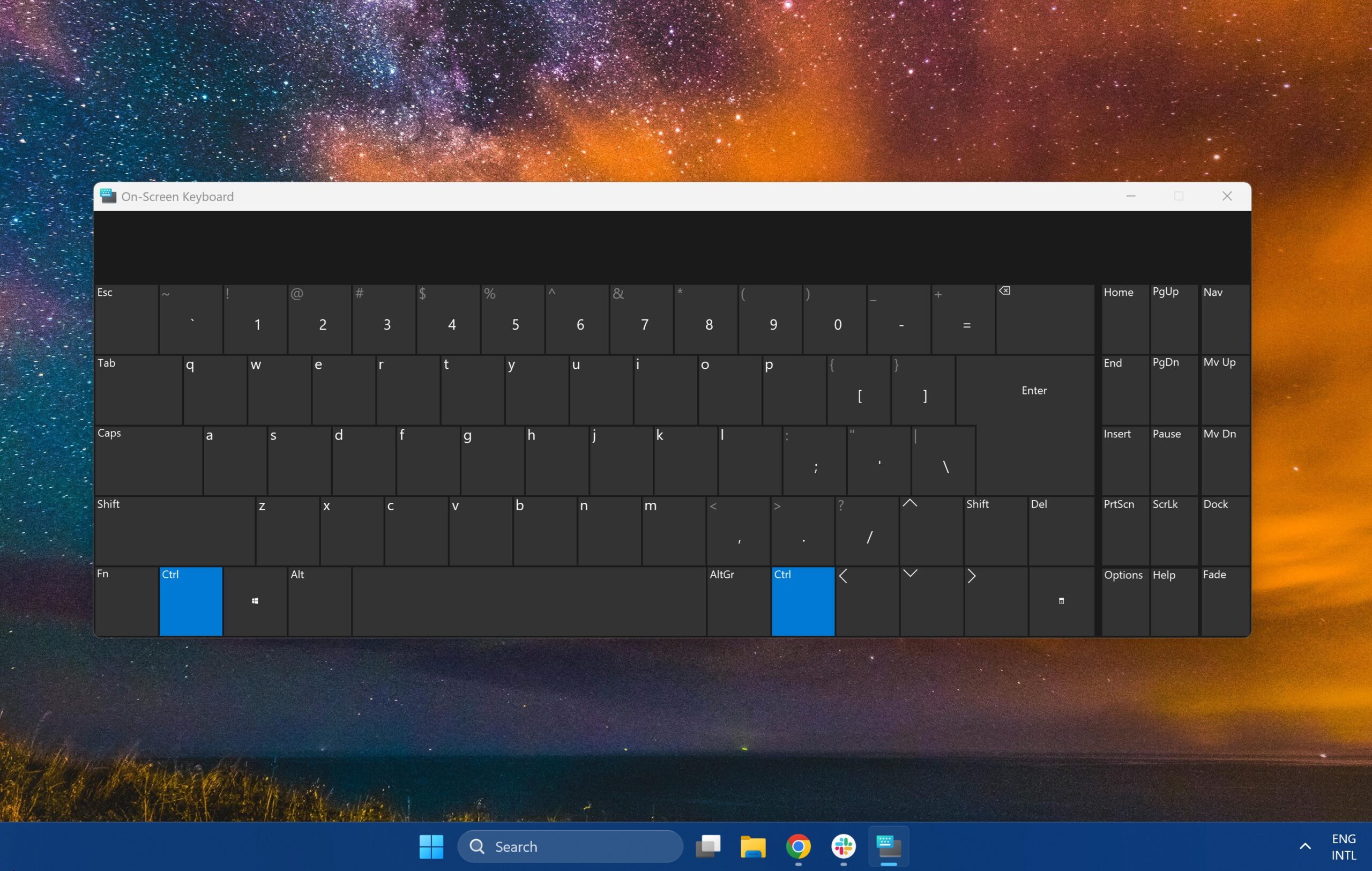





User forum
0 messages