Microsoft Adds Clock to Windows 11 Calendar Flyout for Quick Time Checks?
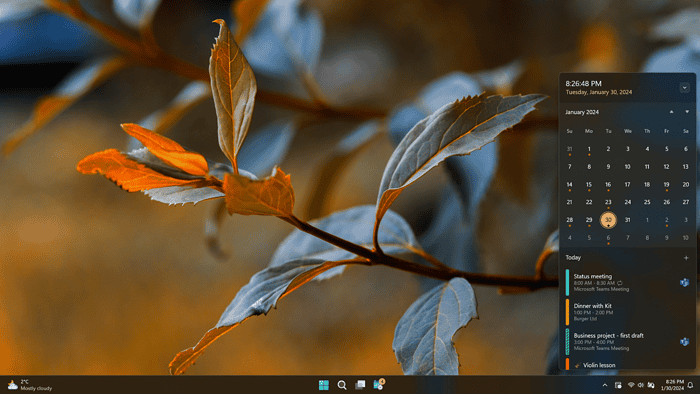
Microsoft is pulling out all the stops so that they can enhance the user experience, and they are taking care of the smallest of details. The upcoming update is going to integrate a clock directly into the Calendar Flyout, which can be accessible from the Notification Center. This small yet useful change will help people check the time quickly without opening the calendar application.
Also read: Outlook Gets Smarter as Microsoft Revamps It for Easier Email Navigation?
Right now, the only method of timekeeping is to stay glued to our taskbar or open the calendar application for detailed time. However, the upcoming integration will make sure that you do not have to take an extra step just for time watching. Simply click on the date in the notification centre to reveal the calendar alongside the current time displayed.
While this change does not directly affect productivity, it does work in a more passive way. The Addition is expected to roll out in a future Windows 11 update, further making the operating system a user-friendly and productive environment. Insiders will also get the first glimpse of this feature, along with many other new features. This will be particularly useful for those who frequently need to check the date and time.
Read our disclosure page to find out how can you help MSPoweruser sustain the editorial team Read more




User forum
0 messages