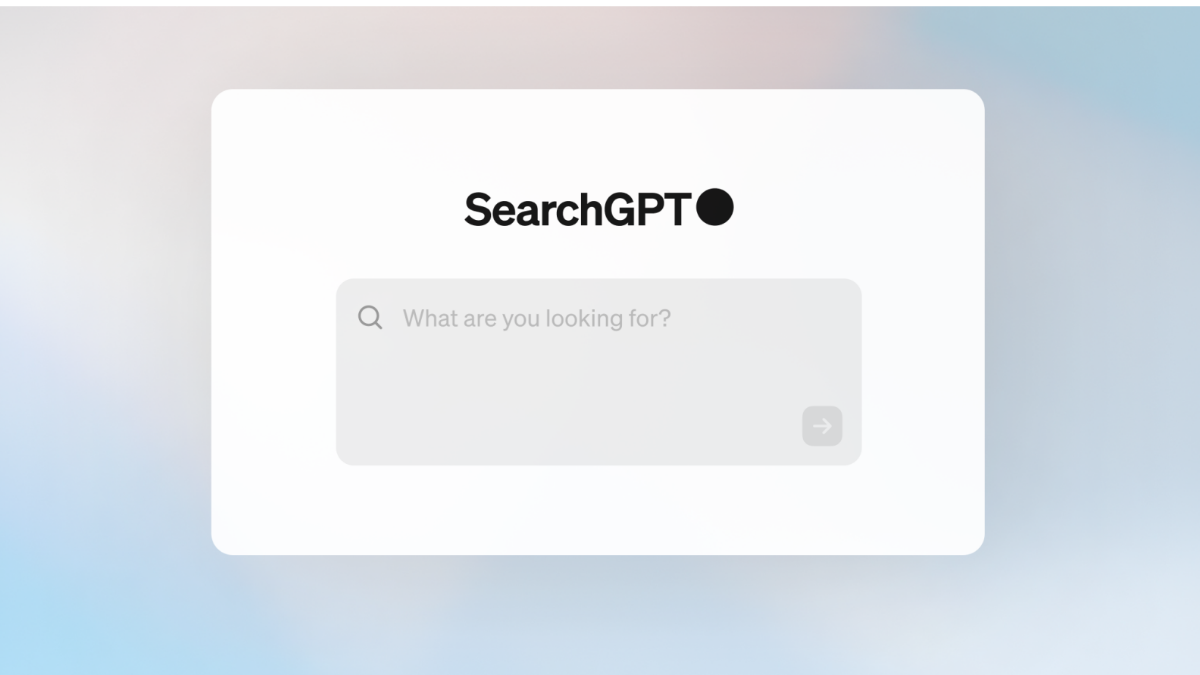Meteor Windows Phone 7 Media Center remote control looks great
2 min. read
Published on
Read our disclosure page to find out how can you help MSPoweruser sustain the editorial team Read more
Yesterday we wrote about a remote control app for Xbox Media Center, and while it looks great, most recent computers come with Windows Media Center installed out of the box, so it would be great to have an app which works well with it.
Thankfully Landdolphin stepped up with Meteor, an amazing-looking remote control app for Windows Media Center which works over WIFI and has an amazing metro-inspired UI.
The software features a panoramic hub that gives you access to the aspects of WMC including:
The Recent Section
- A section that shows off the media that is currently playing and what has been recently played; all tracked by the server, so all clients are synchronised.
The New Section
- You want to know what’s just been added to your library so you can quickly go to your freshly legally ripped or legally downloaded media.
The Library
- You want full, simple, integrated access to all of your media. The Library makes it simple to browse and search through your library to exactly what you want, quickly.
The above video gives a short tour of the library, showing the capabilities of Meteor including Music, TV and movies. Recorded TV and a full, capable EPG (TV guide) is set to be shown off in a future video.
Read much more about the software and the development process at Landdolphin here.