macOS Office Insider Preview Build brings read receipts and more for Outlook
2 min. read
Published on
Read our disclosure page to find out how can you help MSPoweruser sustain the editorial team Read more
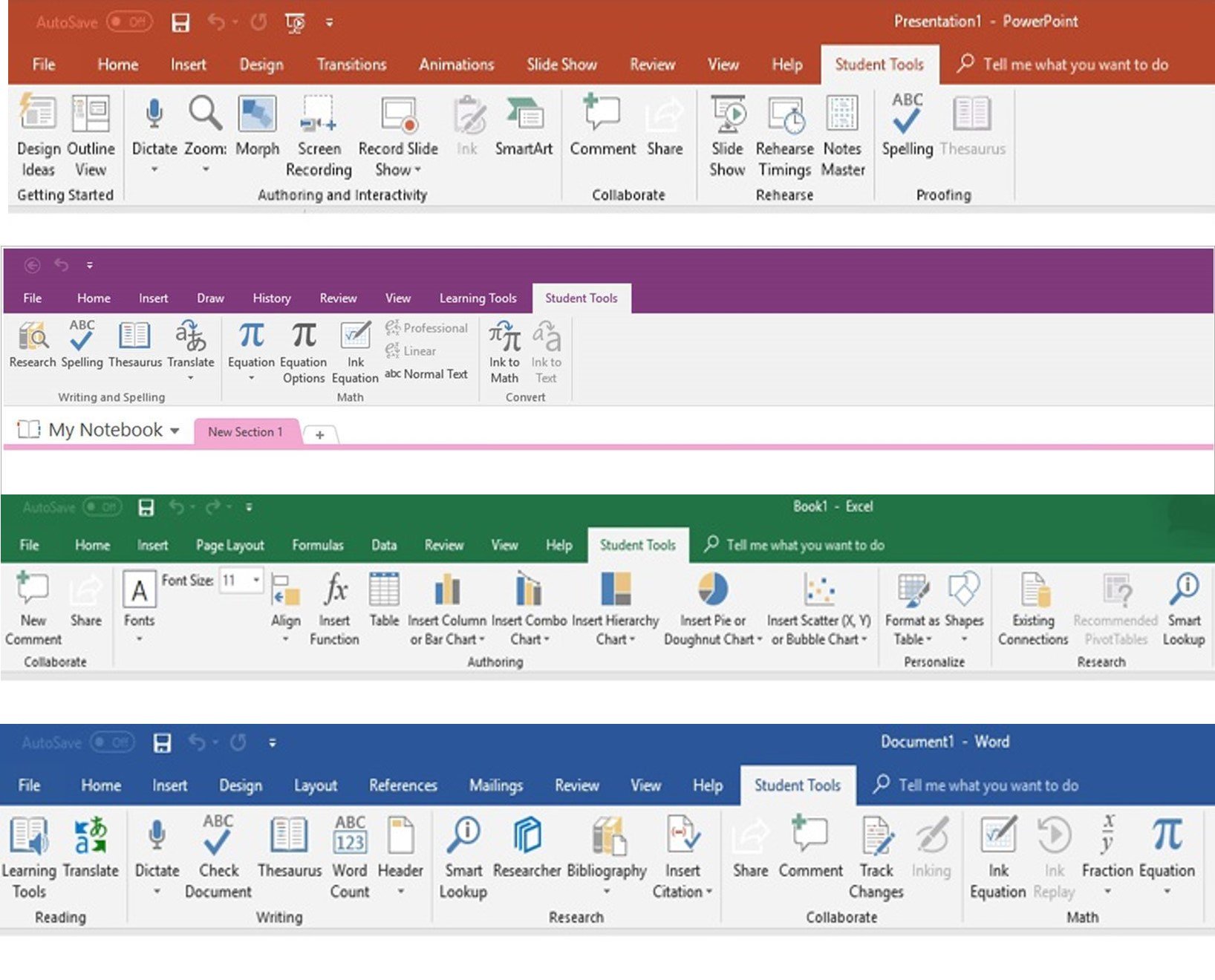
Microsoft has released a new Office Insider Build for macOS. The new Office Insider Preview Build 20052800 brings a number of new features for Outlook and plenty of bug fixes.
The most important new feature in this Office build is the Read Receipts for Outlook, meaning you’ll now be able to check whether the recipients have opened and read your email. Also, when searching for someone in Outlook, clicking on the avatar will give you additional details about that contact. The new Office build also has What’s New pane section so that you can check out the changes made in every update.
Changelog
Outlook
New features
- When searching for someone, click on their avatar image in search results to view additional details about them, such as their organizational chart, name and email address
- What’s New for new Outlook – Stay up to date on new features and capabilities within new Outlook and try them out yourself. Check out the What’s New pane to see the latest updates and make the most of your inbox and calendar
- Read Receipts – Ensure that important email was read by key recipients. Track who has opened and viewed your message by requesting read receipts when composing the mail
Bug fixes
- Accounts – Fixed an issue where in rare cases, users were unable to add an Office 365 account
- Localization – Fixed an issue where some parts of Outlook were not correctly localized for certain languages
Known issues
- No known issues
To update to the latest Office Insider Preview Build, open any Office program and go to File> Account> Update Options> Update Now.
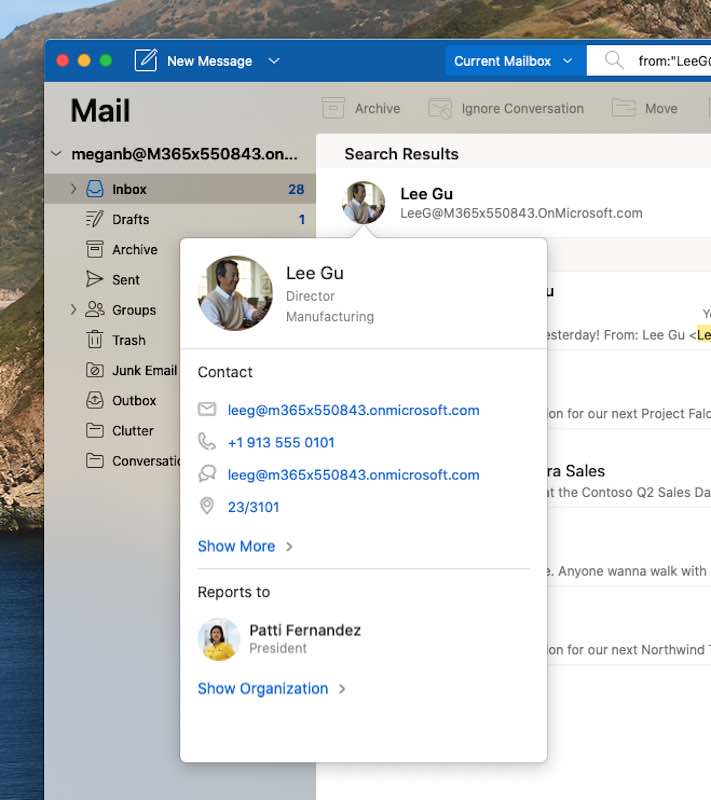
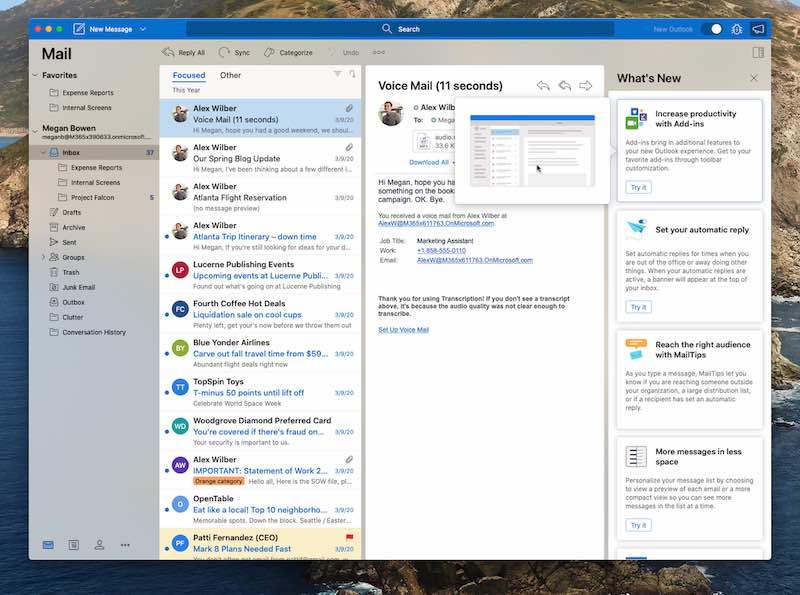
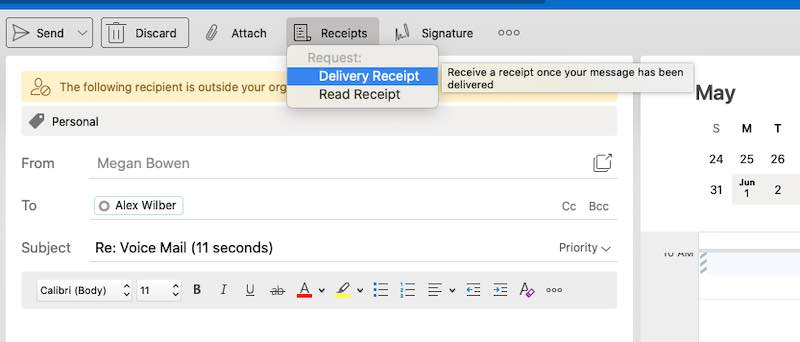








User forum
0 messages