New Office version 16.53 (Build 21082406) for Mac users in Beta Channel released, here is what's new
1 min. read
Published on
Read our disclosure page to find out how can you help MSPoweruser sustain the editorial team Read more
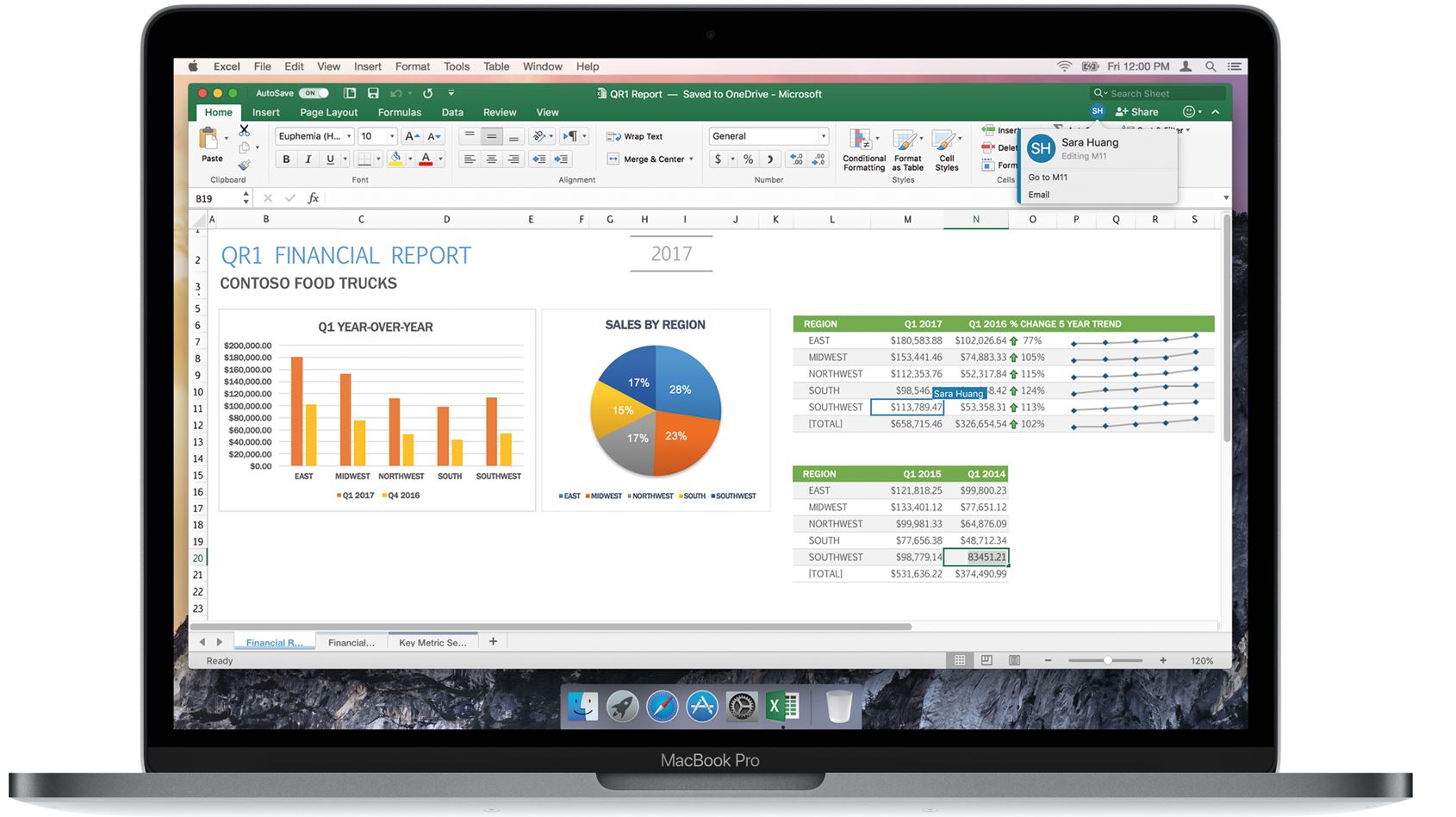
Microsoft has released a new Office Insider Preview Build with version number 16.53 (Build 21082406) for Mac users (Beta Channel). The latest Insider Preview Build brings no new features, but it includes fixes for issues found in Excel. You can read the full official changelog below.
Changelog
Excel
Fixes
We fixed an issue where images or shapes would appear to flash or jump when zooming in on a sheet with freeze panes enabled.
We fixed an issue where Solver would open on a different desktop if Excel was running in full-screen mode.
We fixed an issue which could make a cell appear blank while you’re editing the cell in the row below it.
We fixed an issue where an incorrect alert message would appear when trying to change a filter on a PivotTable on a protected sheet.
To update to Office Insider Preview Build, open any Office program and go to File > Account > Update options > Update now.









User forum
0 messages