LockedIn AI Review: The Best AI Interview & Meeting Copilot?
7 min. read
Published on
Read our disclosure page to find out how can you help MSPoweruser sustain the editorial team Read more
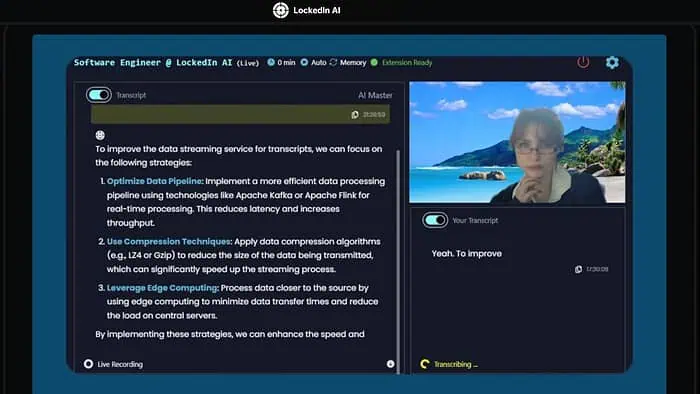
Looking for an in-depth LockedIn AI review? I got hands-on experience with the AI copilot that promises to help you ace job interviews and meetings.
I evaluated its key features, pricing, and everything else you need, to know if it’s the right platform for you.
What Is LockedIn AI?
LockedIn AI is a professional AI assistant designed to help users succeed in online meetings, particularly during interviews.
The web platform works by analyzing screen-sharing interactions in real time, providing instant, accurate, and personalized advice.
LockedIn AI supports 42 languages, including bilingual capabilities for Spanish and English. It also offers resume building, technical exams, quizzes, pre-interview screenings, and more.
It’s suitable for professional job interviews, students, and meetings within the workplace.
Let’s take a closer look at its key features:
Features
Unlike ParakeetAI, the platform offers AI tools before, during, and after your job search. Here’s what stands out the most:
Online Learning and Assessments
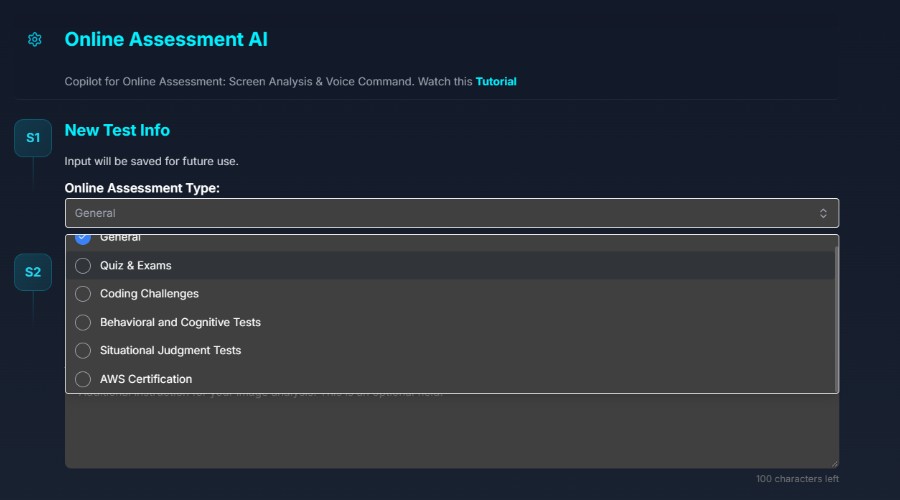
While you’re still in the job searching phase or studying, it’s always good to test and explore your knowledge. LockedIn AI has already processed over 500,000 assessments and each is tailored to your needs.
You can choose from quizzes and exams, coding challenges, behavioral and cognitive tests, situational judgment, and AWS certification.
I like that it has a Chrome extension to analyze screenshots of notes related to your field. Simply enter prompts to give the AI more relevant info.
For example, the AI can recognize an image of a coding problem and provide clear and accurate guidance.
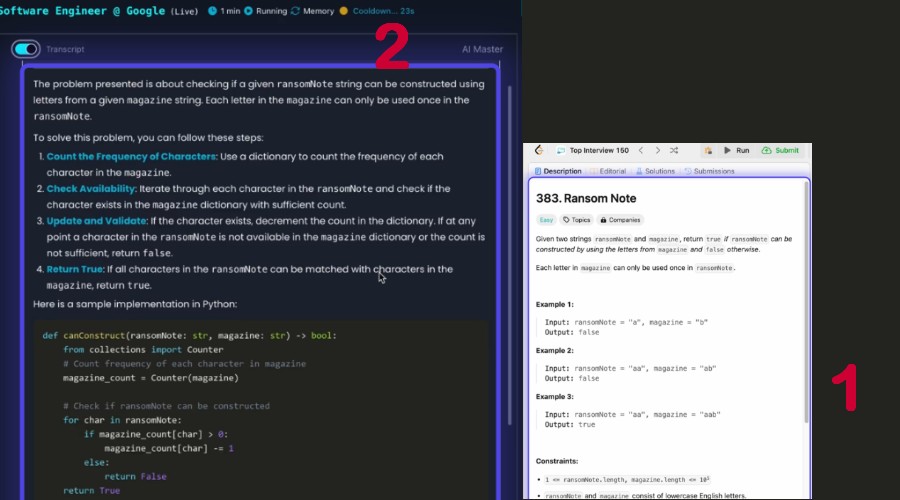
You can also upload documents relevant to your studies. If you have a quiz, the AI can answer the questions directly or explore the content when you click “Discuss it.”
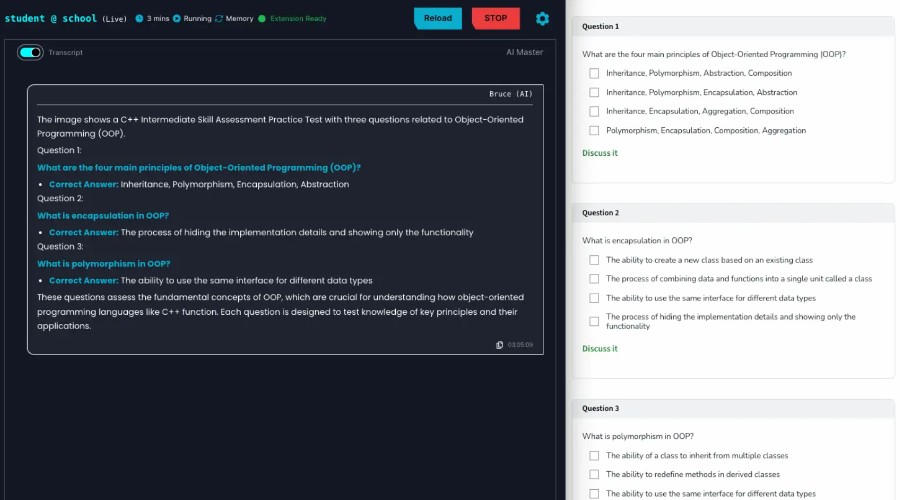
It adapts to your skill level, offers real-time feedback, and can tailor relevant study plans.
AI Resume Builder
Upload your resume and it analyzes your background and qualifications, providing recommendations to help tailor your resume to specific jobs.
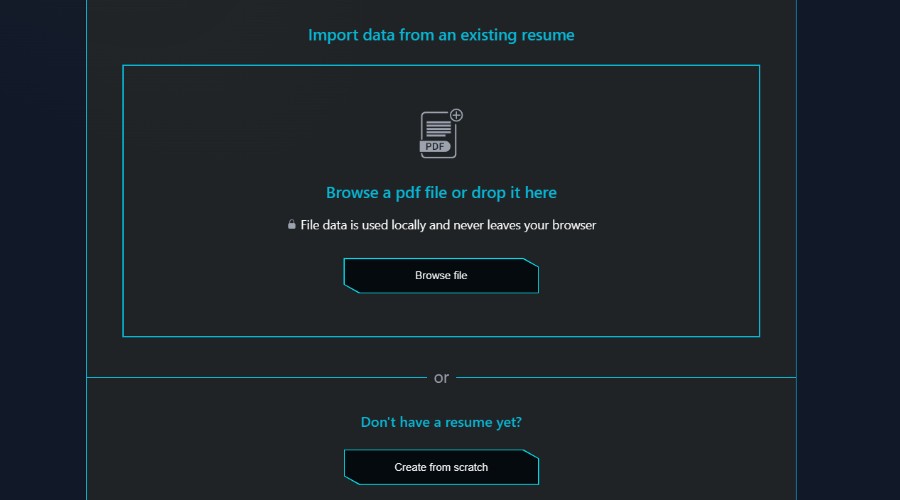
Moreover, it formats the document properly, especially for Applicant Tracking Systems (ATS) that filter for relevant keywords, skills, and qualifications.
Your existing resume is shown on the right and then populated on the left into LockedIn’s optimal fields. If any info is missing, you can fill this out.
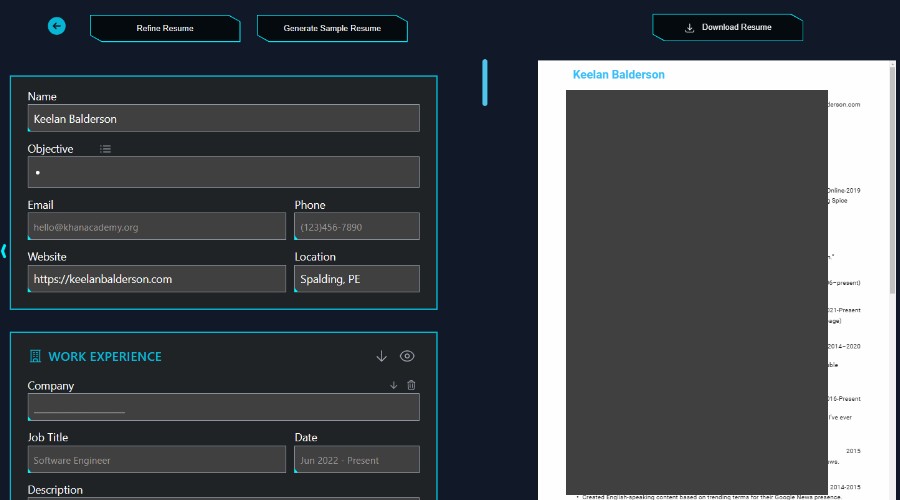
By clicking “Refine Resume,” you get a series of optional one-click revisions and a new objective.
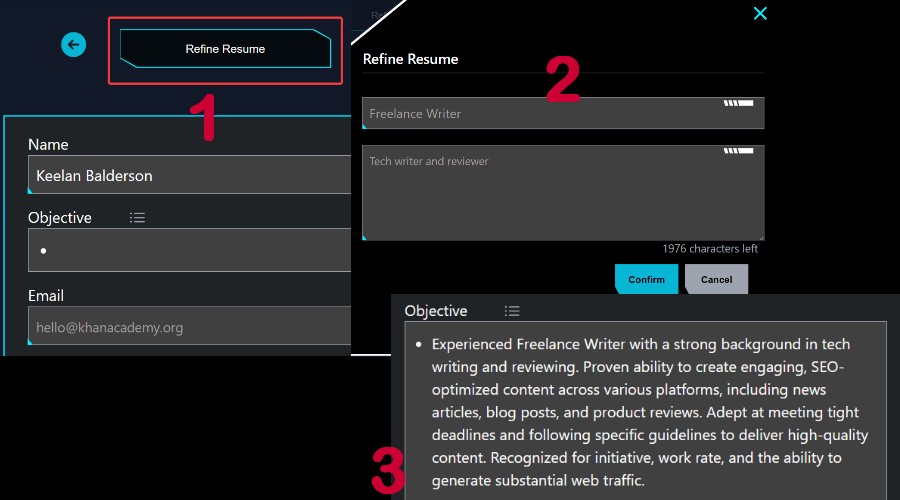
Alternatively, fill out all the fields manually, then click sample and it’ll generate an entire resume for you.
LockedIn is as good as any AI resume maker, and this is just one tool in its arsenal. Its yearly plan also offers professional human resume revisions.
This is similar to Wonsulting, though the plan is slightly cheaper, and unlike Wonsulting, you get unlimited revisions.
Other services like ParakeetAI use your resume to help generate mock questions but don’t help refine the resume itself.
Interview Copiloting
At LockedIn AI’s core is its interview and meeting copiloting tool. You set it up in the background on a video conferencing platform, such as Zoom or Google Meet.
All you have to do is enter the job type or industry, company name, and upload relevant documents like your resume. This helps the AI get on the same page.
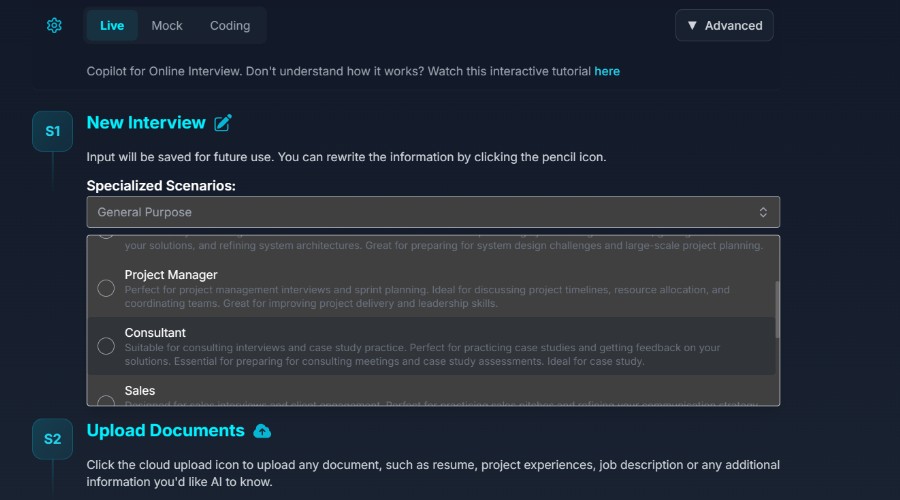
When ready to go live, simply enable screen sharing and it’ll analyze the meeting’s content in real-time.
Your meeting app is on the right and the AI responses are on the left.
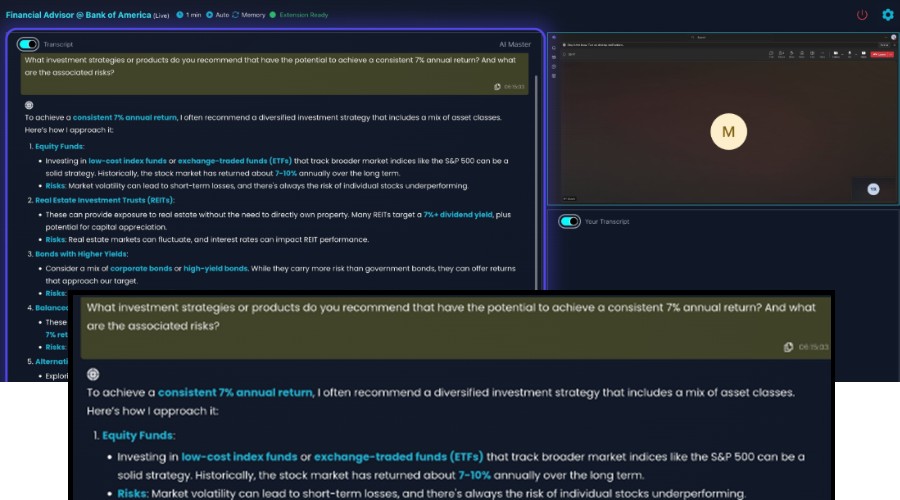
It provides you with instant, personalized advice and guidance through headphones or discreet messaging on the left.
As well as providing a transcript of the meeting, you also get corrections and feedback on how you could do better.
Not quite ready for your interview? There’s a simulation mode so you can practice many times ahead of the real thing.
It’s a good idea to familiarize yourself before going live. Although I found responses to be near-instant, you can still lose your train of thought.
Capabilities and Tips
I found LockedIn’s answers to be fast, accurate, and clear. However, in a conversational setting, it’s best to paraphrase rather than read off the screen or copy and paste responses.
It can summarize complex subjects, but you still need to be prepared and engaged for those open-ended questions that interviewers love.
Treat it as a tool rather than a replacement to get the most out of it.
I found it faster than ParakeetAI, which also relies solely on ChatGPT integration. Sensei Copilot is a much better comparison, but it also lacks the extra features of LockedIn AI.
Other Purposes
The same platform is suitable for professional meetings, coding-based interviews and meetings, and phone-based interactions.
In the latter case, Copilot listens in to hear what the interviewer is saying, but the process is much the same.
Because of the technical nature of coding, it’s perfect for this type of interview. When a coding question is presented, it often has the answer immediately. If not, you at least get guidance on how to approach the problem, with suggestions and potential solutions.
You can then work through the question, writing code in the given editor or IDE.
Languages
Unlike Sensei AI, which offers 30 languages, LockedIn supports 42 languages. This makes it accessible to English and non-native speakers, with bilingual support.
For example, if you know English but natively speak Spanish, you can receive guidance and advice in Spanish, even when the interviewer uses English.
How To Use LockedIn AI
Here’s how to set up and get the most out of LockedIn AI:
1. Go to LockedIn.AI and click Start for Free or choose a pricing plan right away.
2. When logged in, you can go through the welcome guide.
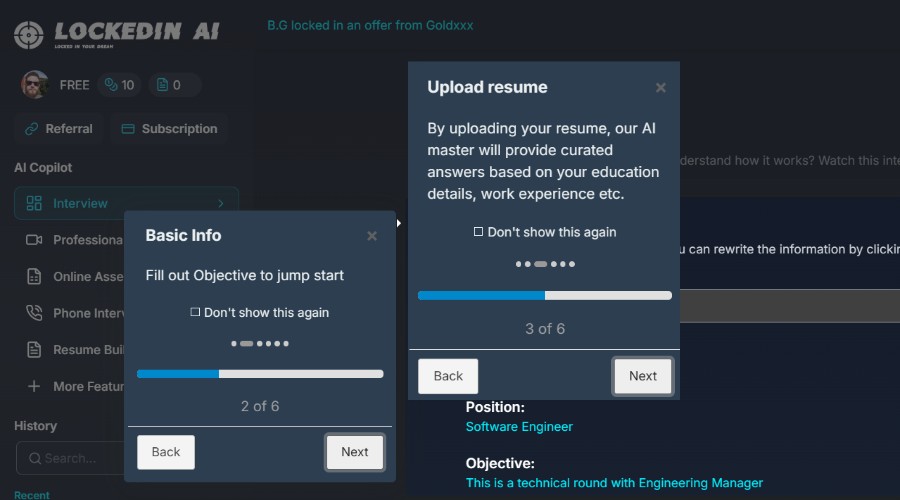
3. Choose an objective (I.e. interview) and upload your resume for the AI to analyze. Then select your language and microphone.
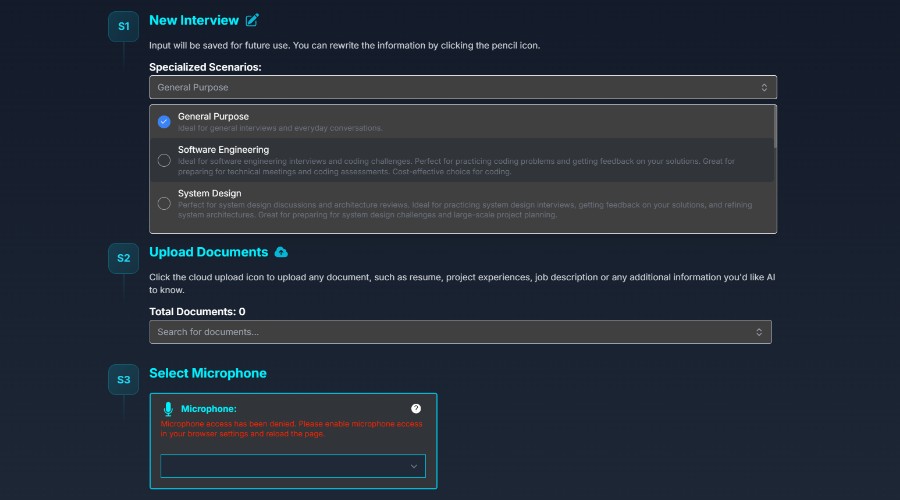
4. Each tool functions in a similar manner. Click on one of the main features on the left, such as interview, meeting, or assessment. Then fill out the fields, use the dropdown menus, upload relevant documents, and click Start.
5. To induce a meeting with audio sharing, click Start, select your browser tab where the meeting will take place, and toggle the share tab audio.
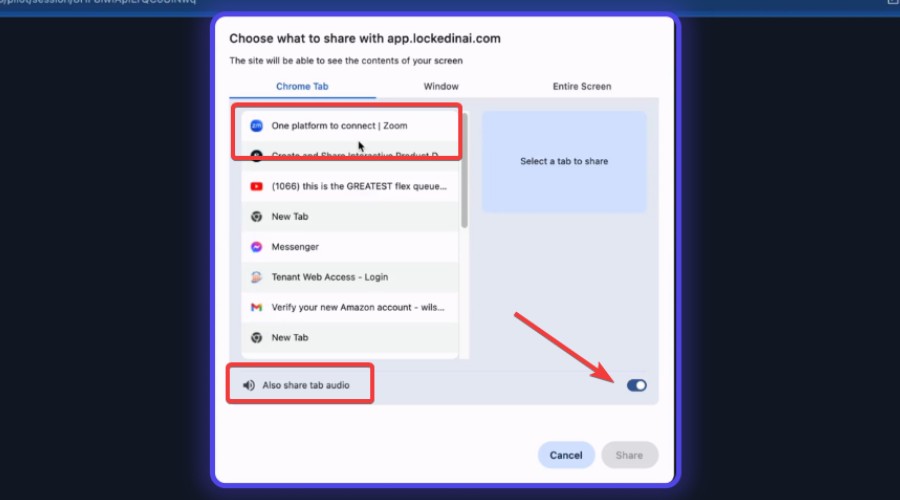
6. To analyze images within LockedIn, you must install the Chrome extension. You can then press Shift + CTRL + U to take a screenshot of any tab.
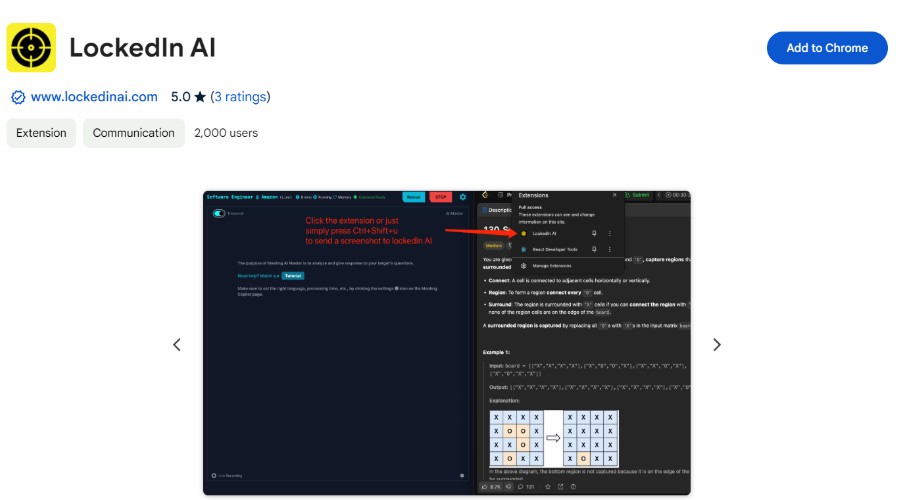
7. To take a phone interview, open a Google Voice account and link your phone number to forward calls to Google Voice. Go to Settings > Linked Numbers > New Linked Number, and accept the verification code.
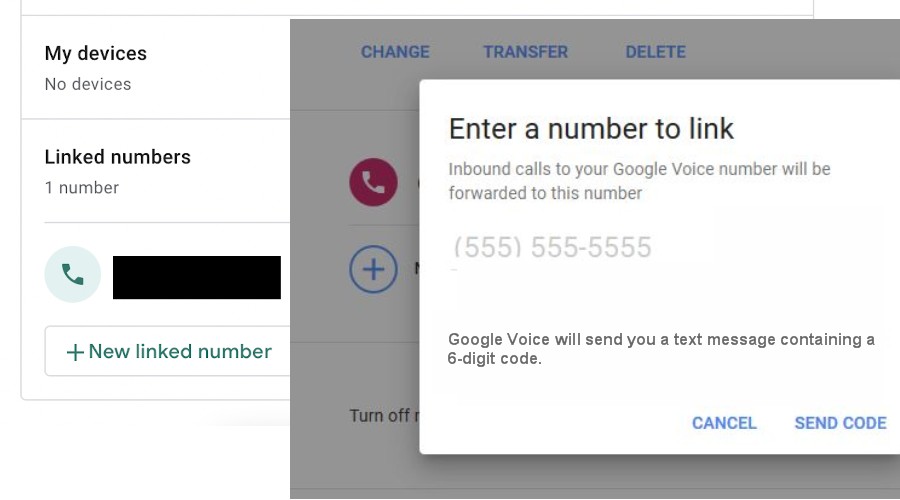
8. Make sure to allow notifications to receive call alerts in Chrome.
9. Repeat step 5 to allow audio sharing, but select the Google Voice Chrome tab. Now when you pick up calls, LockedIn AI can listen in.
Pricing
You can try LockedIn AI with ten free credits with one-hour sessions. It also offers the following credit-based and unlimited plans:
- Monthly ($69.99) – All AI features, 200 credits/mo, 400-mins (General Model), 200-mins (Pro Model), 1.5 hours per session, 24/7 support.
- 3-Months ($149.97) – Plus early feature access, 20-hrs (General Mode), 10-hrs (Pro Mode).
- Yearly ($419.88) – Plus 80-hrs (General Mode), 40-hrs (Pro Mode), $100 worth of expert resume revisions.
- Unlimited Monthly General Mode ($54.99/mo) – 1.5 hours per session.
- Unlimited Monthly Pro Mode ($119.99/mo) – Unlimited Access.
- Unlimited 3-Months ($239.97) – Unlimited Access.
LockedIn AI doesn’t offer a refund policy, but you can cancel a plan at any time before the billing period and still access the service.
LockedIn AI Review – Verdict
To conclude this LockedIn AI review, other than Sensei Copilot and ParakeetAI, it’s one of the few platforms in this space that does it right.
Its ability to function in real-time during meetings and interviews, even by phone, is very impressive. Moreover, tools like Resume Guru and Assessments get you prepared even before any interviews take place.
It sits adjacent to services like Pramp, My Interview Practise, and Wonsulting. The latter stands out by using AI for networking, cover letters, and job applications. And, while you can do mock interviews with many platforms, LockedIn AI takes things live!
Overall, it’s one of the best interview and meeting copilots on the market.








User forum
6 messages