LinkedIn Messaging gets several new features including support for file attachments
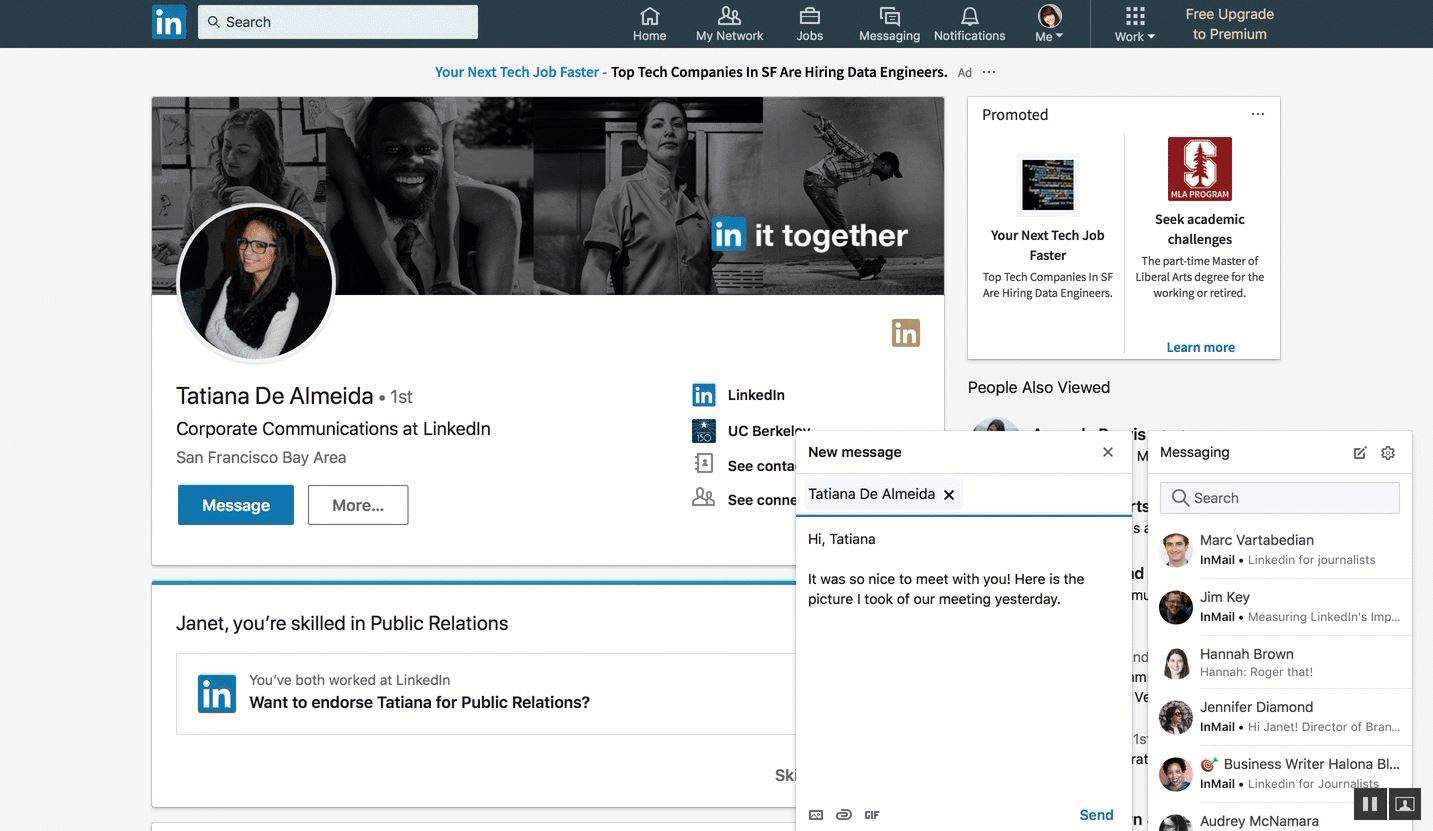
LinkedIn today announced a major update for LinkedIn Messaging that will help LinkedIn members to easily communicate the way they want with others. Read about the new features and improvements that are part of this update below.
1) Support for attachments:
You can now send Office files as attachments from your phone in the LinkedIn app. For example, if you are chatting with a recruiter from a company and if the recruiter is interested in having your resume, you can send it directly in the conversation. You have to just tap the attachment icon and select from the approved file types including PDF, DOC, XLS, and PPT to send.
2) Support for emojis in desktop:
You can now easily send emojis from your desktop with the new emoji picker. Just select emojis by scrolling through the list, searching by keyword, or choosing a category for options.
3) Support for expanded compose box:
Typing a long message in a small text window will become inconvenient and annoying most of the times. With this update, you can move from a chat-like interface to a larger message compose box across when you want to compose longer and more formal messages. This feature is now available now on mobile, and coming to desktop in the next few weeks.
4) Start group messages easily:
You can now easily create group messages in the LinkedIn app. Just tap on the “+” icon to create a new message, LinkedIn will offer you smart suggestions for groups based on your current or former company, your school, or people you’ve recently messaged with. Also, you can now remove people from your group messages in the LinkedIn app.
5) Copy and Paste images from the web:
LinkedIn Messaging now supports copy and paste of images. With this support, you can easily copy and paste screenshots and images on the web into your LinkedIn messages.
6) Mentions support:
With @mentions support, you can address a message directly to anyone in a group. You can also use @mention in a private conversation to share someone’s profile.
Source: LinkedIn
Read our disclosure page to find out how can you help MSPoweruser sustain the editorial team Read more
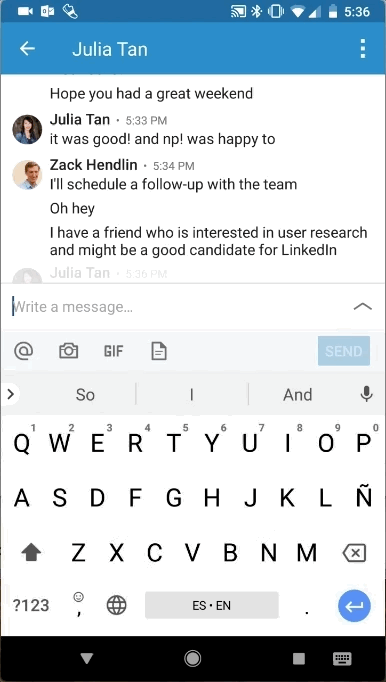
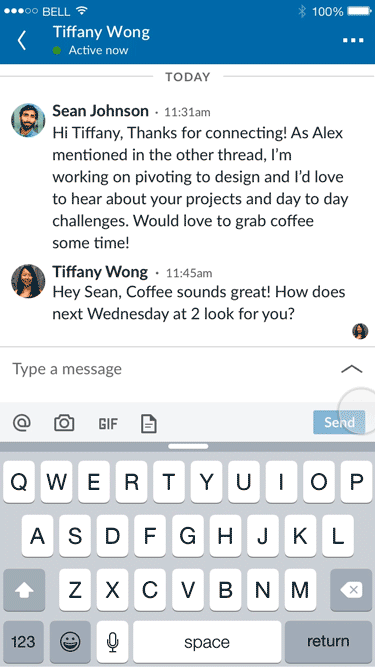
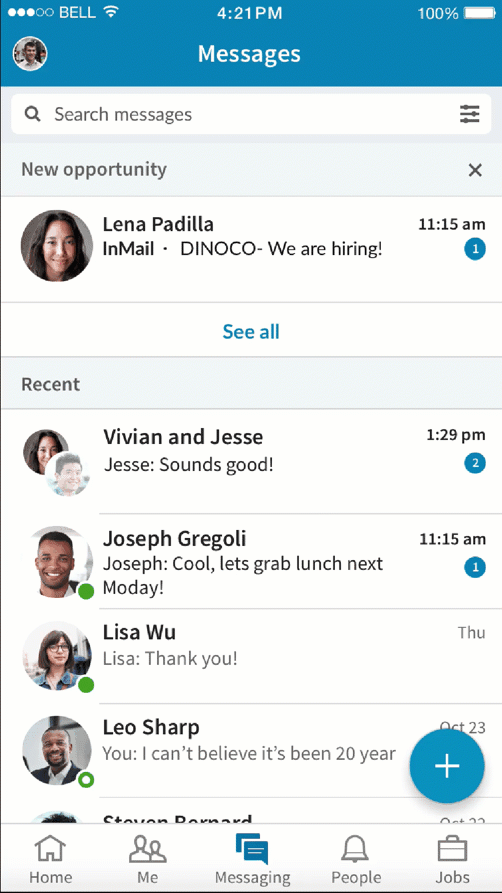




User forum
0 messages