Latest Surface Go Firmware Update brings Pen improvements and more (changelog)
1 min. read
Updated on
Read our disclosure page to find out how can you help MSPoweruser sustain the editorial team Read more

Microsoft is pushing out new firmware for its popular and affordable Windows 10 tablet, the Surface Go.
The update for the WIFI (not LTE) version of the tablet brings a number of improvements, mainly centred around Surface Pen and Wireless performance.
See the changelog, which dates to the 19th February, below:
| Windows Update History Name | Device Manager Name |
|---|---|
| Surface – System – 3.0.10.1 | Surface Pen Firmware Update – System devices
|
| Surface – HIDClass – 1.0.9.0 | Surface Pen Integration Device – Human Interface Devices
|
| Surface – Firmware – 1.0.14.0 | Surface UEFI – Firmware
|
| Surface – System – 4.0.11.0 | Surface CIF Device – System devices
|
| Qualcomm Atheros Communications – Bluetooth – 10.0.0.709 | Qualcomm Atheros Bluetooth 4.1 – Bluetooth
|
| Qualcomm Atheros Communications – Net – 12.0.0.722 | Qualcomm Atheros Wireless Network Adapter– Network adapters
|
You can install the update by Checking for Updates in Settings or by downloading them manually here.
Via Neowin.net

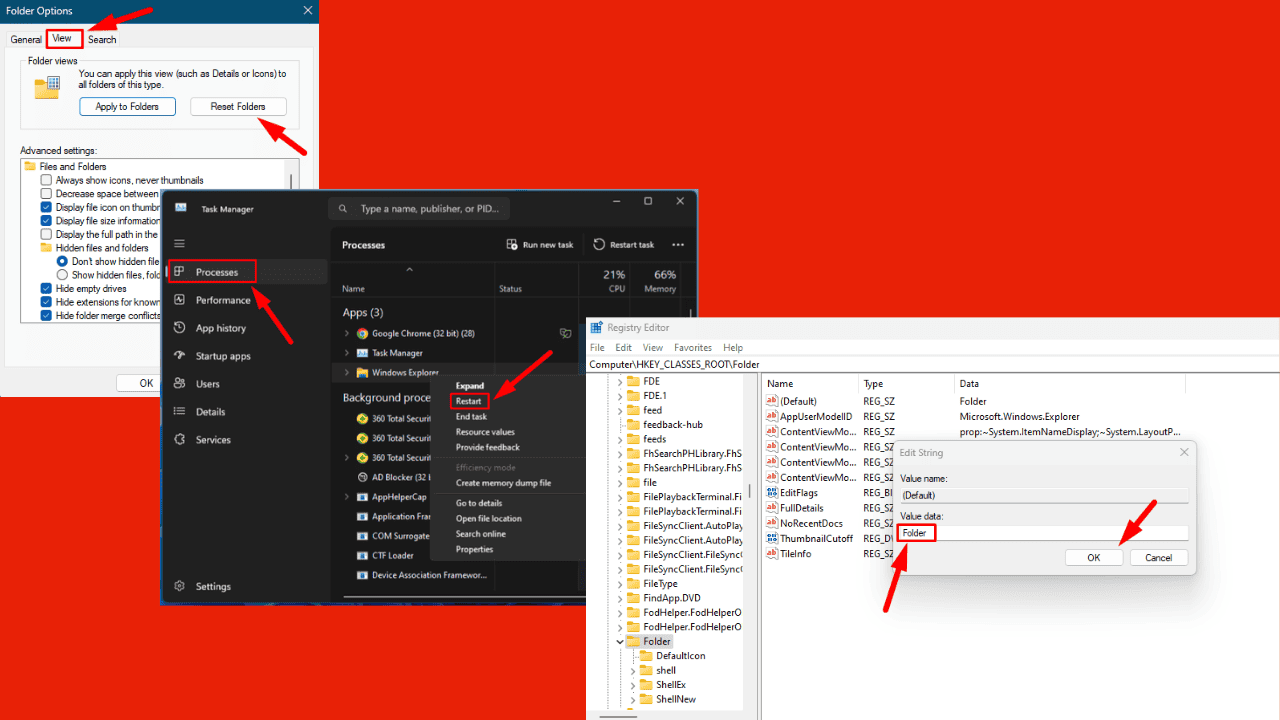
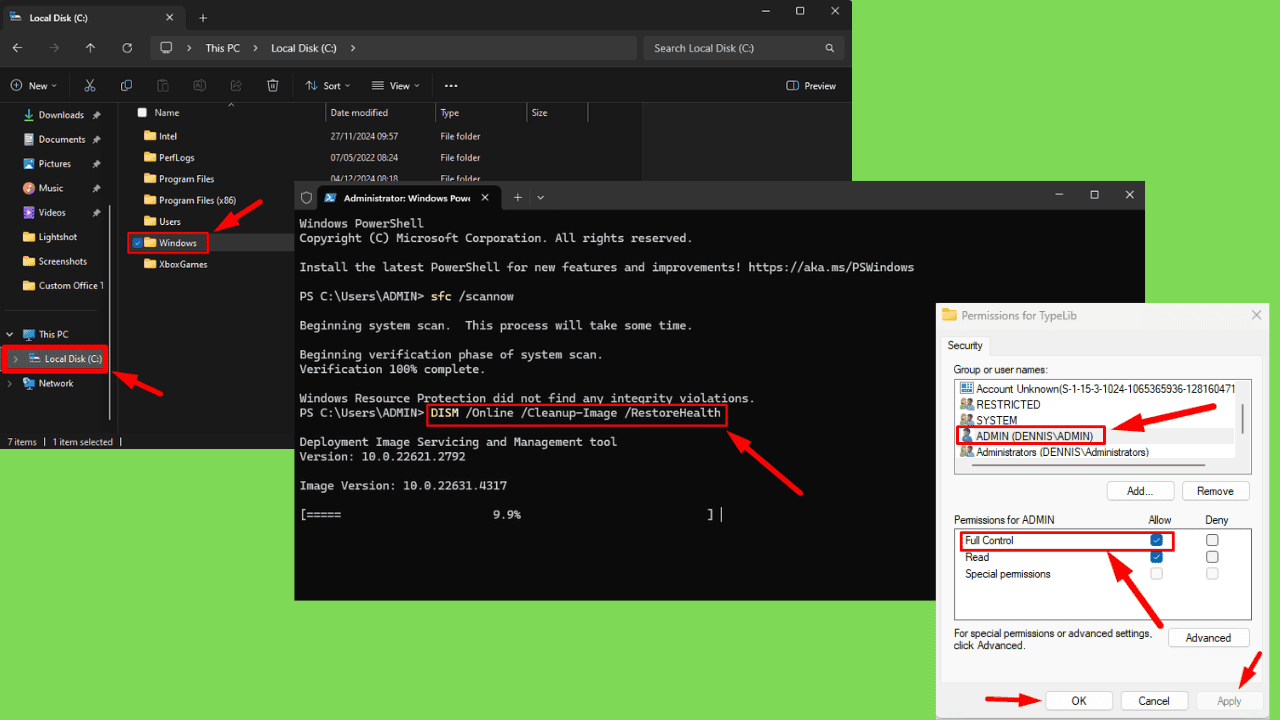
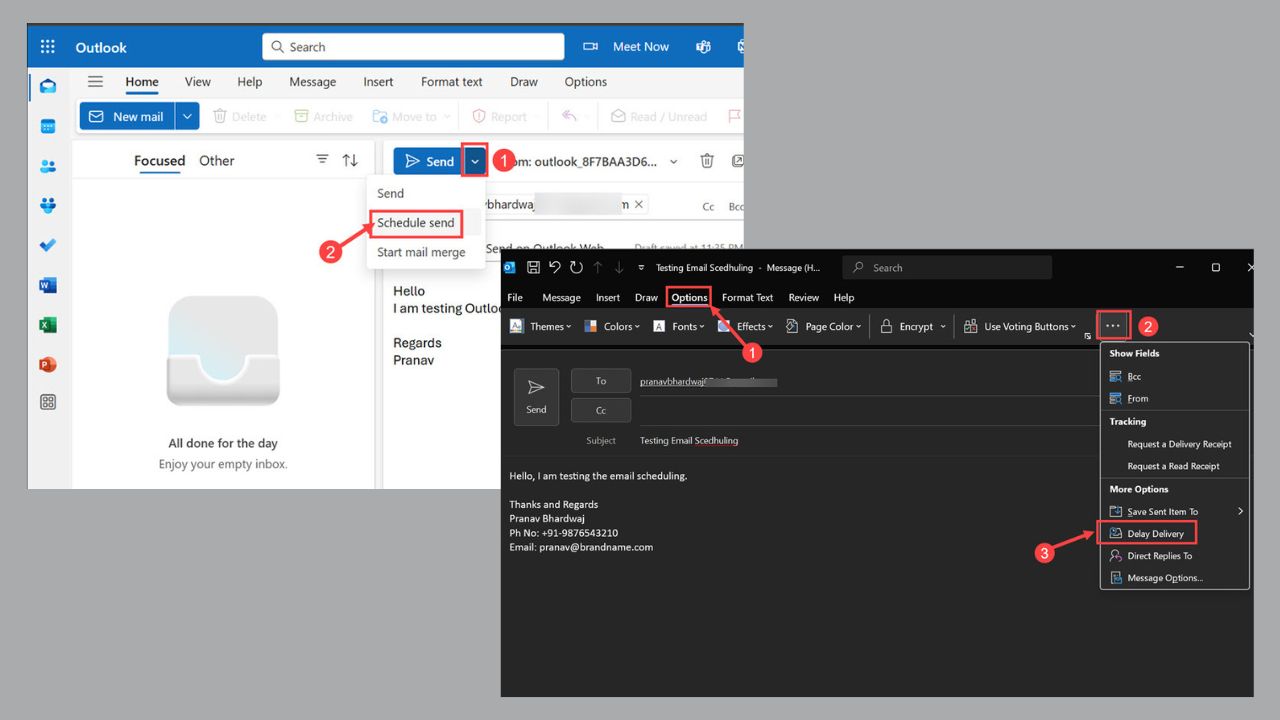

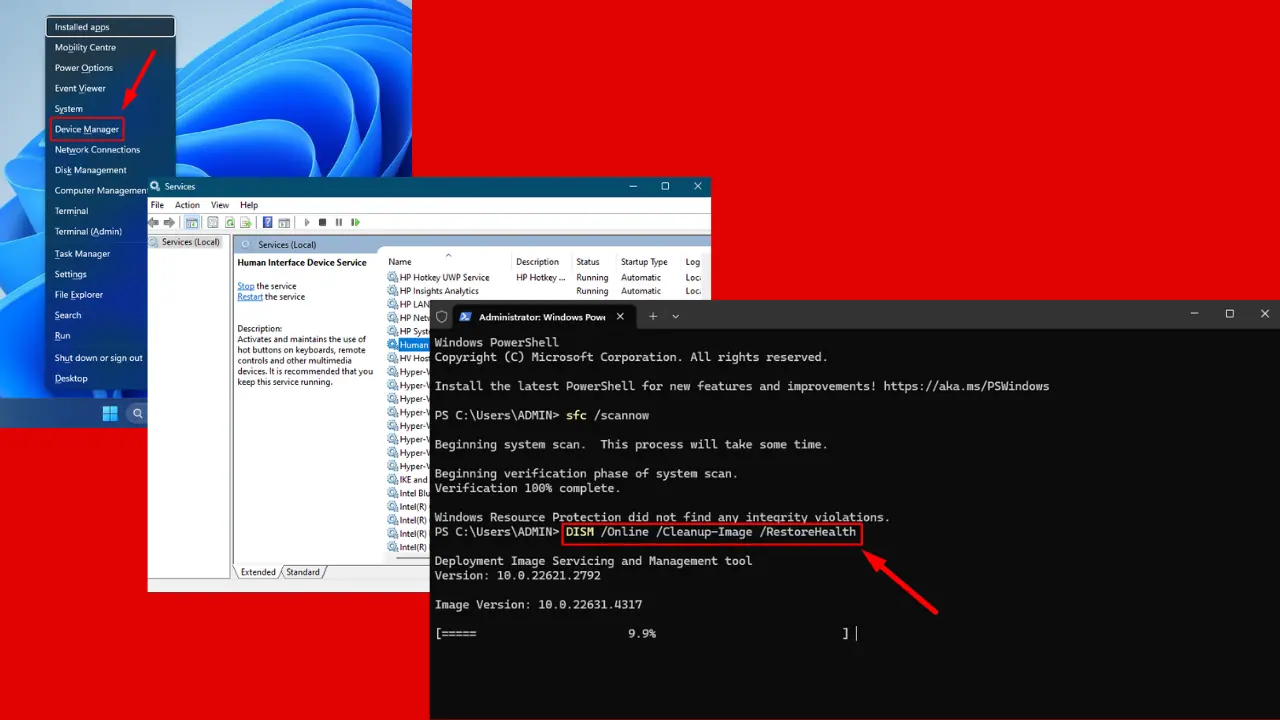
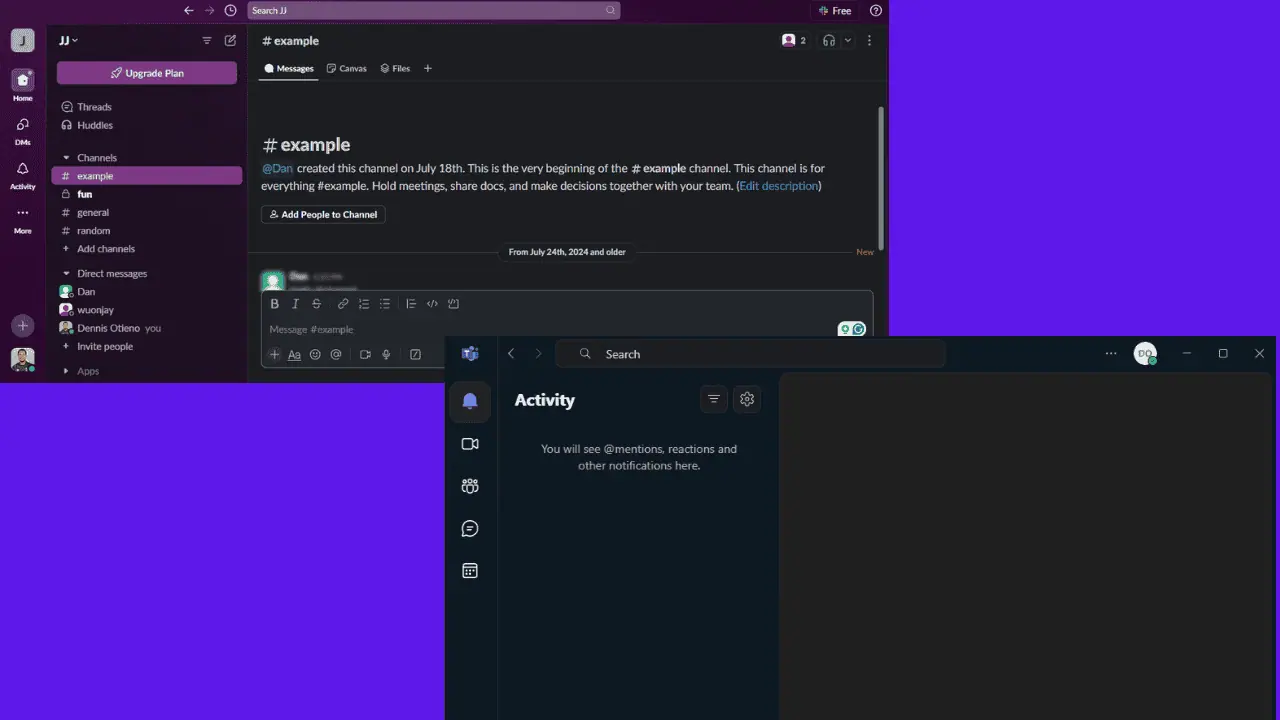


User forum
0 messages