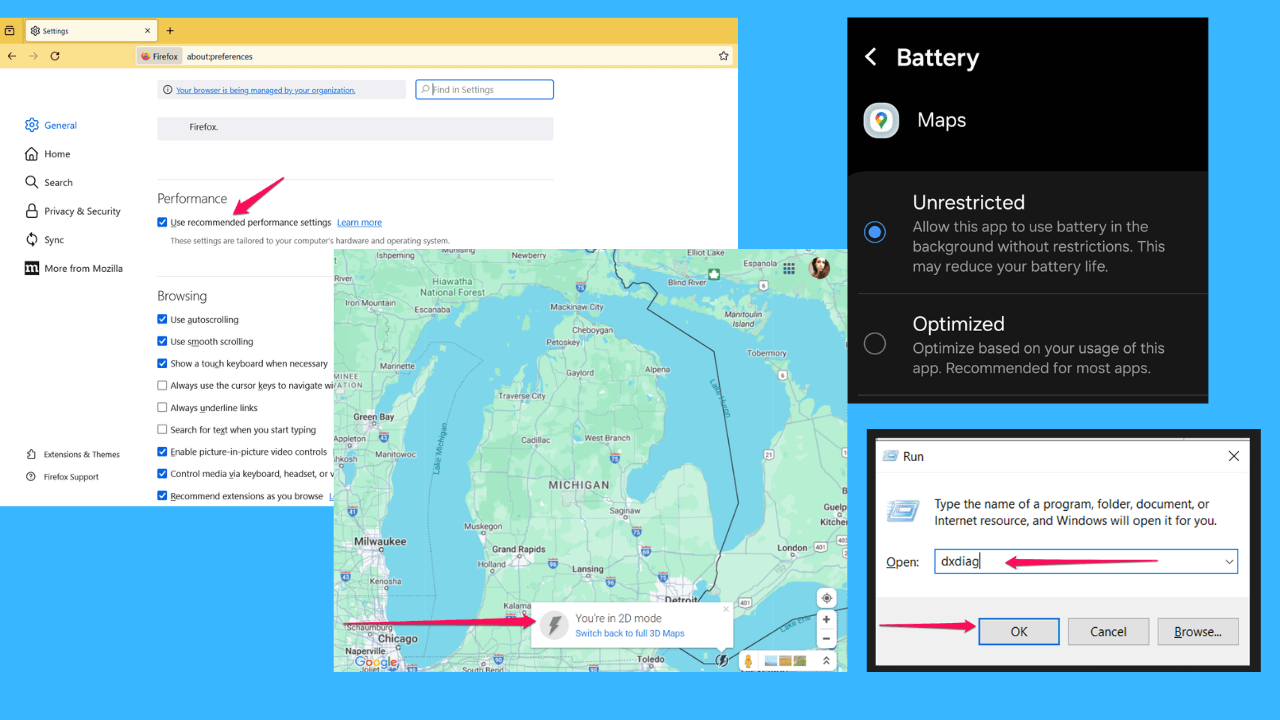Latest Office for Mac Insider update comes with Animation triggers, Ideas pane and more
2 min. read
Published on
Read our disclosure page to find out how can you help MSPoweruser sustain the editorial team Read more

Microsoft today released Version 16.18.181008 build of Office for Mac for Office Insiders. This is the preview of October feature update for Office 2016 for Mac. This update comes with several new features including Animation triggers in PowerPoint, Ideas pane in Excel, improved search experience in Outlook and more. Find the full change log below.
- Animation triggers are here: You asked for it! Animation triggers aren’t just in Windows anymore. Find them on the Animations tab.
- Discover more about your data: Office 365 apps are infused with artificial intelligence (AI) to help you do your best work. The Ideas pane uses AI to create smart, actionable suggestions that save you time and enhance your content.
- Find mail fast in your current mailbox: Select the Search box for quick suggestions based on your recent search history. No typing required.
- Make your images accessible: Office suggests captions for your pictures to them accessible to people with impaired vision.
- New proofreading tools: Don’t stress about your words! Editor provides grammar and writing suggestions, in addition to spelling.
- More “auto” in autocomplete: When you type a formula, the helpful AutoComplete menu appears, showing you argument options to choose from.
- Now improved: VoiceOver Navigation: Using VoiceOver navigation in Excel? Move across sheets by pressing VO+U. You can enable the Trackpad Commander in your Mac OS to do this too.
If you are an Insider in the Slow Ring, you can download this new build today.