Language interpretation option is now generally available on Teams

Microsoft wants Teams to be the ideal communication app for all professionals around the world, and it means connecting people of different languages. With this, the company is bringing a language interpretation option to Teams starting this Thursday.
“Here at Microsoft, we serve a diverse set of global customers, including governmental institutions that hold parliament meetings in multiple languages, multinational and multilingual corporations, businesses that work with vendors around the world, and many more,” said Shalendra Chhabra, Principal PM Manager in Microsoft Teams Meetings. “This feature was built to support customers and users who need to communicate in the virtual world across languages.”
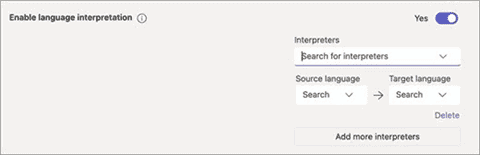
According to Chhabra, the option will involve inviting “professional interpreters” into the meeting once the meeting is scheduled by an organizer, who has to set the source language and the target language. The language interpretation feature will also allow organizers to pick professional interpreters from the dropdown option. Note, however, that these interpreters will not be provided by Microsoft. Instead, companies will have to hire their own interpreters, who will be added to the interpreter dropdown menu and join the meetings via Teams for desktop or web.
On the other hand, if the meeting involves the translation of multiple source languages, organizers can add more translators by selecting the “Add more interpreters” option. According to Microsoft, organizations can use up to 16 different language pairs (e.g., translating French to Spanish counts as one language pair). One solution organizers can do aside from that is by promoting a participant into an interpreter role, giving those individuals with more knowledge about their field jargon and language to better interpret the meeting.
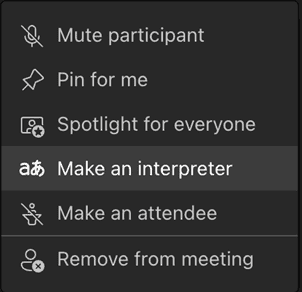
Users can also choose the language channel they want to listen to during meetings, and the interpreter’s translation will be delivered at a louder volume than the main speaker. Currently, it supports channel meetings, regular meetings, webinars, and those meetings with up to 1000 participants. Unfortunately, breakout rooms are still not supported. Also, recording the session will not include the interpreter.
Read our disclosure page to find out how can you help MSPoweruser sustain the editorial team Read more




User forum
0 messages