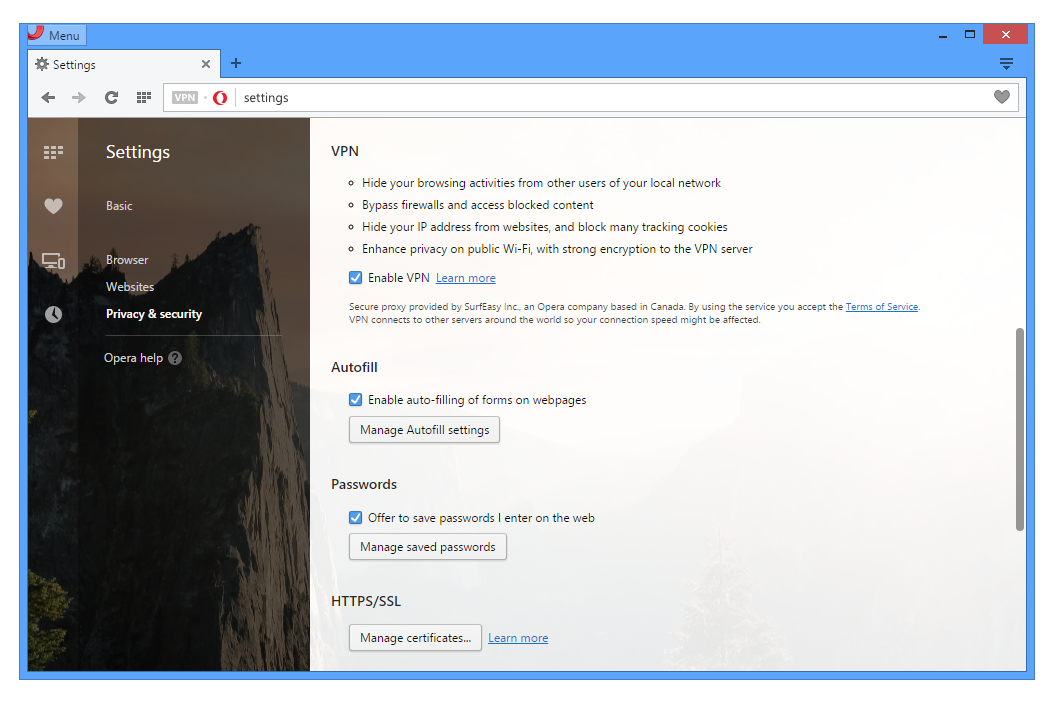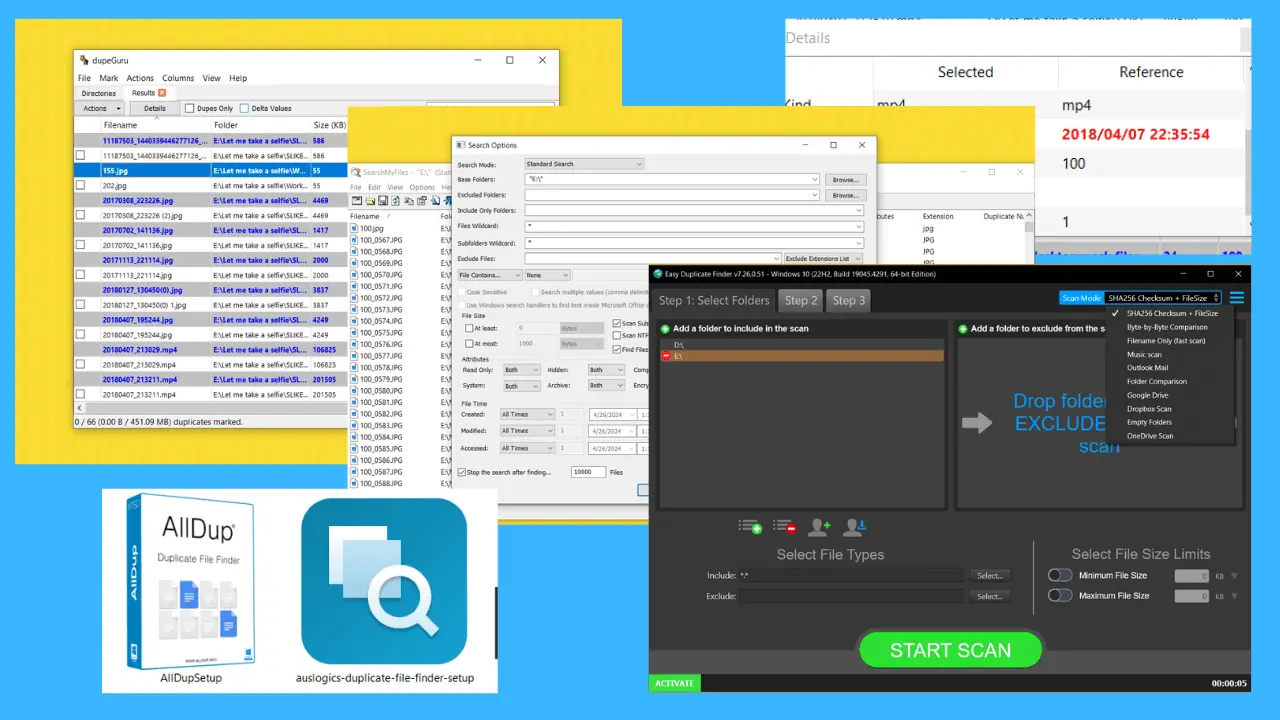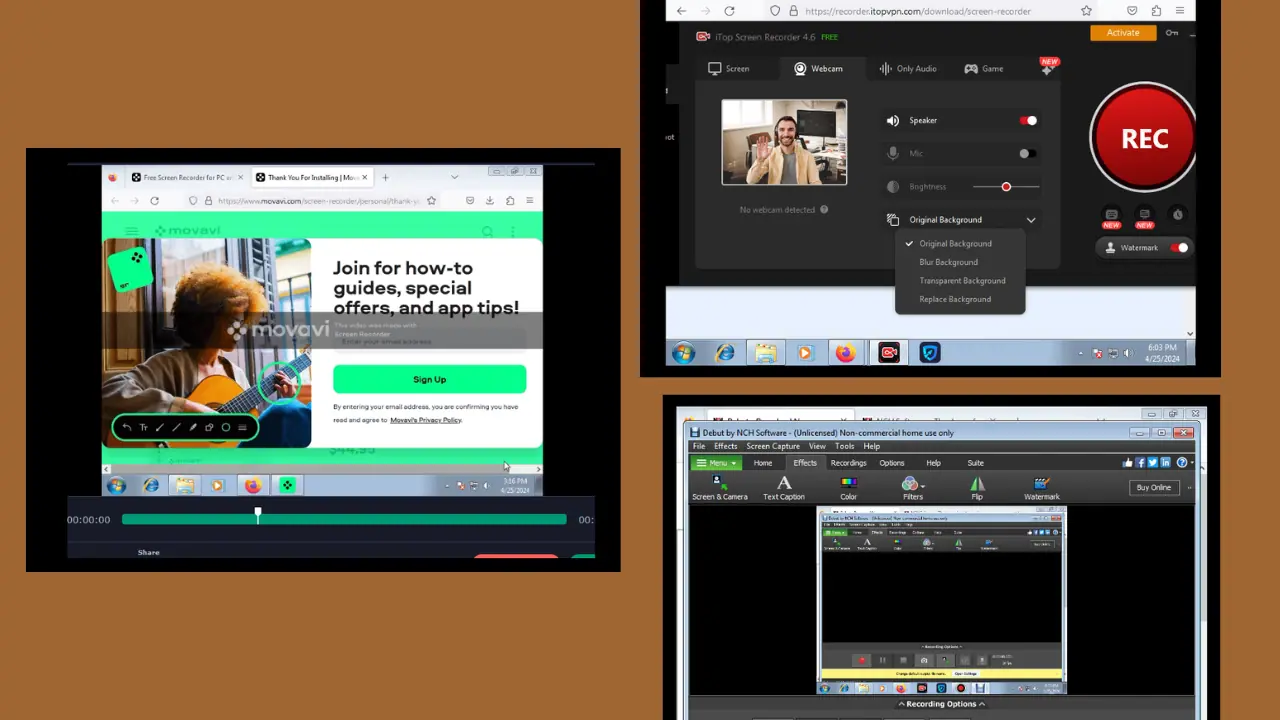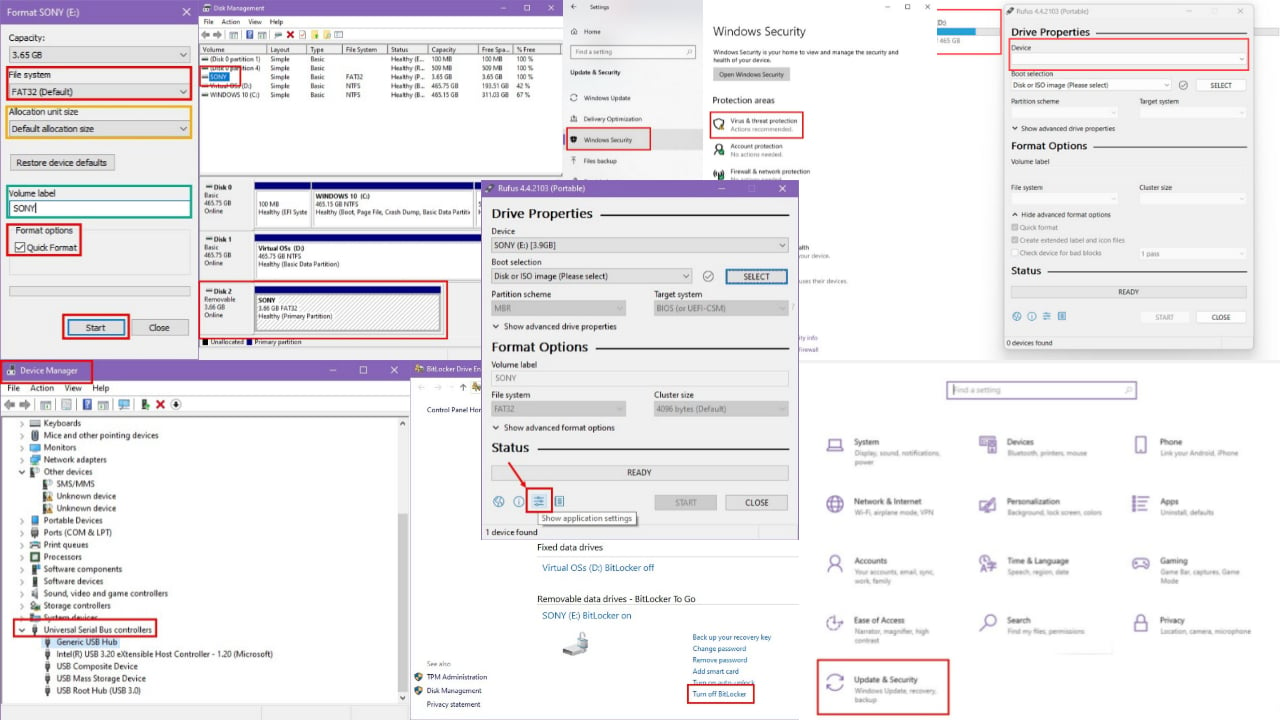Windows用の最新のOperaベータ版には無料のVPN機能が組み込まれています
2分。 読んだ
上で公開
MSPoweruser の編集チームの維持にどのように貢献できるかについては、開示ページをお読みください。 続きを読む

本日、Operaは、無料のVPN機能が組み込まれたブラウザの新しいベータリリースを発表しました。 Operaは、無制限の無料VPNを統合した最初の主要なブラウザベンダーです。 つまり、ブロックされたWebサイトにアクセスし、パブリックWi-Fiを使用しているときにブラウジングを保護するために、VPN拡張機能をダウンロードしたりVPNサブスクリプションの料金を支払ったりする必要はありません。
To activate it, Windows users need to go to the “Privacy and Security” section in “Settings” and enable VPN there. A button will appear in the browser address field, from which the user can see and change location, check whether their IP is exposed and review statistics for their data used.
The best things about built-in VPN on Opera: it is free and unlimited to use. Following VPN features are supported,
- Hide your IP address -. Opera will replace your IP address with a virtual IP address, so it’s harder for sites to track your location and identify your computer This means you can browse the web more privately.
- Unblocking of firewalls and websites -. Many countries, schools and workplaces block video-streaming sites, social networks and other services By using a VPN you can access your favorite content, no matter where you are.
- Public Wi-Fi security -. When you’re surfing the web on public Wi-Fi, intruders can easily sniff data By using a VPN, you can improve the security of your personal
数か月前、Operaはデスクトップ用のWebブラウザでネイティブ広告ブロッカーも発表しました。 彼らの ad blocker now includes support for adding your own block lists. To add your own custom list file, head to Settings and click the ‘Custom Block Lists’ button in the ad-blocking section (note that’ Show advanced settings’ from the ‘ Browser ‘panel must be enabled to see the button).
最新のOpera開発者ビルドをダウンロードする こちら.