It's Patch Tuesday - here's what's new for Windows 10
9 min. read
Published on
Read our disclosure page to find out how can you help MSPoweruser sustain the editorial team Read more
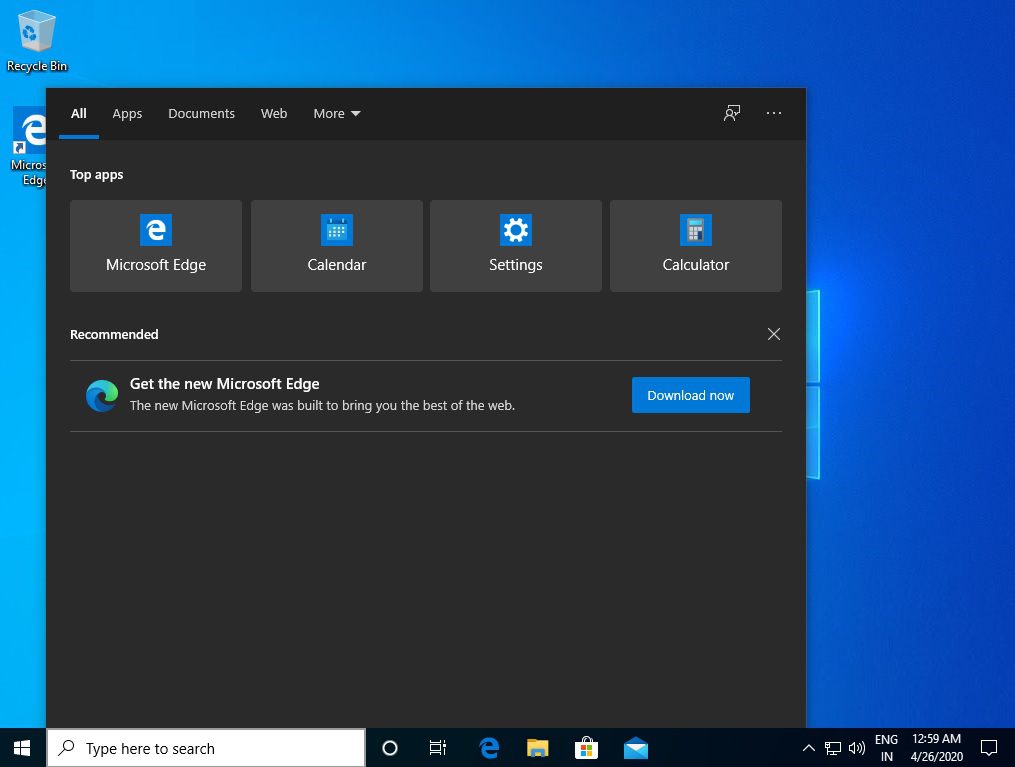
It’s the second Tuesday of the month, which means it’s Patch Tuesday, and as usual Microsoft is pushing out cumulative updates to all supported versions of Windows 10.
[lwptoc hierarchical=”0″ width=”auto” float=”right” itemsFontSize=”80%”]
This month the updates appear mainly security-related. The full changelogs can be read below:
Windows 10 version 1909 or 1903
For those on Windows 10 version 1909 or 1903, Microsoft is pushing out KB4556799, which brings the OS to build 18363.836 or 18362.836, respectively.
The highlights of the update include:
- Updates to improve security when using Internet Explorer and Microsoft Edge.
- Updates to improve security when using input devices such as a mouse, keyboard, or stylus.
- Updates for verifying usernames and passwords.
- Updates to improve security when using Microsoft Xbox.
- Updates to improve security when Windows performs basic operations.
- Updates for storing and managing files.
- Updates to improve security when using Microsoft Office products.
Here’s the full list of fixes:
- Updates the 2020 start date for daylight saving time (DST) in the Kingdom of Morocco.
- Security updates to Internet Explorer, the Microsoft Scripting Engine, Windows App Platform and Frameworks, Microsoft Graphics Component, Windows Input and Composition, Windows Media, Windows Shell, Microsoft Xbox, Microsoft Edge, Windows Fundamentals, Windows Cryptography, Windows Authentication, Windows Kernel, Windows Linux, Windows Update Stack, Windows Network Security and Containers, Windows Active Directory, Windows Storage and Filesystems, and the Microsoft JET Database Engine.
There are no known issues.
You can manually download it here.
Windows 10 version 1809
For those on Windows 10 version 1809, Microsoft is pushing out KB4551853, which brings the OS to build 17763.1217.
The highlights of the update include:
- Updates to improve security when using Internet Explorer and Microsoft Edge.
- Updates to improve security when using input devices such as a mouse, keyboard, or stylus.
- Updates for verifying usernames and passwords.
- Updates to improve security when using Microsoft Xbox.
- Updates to improve security when Windows performs basic operations.
- Updates for storing and managing files.
- Updates to improve security when using Microsoft Office products.
Here’s the full list of fixes:
- Updates the 2020 start date for daylight saving time (DST) in the Kingdom of Morocco.
- Adds Shell Launcher v2 to improve reliability and usability. Shell launcher v2 allows you to specify a Universal Windows Platform (UWP) app as the replacement shell. For more information, see Use Shell Launcher to create a Windows 10 kiosk.
- Addresses an issue that prevents a call to NCryptGetProperty() from returning the correct pbOutput value when pszProperty is set to “Algorithm Group” and you are using a Trusted Platform Module (TPM) 1.2 device.
- Security updates to Internet Explorer, the Microsoft Scripting Engine, Windows App Platform and Frameworks, Microsoft Graphics Component, Windows Input and Composition, Windows Media, Windows Shell, Microsoft Xbox, Microsoft Edge, Windows Fundamentals, Windows Cryptography, Windows Authentication, Windows Kernel, Windows Linux, Windows Update Stack, Windows Core Networking, Internet Information Services, Windows Network Security and Containers, Windows Active Directory, Windows Storage and Filesystems, and the Microsoft JET Database Engine.
It has the following known issues:
| Symptom | Workaround |
|---|---|
| After installing KB4493509, devices with some Asian language packs installed may receive the error, “0x800f0982 – PSFX_E_MATCHING_ COMPONENT_NOT_FOUND.” |
Note If reinstalling the language pack does not mitigate the issue, reset your PC as follows:
Microsoft is working on a resolution and will provide an update in an upcoming release. |
You can manually download it here.
Windows 10 version 1803
For those on Windows 10 version 1803 Microsoft is pushing out KB4556807, which brings the OS to build 17134.1488.
The highlights of the update include:
- Updates to improve security when using Internet Explorer and Microsoft Edge.
- Updates to improve security when using input devices such as a mouse, keyboard, or stylus.
- Updates to improve security when using Microsoft Xbox.
- Updates to improve security when Windows performs basic operations.
- Updates for storing and managing files.
It’s unclear how many Xbox consoles are still running version 1803, but the fix is there. Here’s the full list of fixes:
- Updates the 2020 start date for daylight saving time (DST) in the Kingdom of Morocco.
- Addresses an issue that prevents a call to NCryptGetProperty() from returning the correct pbOutput value when pszProperty is set to “Algorithm Group” and you are using a Trusted Platform Module (TPM) 1.2 device.
- Security updates to Internet Explorer, the Microsoft Scripting Engine, Windows App Platform and Frameworks, Windows Input and Composition, Windows Media, Windows Shell, Microsoft Xbox, Microsoft Edge, Windows Fundamentals, Windows Cryptography, Windows Kernel, Windows Linux, Windows Update Stack, Windows Core Networking, Internet Information Services, Windows Network Security and Containers, Windows Active Directory, Windows Storage and Filesystems, and the Microsoft JET Database Engine.
There are no known issues.
You can manually download it here.
Windows 10 version 1709
For those on Windows 10 version 1709, Microsoft is pushing out KB4556812, which brings the OS to build 16299.1868.
The highlights of the update include:
- Updates to improve security when using Internet Explorer and Microsoft Edge.
- Updates to improve security when using input devices such as a mouse, keyboard, or stylus.
- Updates for verifying usernames and passwords.
- Updates to improve security when using Microsoft Xbox.
- Updates to improve security when Windows performs basic operations.
- Updates for storing and managing files.
- Updates to improve security when using Microsoft Office products.
Here’s the full list of fixes:
- Addresses an issue that prevents certain apps from installing if they are published using a Group Policy Object.
- Updates the 2020 start date for daylight saving time (DST) in the Kingdom of Morocco.
- Addresses an issue that causes a memory leak in the LsaIso.exe process when the server is under a heavy authentication load and Credential Guard is enabled.
- Addresses an issue with running klist.exe that causes lsass.exe to stop working and generates an access violation error (0xC0000005).
- Addresses an issue that prevents Microsoft Internet Information Services (IIS) management tools, such as IIS Manager, from managing an ASP.NET application that has configured SameSite cookie settings in web.config.
- Addresses an issue that prevents a call to NCryptGetProperty() from returning the correct pbOutput value when pszProperty is set to “Algorithm Group” and you are using a Trusted Platform Module (TPM) 1.2 device.
- Security updates to Internet Explorer, the Microsoft Scripting Engine, Windows App Platform and Frameworks, Windows Input and Composition, Windows Media, Windows Shell, Microsoft Xbox, Microsoft Edge, Windows Fundamentals, Windows Cryptography, Windows Kernel, Windows Update Stack, Windows Core Networking, Windows Peripherals, Internet Information Services, Windows Network Security and Containers, Windows Active Directory, Windows Storage and Filesystems, and the Microsoft JET Database Engine.
There are no known issues.
You can manually download it here.
Windows 10 version 1703
For those on Windows 10 version 1703, Microsoft is pushing out KB4556804, which brings the OS to build 15063.2375. ,
The highlights of the update include:
- Updates to improve security when using Internet Explorer and Microsoft Edge.
- Updates to improve security when using input devices such as a mouse, keyboard, or stylus.
- Updates to improve security when Windows performs basic operations.
- Updates for storing and managing files.
Here’s the full list of fixes:
- Addresses an issue that occurs when a third-party application loads hidden tabs into Internet Options.
- Addresses an issue that prevents certain apps from installing if they are published using a Group Policy Object.
- Addresses an issue that prevents Microsoft User Experience Virtualization (UE-V) settings from roaming to enable the signature files that are used for new messages, forwarded messages, and replies.
- Updates the 2020 start date for daylight saving time (DST) in the Kingdom of Morocco.
- Security updates to Internet Explorer, the Microsoft Scripting Engine, Windows App Platform and Frameworks, Windows Input and Composition, Windows Media, Windows Shell, Microsoft Edge, Windows Update Stack, Windows Fundamentals, Windows Cryptography, Windows Kernel, Windows Core Networking, Internet Information Services, Windows Network Security and Containers, Windows Active Directory, Windows Storage and Filesystems, and the Microsoft JET Database Engine.
There are no known issues.
You can manually download it here.
Windows 10 version 1607
For those on Windows 10 version 1607, Microsoft is pushing out KB4556813, which brings the OS to build 14393.3686.
The highlights of the update include:
- Updates to improve security when using Internet Explorer and Microsoft Edge.
- Updates to improve security when using input devices such as a mouse, keyboard, or stylus.
- Updates to improve security when Windows performs basic operations.
- Updates for storing and managing files.
Here’s the full list of fixes:
- Updates the 2020 start date for daylight saving time (DST) in the Kingdom of Morocco.
- Security updates to Internet Explorer, the Microsoft Scripting Engine, Windows App Platform and Frameworks, Windows Input and Composition, Windows Media, Windows Shell, Microsoft Edge, Windows Fundamentals, Windows Kernel, Windows Core Networking, Internet Information Services, Windows Network Security and Containers, Windows Active Directory, Windows Storage and Filesystems, and the Microsoft JET Database Engine.
It has the following known issues:
| Symptom | Workaround |
|---|---|
| After installing KB4467684, the cluster service may fail to start with the error “2245 (NERR_PasswordTooShort)” if the group policy “Minimum Password Length” is configured with greater than 14 characters. | Set the domain default “Minimum Password Length” policy to less than or equal to 14 characters.
Microsoft is working on a resolution and will provide an update in an upcoming release. |
You can manually download it here.
Windows 10 1507
For those on Windows 10 1507 Microsoft is pushing out KB4556826, which brings the OS to build 10240.18575.
The highlights of the update include:
- Updates to improve security when using Internet Explorer and Microsoft Edge.
- Updates to improve security when using input devices such as a mouse, keyboard, or stylus.
- Updates to improve security when Windows performs basic operations.
- Updates for storing and managing files.
Here’s the full list of fixes:
- Addresses an issue that prevents certain apps from installing if they are published using a Group Policy Object.
- Updates the 2020 start date for daylight saving time (DST) in the Kingdom of Morocco.
- Security updates to Internet Explorer, the Microsoft Scripting Engine, Windows App Platform and Frameworks, Windows Input and Composition, Windows Media, Windows Shell, Windows Fundamentals, Windows Kernel, Windows Core Networking, Internet Information Services, Windows Network Security and Containers, Windows Active Directory, Windows Storage and Filesystems, and the Microsoft JET Database Engine.
There are no known issues.
You can manually download it here
You can download the updates manually, check for updates in Settings, or simply wait for Microsoft to push them out to your PC.
Via Neowin








