Chrome Keeps Opening New Tabs? - 7 Quick Fixes
3 min. read
Updated on
Read our disclosure page to find out how can you help MSPoweruser sustain the editorial team Read more
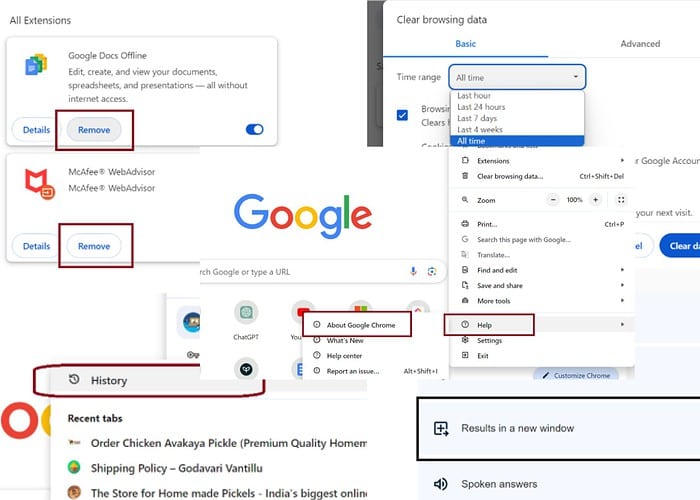
If Chrome keeps opening new tabs, you’re probably confused and frustrated. In my experience, it’s usually due to malicious sites and faulty browser settings. Below, I’ll guide you through all the possible fixes.
Fix 1 – Reset Chrome Settings
Maybe your Chrome settings allow it to open new tabs automatically. You should restore it to the default settings instead:
Step 1 – Open Google Chrome on your PC.
Step 2 – Click on the three-dotted menu at the top right corner.
Step 3 – Click on “Settings” and then on “Reset Settings” on the left sidebar.
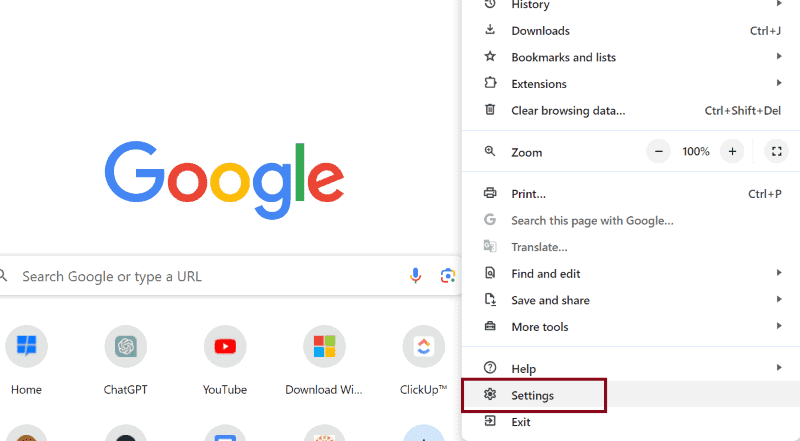
Step 4 – Click “Restore settings to their original defaults“.
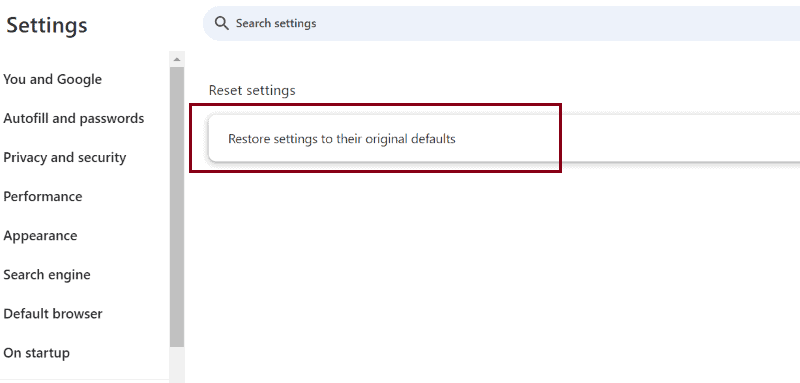
Fix 2 – Clear Cache & Cookies
This move will delete all the saved information related to Chrome from your system.
Step 1 – Open the Chrome app on your PC.
Step 2 – At the top right corner, click on the three-dotted menu.
Step 3 – Expand “History” and again click “History“.
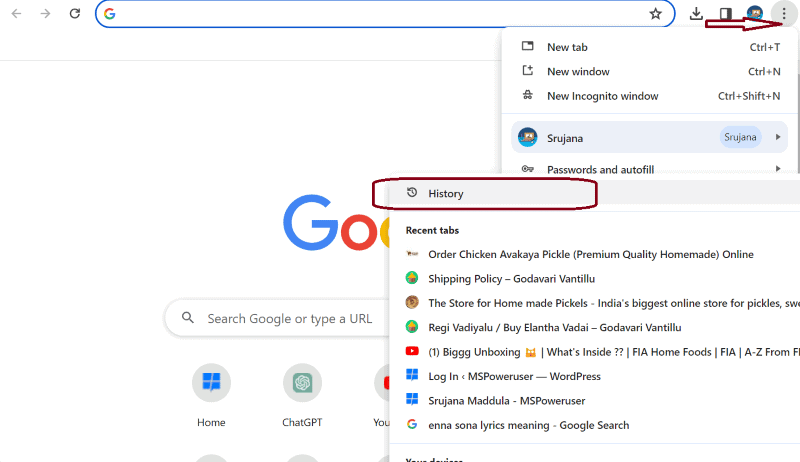
Step 4 – Click on “Clear browsing data” on the left pane of the screen.
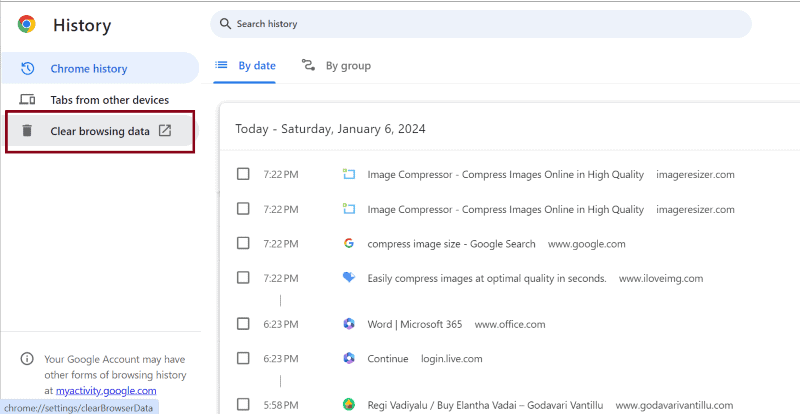
Step 5 – Select “All time” in the “Time range” drop-down.
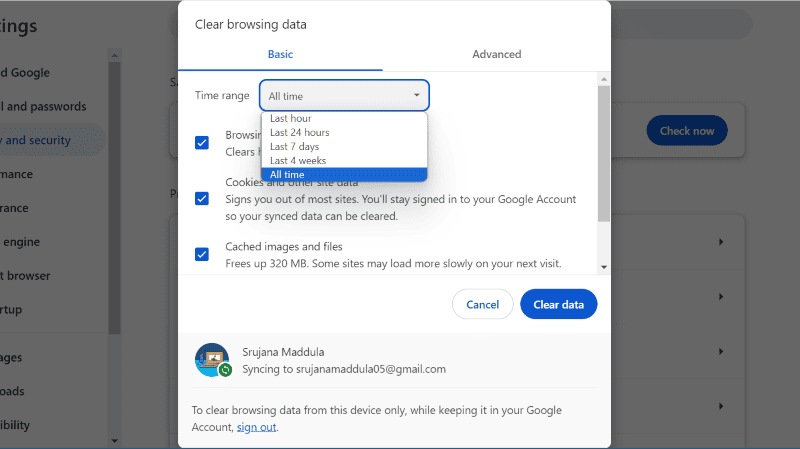
Step 6 – Make sure the boxes next to “Cookies and other site” and “Cached images and files” are checked.
Step 7 – Click “Clear data“.
Fix 3 – Remove Chrome Extensions
Some third-party extensions can disrupt Chrome’s activity. So, remove them and see if that helps:
Step 1 – Open Chrome on your PC.
Step 2 – Click on the three-dotted menu at the top right corner.
Step 3 – Hover on “Extensions” and select “Manage Extensions“.
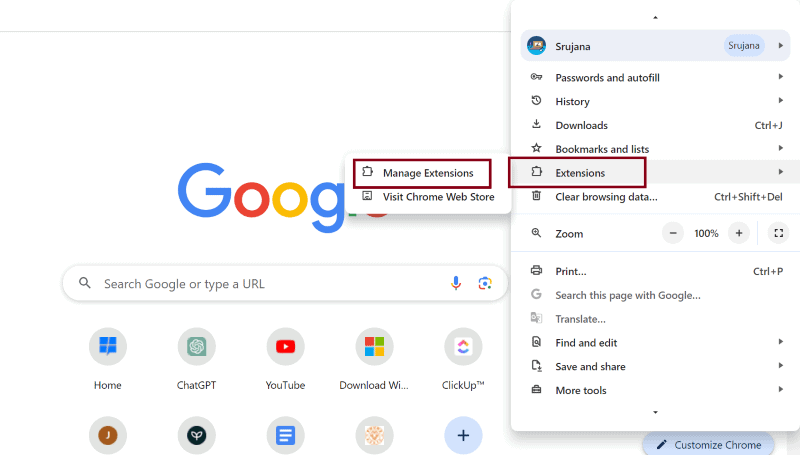
Step 4 – Click on “Remove” under all the extensions you want to delete.
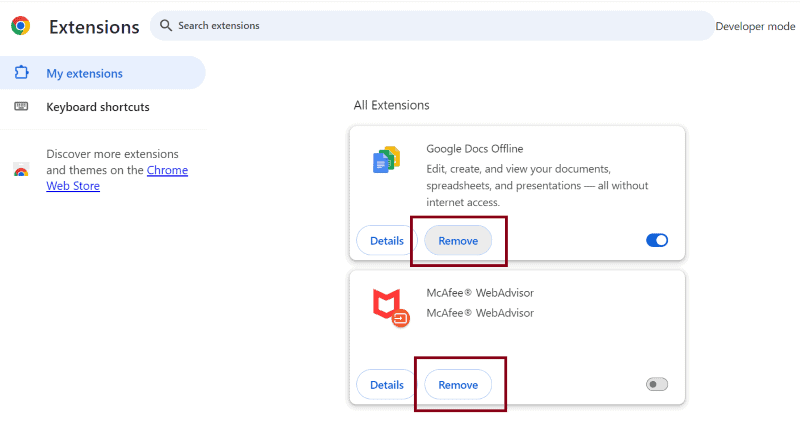
Fix 4 – Change Search Settings
Sometimes, Chrome’s search settings allow websites to open all the links in the new tabs.
Step 1 – Open the Chrome browser and search for something.
Step 2 – Click on the settings icon at the top right side of the screen.
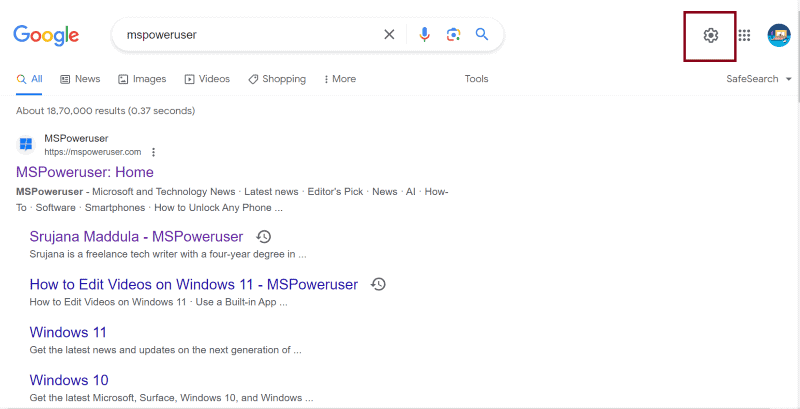
Step 3 – Click “More settings” and select “Other settings” on the left pane.
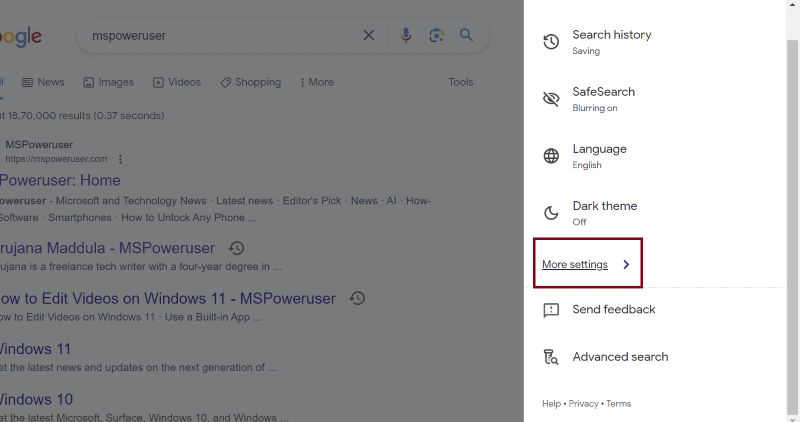
Step 4 – Scroll down and make sure the toggle next to “Results in a new window” is turned off.
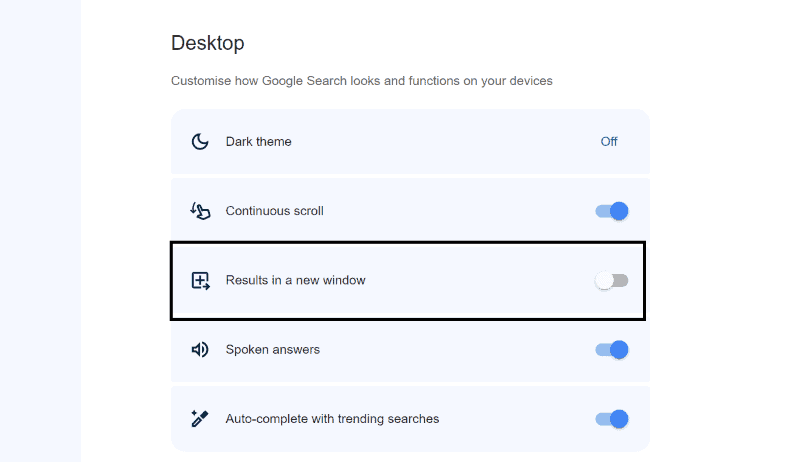
Fix 5 – Update Chrome
Step 1 – Open the Chrome browser.
Step 2 – Click on the three-dotted menu at the top right corner.
Step 3 – Scroll down and expand “Help“.
Step 4 – Click “About Google Chrome“.
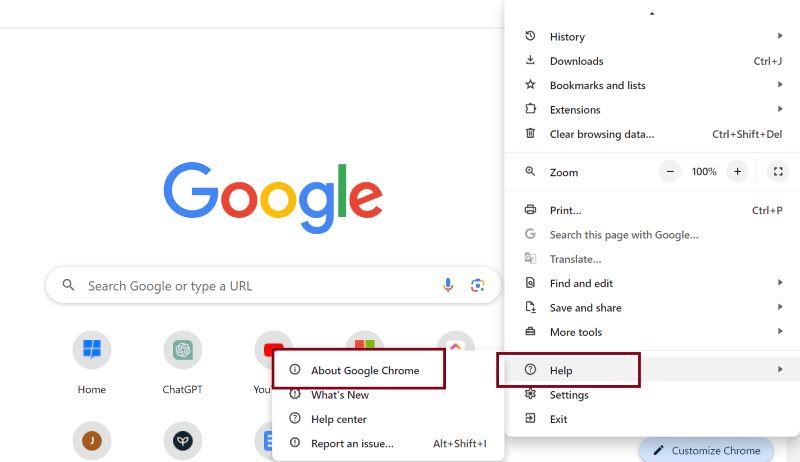
Step 5 – Click “Update Google Chrome“. If this option isn’t available, then you’re on the latest version.
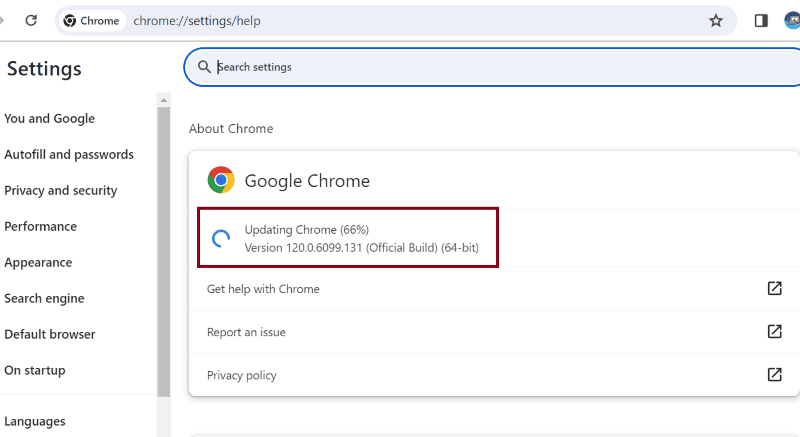
Step 6 – Once updated, click “Relaunch“.
Fix 6 – Remove Apps Running in the Background
Apps running in the background can exhaust system resources, resulting in Chrome’s unusual behavior.
Step 1 – Open the Chrome browser on your PC.
Step 2 – Click on the three-dotted menu at the top right corner.
Step 3 – Click “Settings“.
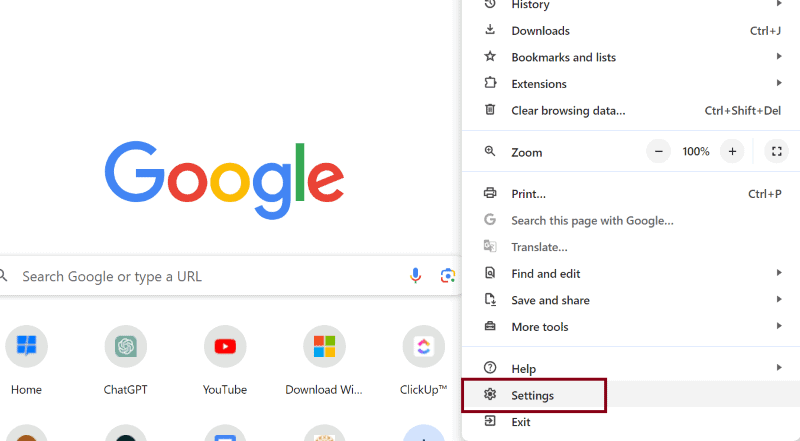
Step 4 – Scroll down the menu on the left side and select “System“.
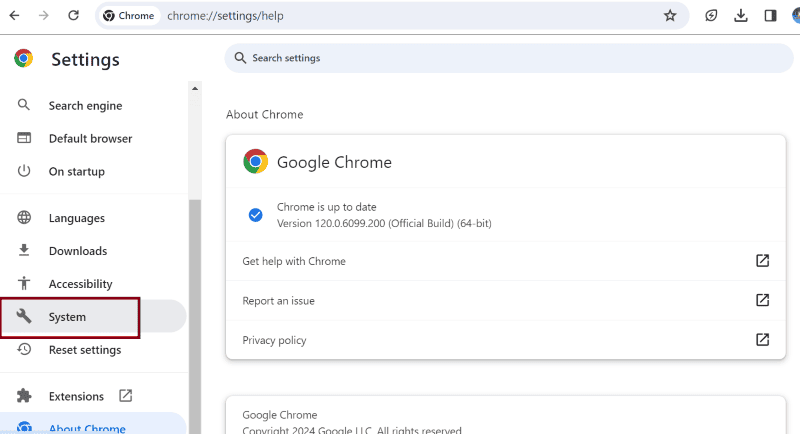
Step 5 – Turn off the toggle next to “Continue running background apps when Google Chrome is closed“.
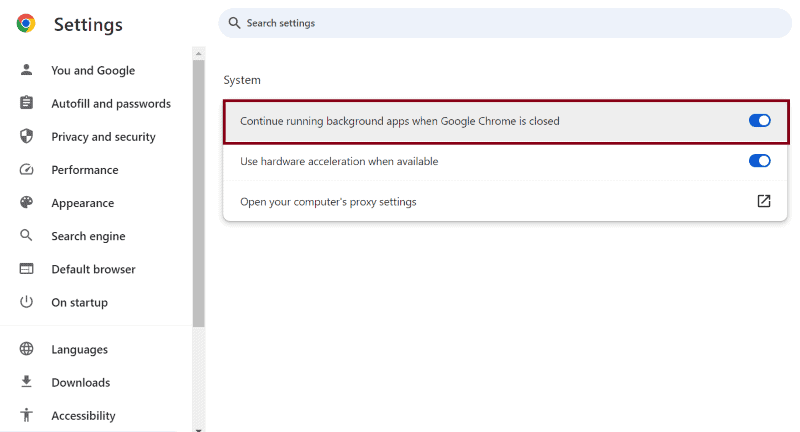
Fix 7 – Malware Scan
Malware could be affecting your browser. There are a lot of popular antivirus tools to perform comprehensive malware scans. A few of the legitimate ones are McAfee, Avast, Norton, and many more. Use any of these antivirus software and remove malware from your system.
You might also be interested in:
So, now you know what to do if Chrome keeps opening new tabs.
Still, if none of these worked for you, try switching to another browser or reporting the issue. Feel free to mention the methods that worked for you in the comments.









User forum
0 messages