Intel's WIFI drivers have been causing Windows 10 BSOD, but there is now a fix
2 min. read
Updated on
Read our disclosure page to find out how can you help MSPoweruser sustain the editorial team Read more
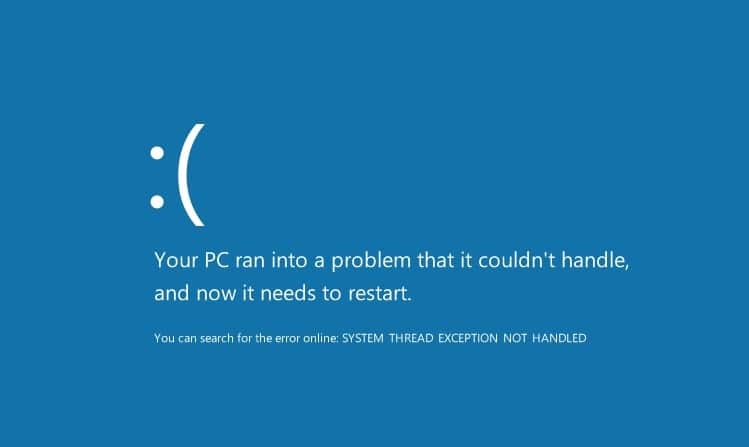
Intel’s WIFI drivers for Windows 10 has been causing Windows 10 BSD crashes when playing video, when connecting to public hotspots and when using Windows 10’s native internet sharing feature.
The good news is that the company has released a driver update which purports to fix the issue.
The 21.120.0 package installs the Windows® 10 Wi-Fi drivers for the following Intel® Wireless Adapters:
- 21.120.0.9 for AX201/AX200/9560/9260/9462/9461 (Only available in 64-bit version)
- 20.70.18.2 for 8265/8260 (Only available in 64-bit version)
- 19.51.30.1 for 7265(Rev. D)/3165/3168
The changelog includes:
- Shutdown (BSOD) errors caused by the Intel Wireless driver.
- Shutdown errors (BSODs) can occur when playing online video and turning on Windows 10 mobile hotspots.
- Shutdown (BSOD) errors can occur when the system restarts.
- In some circumstances, a system may not be able to automatically reconnect to the access point after returning to the range of radio frequencies.
- Wake on Wireless LAN can fail on a system with Wireless AMT (Intel-Active Management Technology).
- With some HW/SW configurations, a random network disconnect can occur and you may want to manually reconnect.
- Data transfer performance may be reduced when the PC-to-mobile connection switches from direct Wi-Fi to 2.4 GHz Access Point.
- When you resume Sleep mode on systems with Modern Standby, Windows-Stop Shutdown Errors (BSOD) caused by the Intel wireless driver.
- Stop Errors (BSOD) may occur on systems with Modern Standby, along with the Event Event ID 5010 WiFi driver in Event Viewer.
- After resuming Sleep mode on systems with Modern Standby, throughput performance may be reduced.
- A network disconnect may occur after the system is down.
- You may experience a network disconnect, along with the Event Id 5005 Wi-Fi driver, when streaming 2.4 GHz online video.
- With Cisco AnyConnect software, you may experience wireless connection issues.
- Intel® Wireless adapters may not connect to access points with TKIP encryption.
- Intel® PROSet/Wireless Software 21.120.0 has been updated to include features and security updates. Users must upgrade to the latest version.
The best way to install the driver is to download Intel® Driver & Support Assistant which will make sure you have the right driver for your hardware, but if you are more hands-on you can download the package directly here.








User forum
0 messages