How to Download Intel Graphics Control Panel [Quick Guide]

Do you want one-click solutions to optimize the Intel graphics chip settings according to the PC game or high-end software applications? Intel Graphics Control Panel is your best bet.
PCs and laptops shipped with Intel Integrated Graphics in Intel CPUs need the Intel graphics driver for optimal operation. If you don’t have that driver or application already, you might face challenges in playing games or optimizing the PC for video and image rendering.
Find below the best methods to download Intel Graphics Control Panel to control your Intel Integrated Graphics feature efficiently.
Intel Graphics Control Panel Download: Manual Method
According to this Intel knowledge base article, Intel introduced the Intel Graphics Command Center to replace Intel Graphics Control Panel app. So, for all Intel PCs containing 6th Generation processors or better, you must download Intel Graphics Command Center. Here’s how:
- Click the Start menu flag on your PC.
- Launch Microsoft Store from the Start menu.
- Search for Intel Graphics Command Center in the Search apps field.
- Click the appropriate app.
- Click Get or Install.
- Your PC will download and install the app.
- Click Open to launch the app.
Intel Graphics Control Panel Download: Automatic Method
The above method may not work always if there are no suitable Intel Integrated Graphics drivers on your PC. Also, PCs built on CPUs older than 6th Generation Intel Processors, still need the Intel Graphics Control Panel. Since Intel stopped publishing the tool, it could be a problem for you to procure the app.
Instead, you can use the Outbyte Driver Updater tool from Outbyte Computing Ltd. The tool automatically searches for installed PC devices and source driver files from official sources. For example, in the case of Intel Integrated Graphics, it sources the drivers from Intel. Installing or updating the appropriate driver, like Intel Graphics Control Panel download is just a click away.
- Go to the Outbyte Driver Updater portal.
- Click the Download Driver Updater button to get the app.
- When the download is complete, click the downloaded file to install the app.
- Follow the onscreen guidance on the installer wizard to complete the software setup.
- Now, go to the PC Home Screen and launch the Outbyte app.
- The app will start scanning for all the devices installed on your PC.
- Also, it’ll look for optimal driver updates from the device manufacturers.
- Once the initial scan is complete, Outbyte Driver Updater will show drivers needing updating or installations.
- Now, click the Video Performance section on the left.
- The app should show the option to upgrade or install the Intel UHD Integrated Graphics driver as well as Intel Graphics Control Panel.
- Click Activate & Update if you wish to buy the tool.
Follow the methods explained above to download and set up the Intel Graphics Control Panel tool.
Now, you’re good to go to play high-end PC games or run graphics designing or video editing apps that use Intel Integrated Graphics resources. Don’t forget to comment below if the trick worked for you or not!
Read our disclosure page to find out how can you help MSPoweruser sustain the editorial team Read more
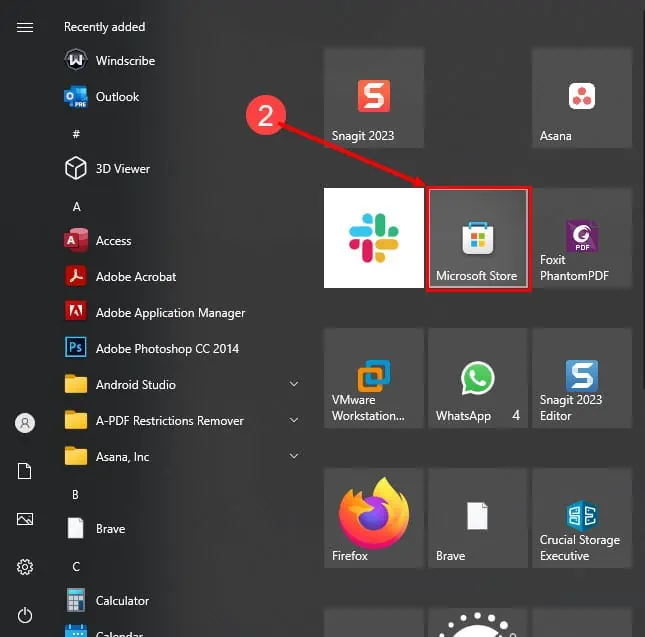
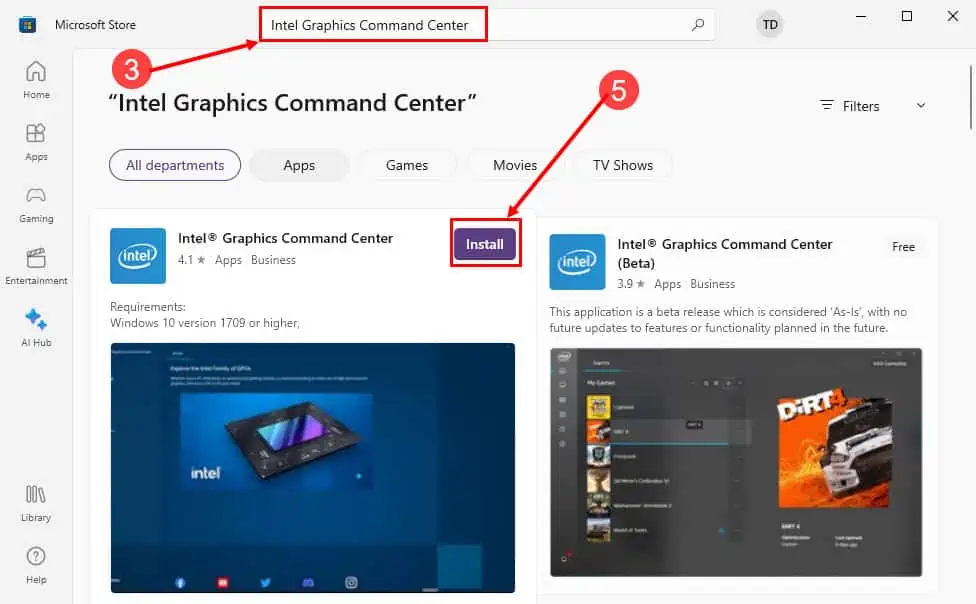
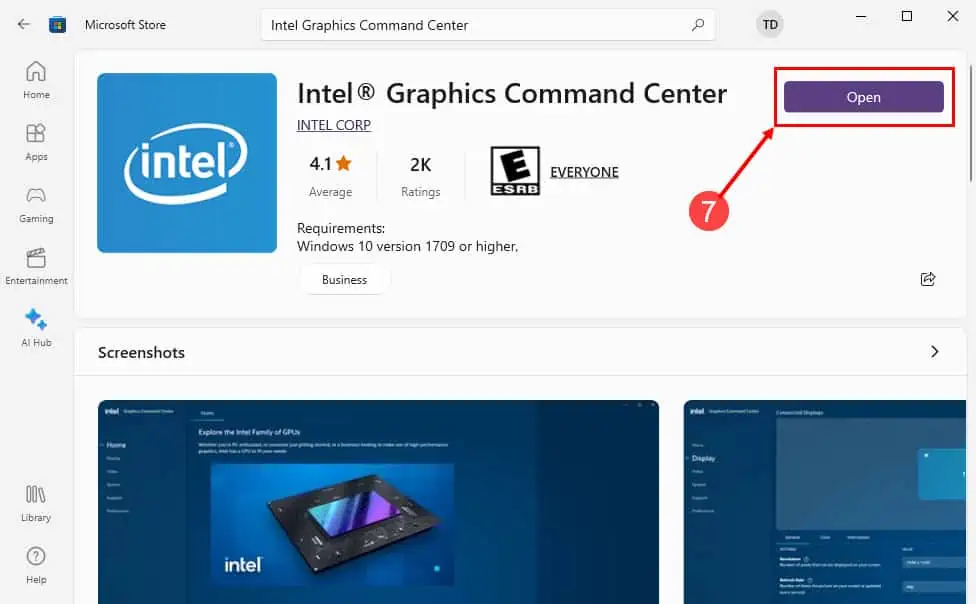
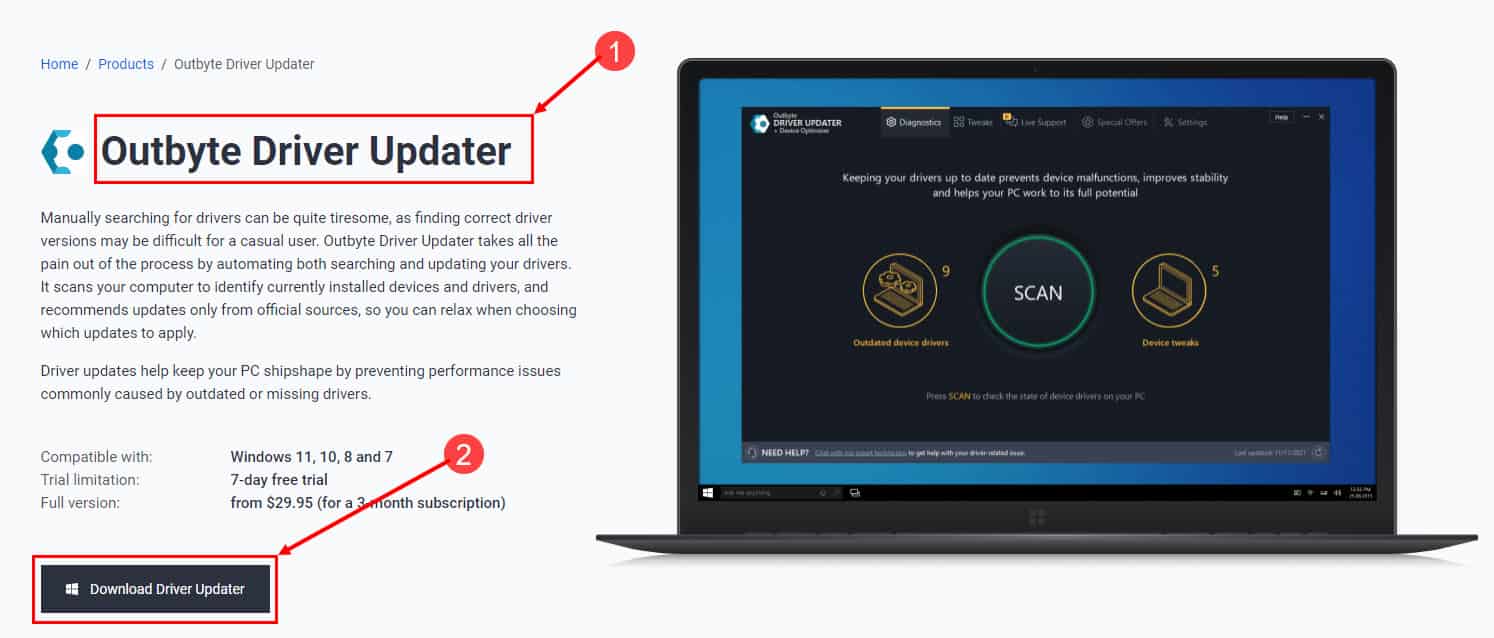
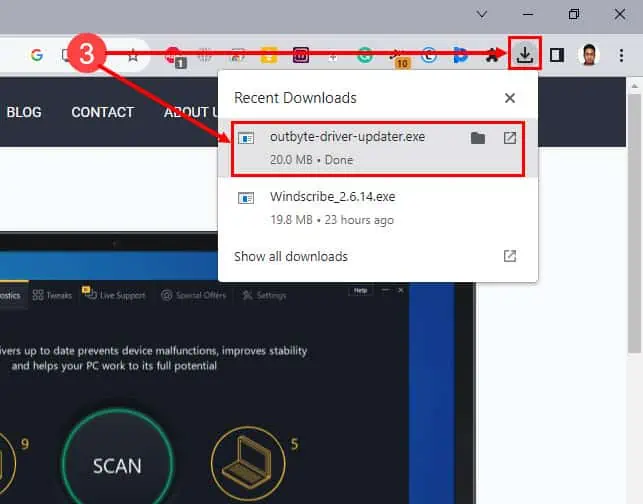
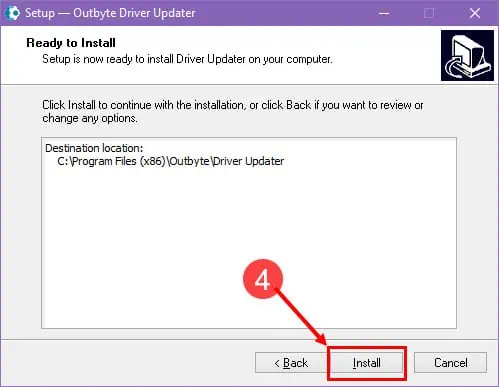
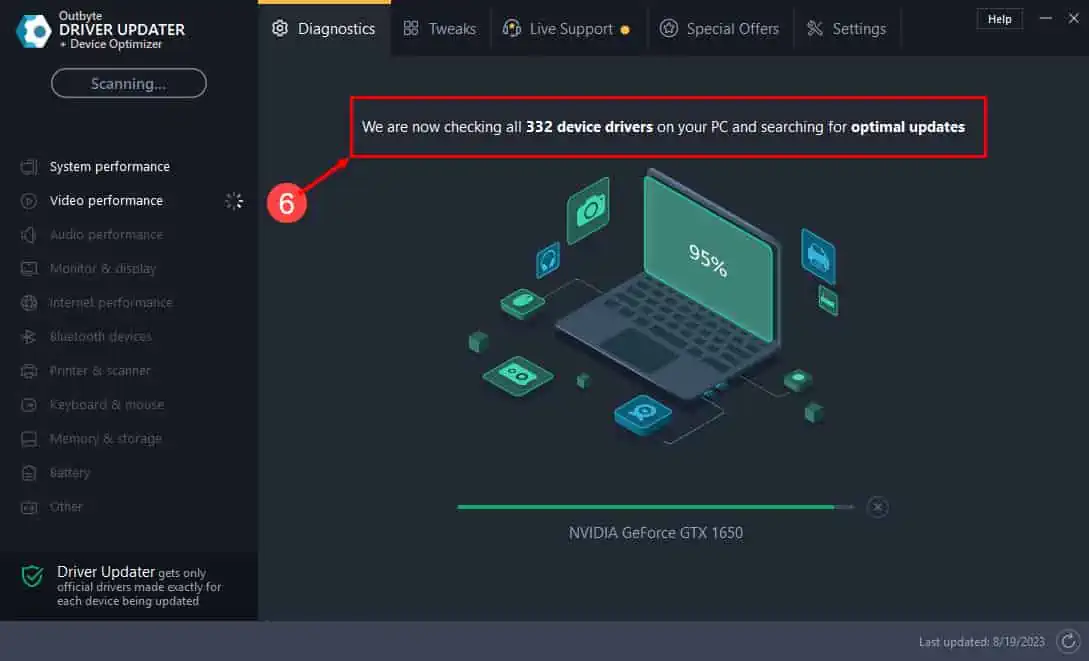
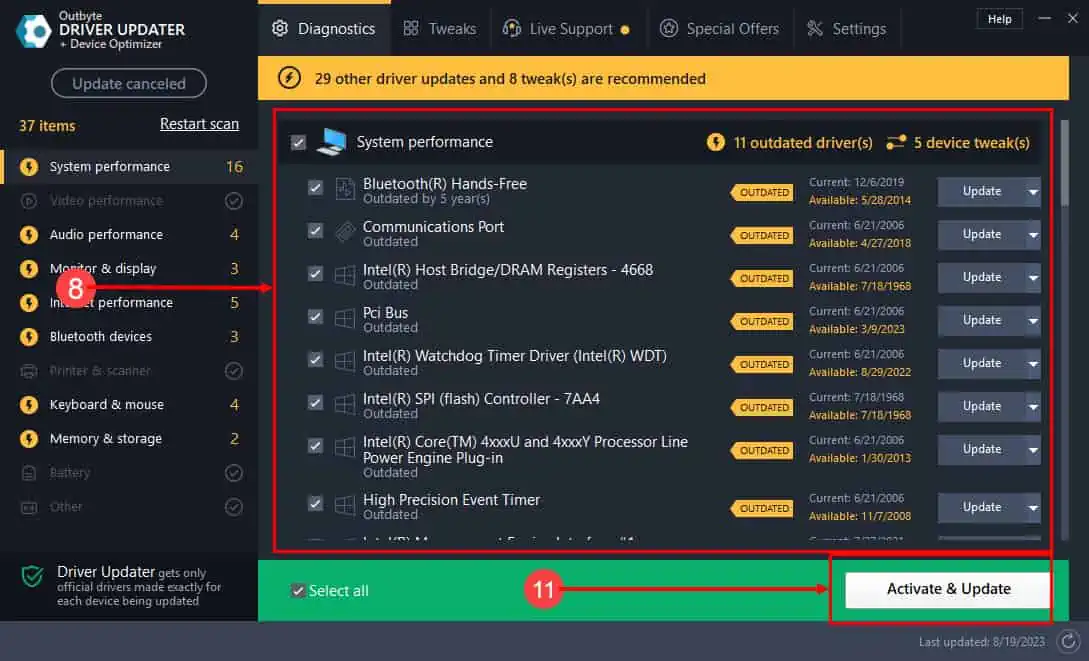




User forum
0 messages