How to import iTunes playlists into Groove
2 min. read
Updated on
Read our disclosure page to find out how can you help MSPoweruser sustain the editorial team Read more


Importing iTunes Library and Playlists into Groove Music.
- With both Groove and iTunes installed and synced to your PC, open Groove Music.
- In the Groove Music app, navigate to Settings. This is indicated by a grey/translucent gear icon at the bottom of the screen.
- Under Music on this PC, select, “import my iTunes playlists”.
- Groove Music will now proceed to import and duplicate your iTunes Playlists for the most part.
You’ll be of course, able to make the most of Groove Music with a Groove Music pass which provides access to streaming music. Microsoft is currently offering first time users four months free use of the streaming service up till August the 17th, so if you’re curious about Groove, now is a good time to try.








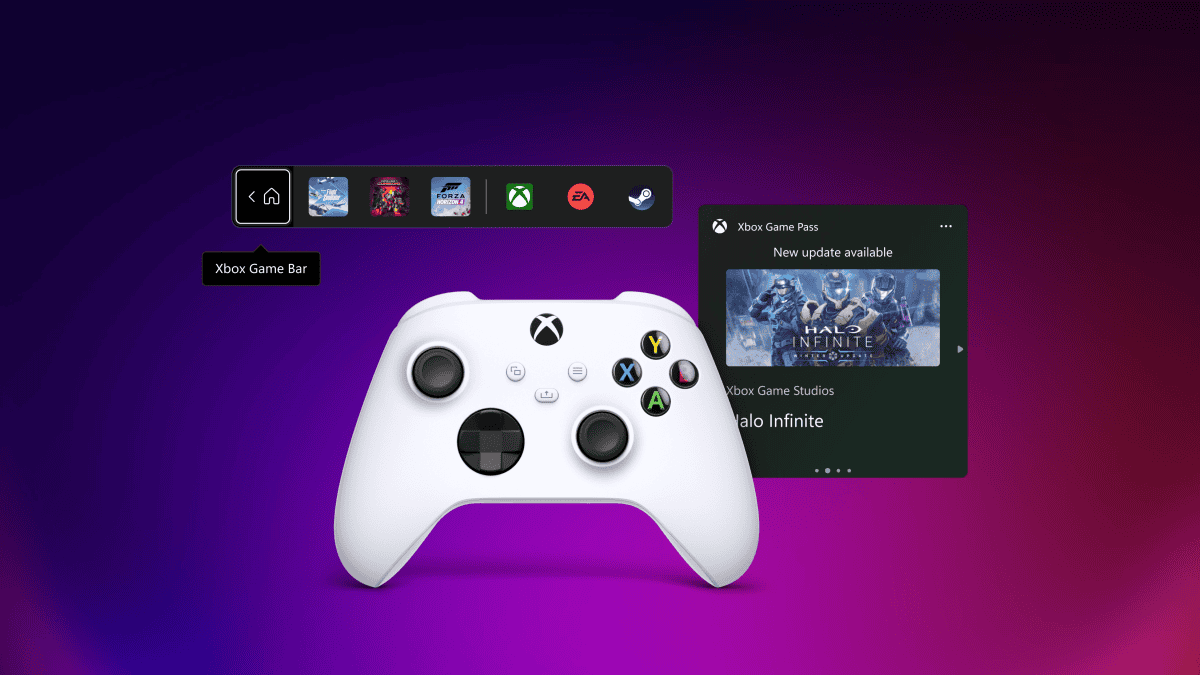
User forum
0 messages