If you've seen the This app can’t run on your PC error when installing Chrome, Google fixed it (+ an alternative solution)
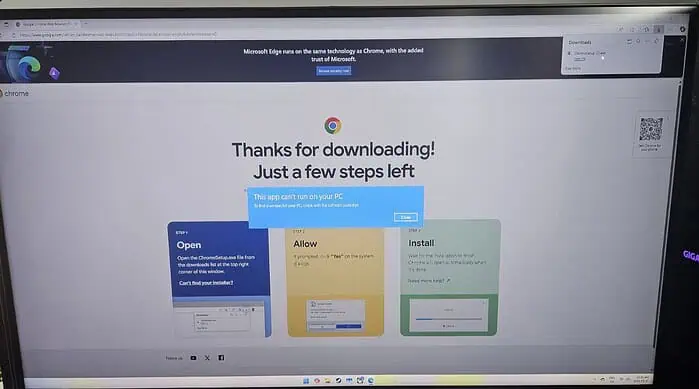
Google has resolved a recent issue that prevented users from installing the Chrome browser on Windows PCs. The problem, which started on March 25, 2025, was accompanied by an error message stating, “This app can’t run on your PC. To find a version for your PC, check with the software publisher.” when the users attempted to install it.
The problem happened on both Windows 10 and 11
Some Redditors who were trying to install Chrome saw an error message that read, “This app can’t run on your PC.” This issue was experienced by both Windows 10 and Windows 11 computers, whether they were in S Mode or not.
We’ve also replicated the issue when trying to install Chrome on three of our machines, two of them on Windows 11 (different builds) and one on Windows 10. As soon as the problem was discovered, Google promptly updated the Chrome installer to re-enable compatibility on Windows platforms.
If you’re still experiencing installation problems, Google advises you to download the latest version of the installer from the official Google website to ensure a glitch-free installation. Another option is to use the Chrome offline installer, which does not require internet access during the setup process:
- Go to Chrome’s official download page.
- Click on Download Chrome.
- On the new page that appears, under Step 3 – Install, click on Need more help?.
- This will open a support document from Google. Under How to install Chrome, expand Windows (or your OS)
- Follow the steps under Install Chrome Offline.
That should help you install Chrome without any errors.
Read our disclosure page to find out how can you help MSPoweruser sustain the editorial team Read more




User forum
0 messages