Here is how to uninstall the Chromium-based Microsoft Edge in Windows 10
2 min. read
Published on
Read our disclosure page to find out how can you help MSPoweruser sustain the editorial team Read more

While Microsoft’s move to adopt Chromium to re-build Microsoft Edge came as a surprise to the tech industry, pretty much everyone welcomed Microsoft’s decision as a Chromium-based browser means great performance and reliability. The new Microsoft Edge is now available across all the major platforms, including Windows 10, Windows 7, macOS, iOS, and Android.
While the new Microsoft Edge browser earned a lot of praise for its performance and reliability, installing the new Edge via Windows update will automatically remove the classic Edge browser and what’s even more worrying is that you won’t be able to uninstall the browser from your Windows 10 PC and bring back the classic Edge. Installing the Chromium Edge manually is what you should consider if you don’t want to bid goodbye to the old Edge for good because by doing so, you’ll still be able to uninstall the browser and doing so will automatically re-install the classic Edge browser on your Windows 10 PC.
Nevertheless, it’s not the end of the world for you if you accidentally installed the new Edge browser via Windows update and now want to get back the classic Edge. You can still do that just by following a few steps.
How to uninstall the Chromium Microsoft Edge that you installed via Windows update
- Click on the Windows logo
- Type ‘Command Prompt’ and you’ll see the app. Do a right-click on it and click on Run as Administrator
- Copy and paste the following commands one after the other
C:\Program Files (x86)\Microsoft\Edge\Application\83.0.478.58\Installer
setup.exe --uninstall --system-level --verbose-logging --force-uninstall
Image: Techdows - You should now be able to access the old Edge browser
How many of you are actually looking forward to getting rid of the Chromium Edge in order to bring back the classic Edge? Let us know in the comments below.
via Deskmoder; Techdows
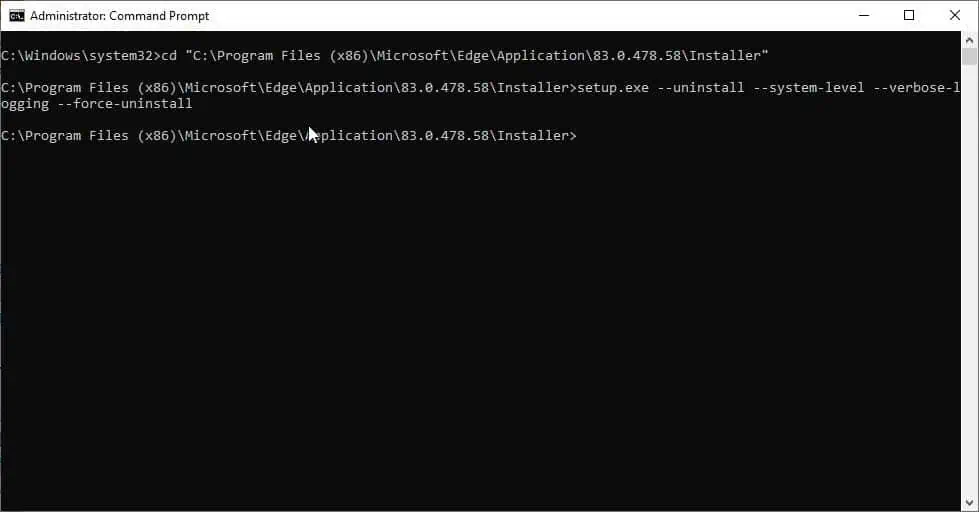








User forum
0 messages