How to set up Firefox Quantum's interface for Windows tablets

 While Microsoft Edge is the often more recommended browser for Windows users on tablets due to being built for Windows 10 first, with Firefox, users need not compromise on features for a touch-first interface.
While Microsoft Edge is the often more recommended browser for Windows users on tablets due to being built for Windows 10 first, with Firefox, users need not compromise on features for a touch-first interface.
Firefox provides an easy way for users to choose just how they want the UI of the browser to be presented, either as a hyper-dense display, or one which is more tablet oriented. For Windows 2 in ones and hybrids., Firefox offers an option to turn on this tablet first mode only when in tablet mode, something Microsoft does in some of its own apps as well.
While Microsoft Edge is a good, decently supported browser, having access to an even more customisable, even better-supported browser won’t hurt Windows users.
Here’s how to Optimise Firefox Quantum for touch use.
- Launch Firefox, click on the hamburger menu and navigate to “customise”.
- In the customise sub-menu, look out for “Density” settings at the bottom left of the screen.
- Select Touch Density, and tick the option for using Touch density in Tablet Mode as well.
You should be all set at this point, and Firefox’s interface should appear appropriately and touch-optimised on Windows tablets and hybrids.
Read our disclosure page to find out how can you help MSPoweruser sustain the editorial team Read more
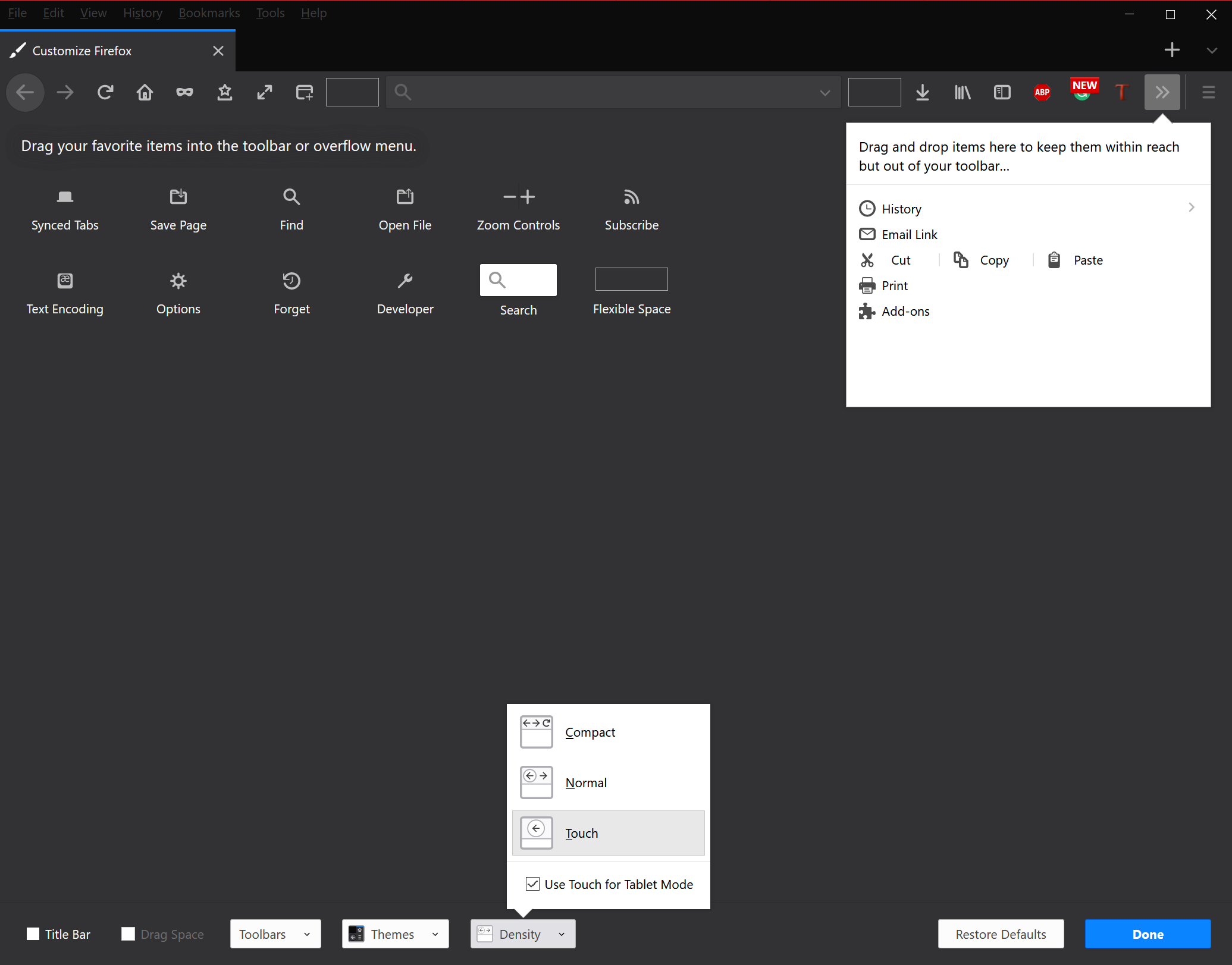




User forum
0 messages