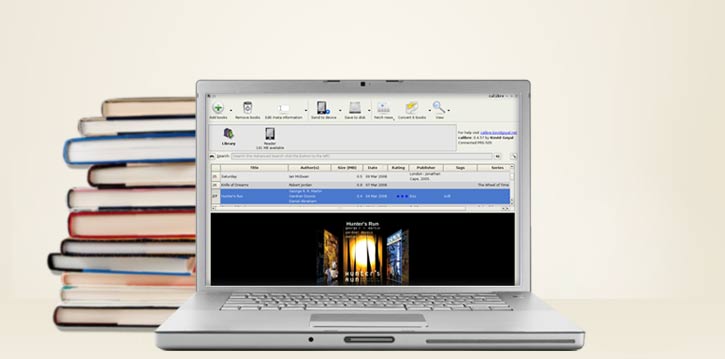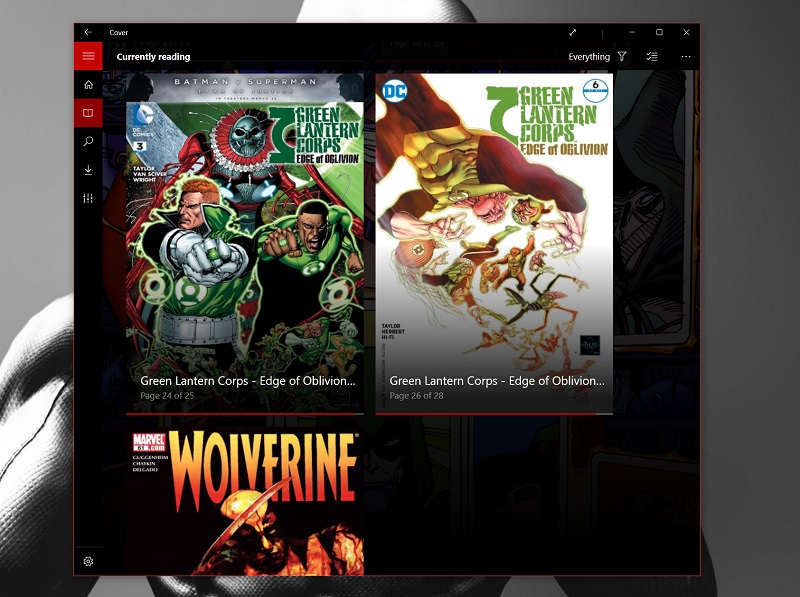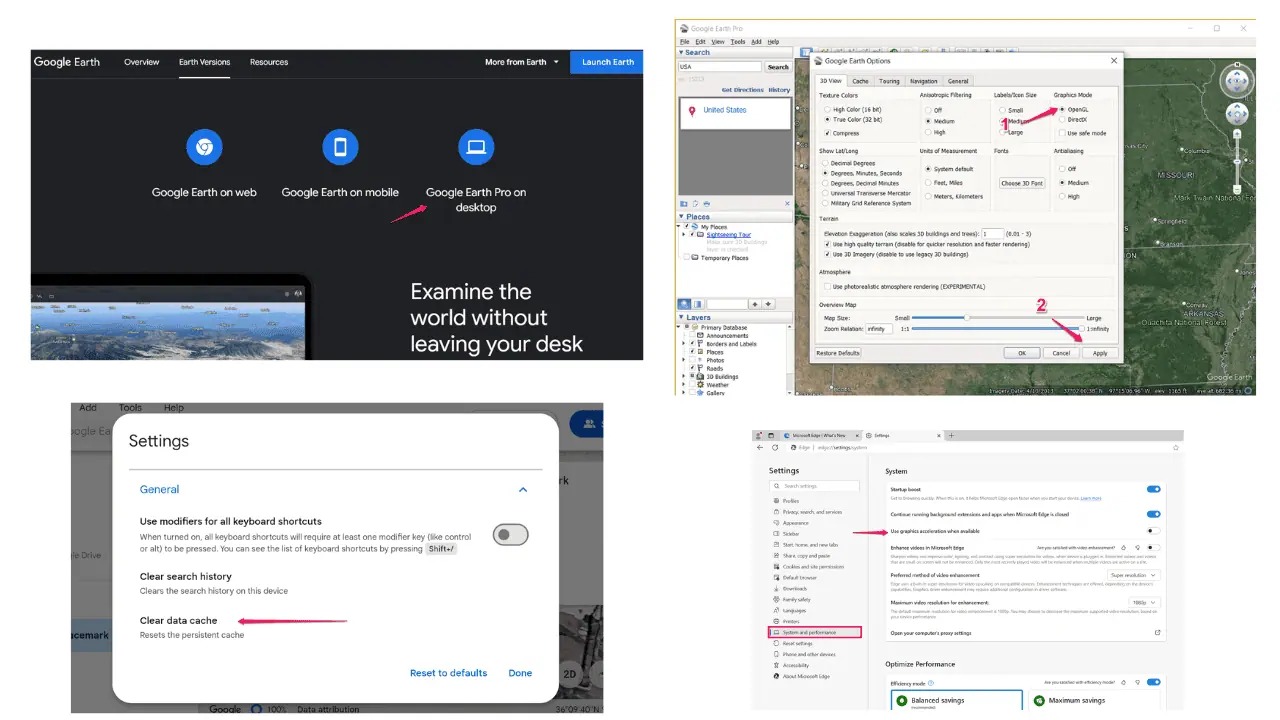How to manage your comics collection on Windows 10
3 min. read
Updated on
Read our disclosure page to find out how can you help MSPoweruser sustain the editorial team Read more

 Comics are a media that I enjoy partaking in. Many of my favourite books are essentially in comics, and not just the cape comic that everyone is familiar with. I read a bit of indies as well, sappy slice of life stuff that not everyone might be in to.
Comics are a media that I enjoy partaking in. Many of my favourite books are essentially in comics, and not just the cape comic that everyone is familiar with. I read a bit of indies as well, sappy slice of life stuff that not everyone might be in to.
For people who prefer to read comics outside of ComiXology or the Kindle app, there are a few ways to manage comics on your Windows PC. comic files are often in CBR or CBZ files rarely can be handled natively by PC.
Here are a bunch of ways you may wish to consider when managing comic files.
How to convert non-comic archive files to comic files.
For this, I use Calibre. Calibre is an app expressly for managing e-books. This is a general app that allows you to customise all sorts of books, including epubs and other formats. In the case of comics, sometimes a backup might be made in a .zip file or pdf file. Dragging these folders into Calibre ensures that it spits out a nicely done .cbr file for you to read and manage.
Should you want to go the other way and download a comic file from Comixology so as to extract the images for your own use, it’s trivial to change the .cbr or .cbz extension in the file manager of your choice to .rar or .zip respectively.
How to merge multiple comic files together.
If you’re a comic reader, you’ll be aware of Trade Paperbacks and Ominuses. These are comic collections that make use of large numbers of comics to tell a coherent story. Normally, you’d have to rely on the goodwill of comic publishers to collect your favourite writer’s run into a suitable package. With an app like Comic Rack, you don’t have to. While this app allows you to read comics, its most useful feature is in enabling users to merge multiple files and convert them between formats. Want a 1000 page Tom King Omni, grab the files, run Comic Rack, and you can.
This app is a legacy Windows app and is free to use.
How to view comics on Windows 10
Unlike with Ebooks, Microsoft doesn’t offer a default viewer for comic book files for Windows 10, this is when we turn to the Microsoft Store.
Now, while I’m certain there are many comic reader apps outside the store, and I have seen them myself, modern Windows apps provide a better reading experience than old-style apps. They are more suited to touch devices like the Surface Go and Surface Pro and can be counted on to have a variety of gestures backing them.
Cover for Comics is my go-to app here. It provides adequate customisation, integrates with OneDrive, Google Drive and Dropbox, and even supports manga readers. Some other readers would recommend Comics++ or Readia, but Cover is my tried and tested,