How to join a game on Xbox in 2 simple steps

Do you know how to join a game on Xbox and have fun with your friends? If you don’t, then you should know that Xbox has made it easier for you to hop on a game with your friends now. And, if you feel like it, you can also stream it on Discord, and have even more fun.
Here’s how to join a game on Xbox.
- Go to your Xbox’s friend list and right-click on your best friend’s profile (or any friend, for that matter).
- A panel with several options will pop-up. Select the Ask to join game option.
And this is it. Your best friend (or any other friend) will receive a notification, and they will send you a game invite, asking you to join. Or the can also send you a party invite, or a message. So as you can see, there are plenty of options.
Just make sure you and your friends are in a good mood.
Read our disclosure page to find out how can you help MSPoweruser sustain the editorial team Read more
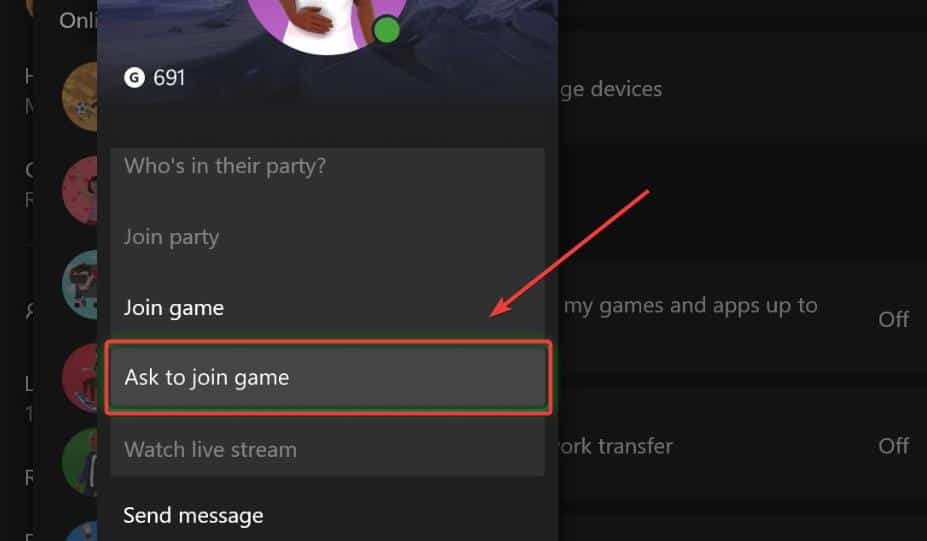




User forum
0 messages