How to Edit Your PDFs to Perfection?
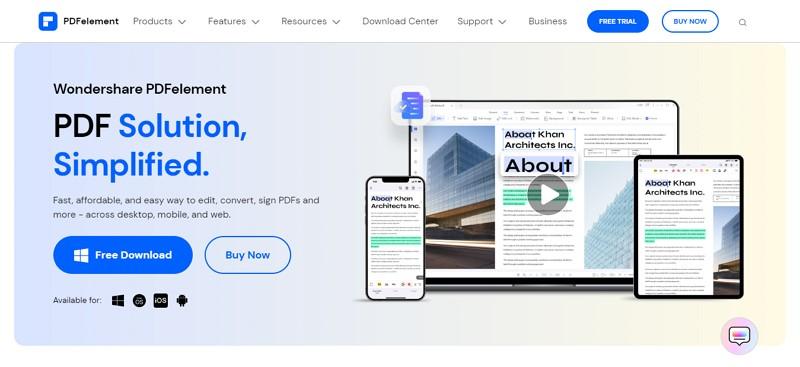
While proofreading PDF docs, we often encountered grammatical or image-related mistakes. As you can’t edit PDF files so, what to do? You can’t possibly make the whole PDF file from scratch, right? This is where a PDF editor can help you get out of such situations. Free PDF editor with powerful editing feature will enable you to edit PDFs, add or remove images, and much more. In today’s article, we will introduce you to a powerful PDF editor and how it can assist you in editing PDFs.
Part 1: Why Would You Seek a PDF Editor to Edit a PDF Document?
Before tackling the main issue of how you can edit PDF documents. First, we need to be aware of why we need to make changes to the PDF files in the first place.
1. Online Education
Usage of PDF files is essential when it comes to online education. Whether it’s academic notes, online exams, or presentations, PDF files are the pillar of online studies. Making unknown mistakes is typical when preparing PDF files, especially for professors constantly overwhelmed with work. This is why a trustworthy PDF editor should be a valuable asset in correcting pdf files.
2. Academic Documents
A good PDF editor can assist students in numerous ways so they can modify or make edits to the PDF files without stressing about creating a new one from scratch. Awesome right? It’s a known fact that students nowadays use PDF files for most of their studies, which is why they also acquire a smooth-running PDF editor that enables them to make PDF modifications to save time and energy.
3. Business Templates
For recruiting, businesses issue templates that contain all the company information and salary structure for the specific position. Indeed, not the same template will be provided to all the candidates due to the differentiation of roles and positions. This is why PDF editor is an essential tool that enables anyone to make changes in the template according to the different nature of jobs. It’s a lifesaving technique, especially for big-scale companies.
4. Cover letters and Proposals
Freelancing is one of the high-scaling global markets. Freelancers usually have samples of cover letters and pitches which they modify according to the requirements of the recruiters. But not anyone can write proposals from scratch whenever they apply for a job, right? Not only that’d be time-consuming, but it will also harm your energy. This is why PDF editor is an ideal tool to opt for, which lets you edit text so you can send out proposals without wasting your time.
Part 2: The Answer to your “How”: Wondershare PDFelement
Now that you’re aware of the various reasons why one seeks the need for a PDF editor, you must have a question in your mind about which is the trustworthy PDF editor on the web, right? Well, don’t worry, we’ve got an excellent top-notch free PDF editor to recommend, Wondershare PDFelement. With its attractive and easy-to-use interface, you can use it efficiently to edit your PDF smoothly. It’s compatible with Mac, Windows, Android, and iOS systems and also offers an online version for ease.
Thanks to this fantastic PDF editor tool, you can now efficiently edit, organize, annotate, and insert images and hyperlinks on PDF file(s). PDFelement offers a free trial that surprisingly covers all the essential editing tools so that you can enjoy the valuable options without any charges; cool, right? Moreover, the amazing feature of Document Cloud will let you transfer your important documents to Cloud without any issue. So, now you know what PDF editor to choose when you need to edit PDF files, right?
Part 3: How Can I Edit the PDF Document on PDFelement?
Wondershare PDFelement offers a quick process that even a beginner can navigate to edit PDFs without any restrictions. In this short tutorial, we’ll guide you on how you can edit PDF files, so let’s get started:
Step 1: Launch PDFelement on Your Computer
Firstly, Launch PDFelement on your computer. From the bottom left corner of the interface, select “Open PDF.” Now a small pop-up window will open from where you can select the PDF file you want to make edits.
Step 2: Edit PDF File Text
Following this, click on “Edit” from the upper toolbar. Now the text and all the other PDF data will be editable without restrictions. You can select any text you want to edit, and an editing bar will be displayed. You can change text into numerous fonts, different text sizes, and colors. You can also make the text bold, italic, or underlined.
Step 3: Edit or Replace Images
Select the image you want to edit; now, an editing bar will be displayed on the right side of the picture. Options such as replacing, rotating left or right, and cropping will be available. Another option, “Edit Image,” will be available, allowing the user to edit the image with additional features such as appearance that will saturate the image. Moreover, you can rotate, flip or change the size of the image as well.
Step 4: Save the Edited PDF File
After editing the PDF file, you can save the modified file by clicking on the “Clipboard/Floppy” icon from the upper left side next to the “File” option. After saving, you can share the modified PDF with anyone easily.
Conclusion
Wondershare PDFelement is an ideal free PDF editor that allows users to edit their PDF file(s) without worry. It’s free and easy to maneuver, saving your energy and time with its reliable editing process. So no more working from scratch if you made a mistake on a PDF.
Read our disclosure page to find out how can you help MSPoweruser sustain the editorial team Read more
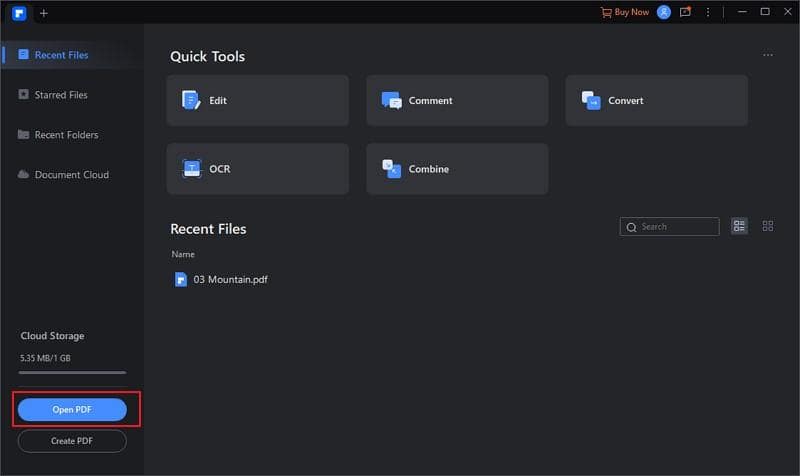
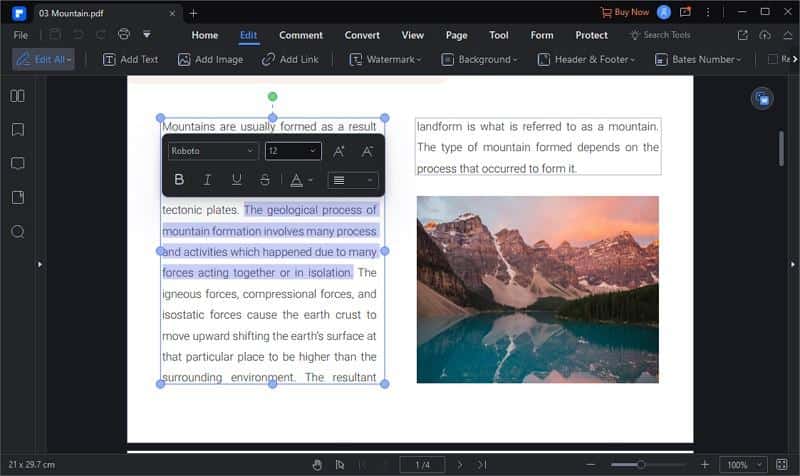
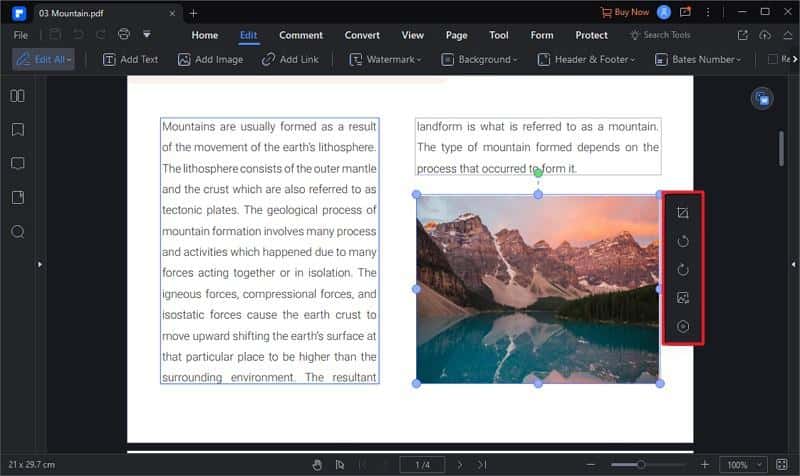
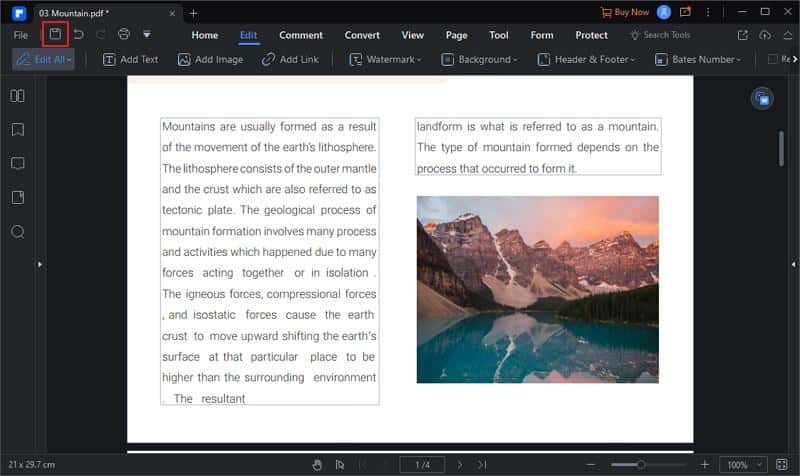




User forum
0 messages