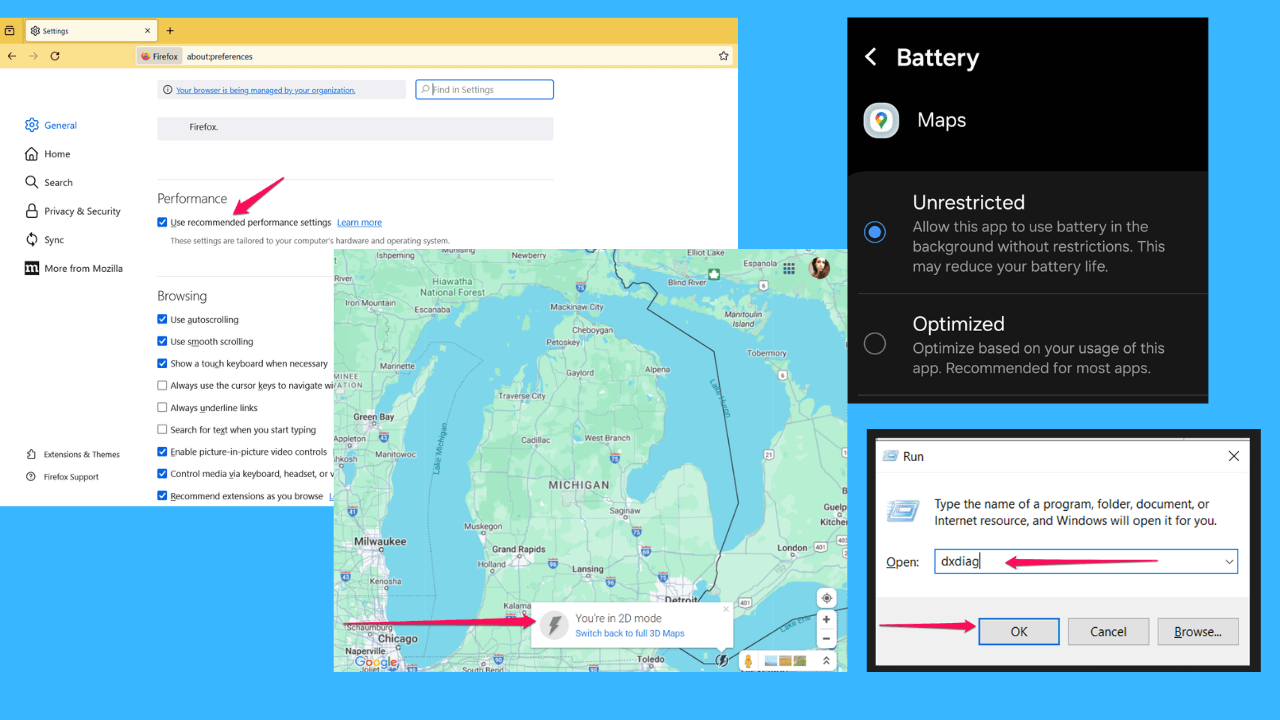How to cancel your Apple News Plus free trial
2 min. read
Updated on
Read our disclosure page to find out how can you help MSPoweruser sustain the editorial team Read more

Apple News +, Apple’s premium newspaper and magazine subscription service was launched on March 25th. The app gives you access to magazines and newspapers that aren’t available on the free News app. The service gave users a teaser with a month-long free trial, after which you are on the hook for a relatively expensive $9.99 per month.
While some would find a lot of value in the service I suspect most will find articles of equal quality available for free on the web. If you don’t wish to continue to pay the $9.99/month, there are a few ways for ending your subscription, and you need to do it today before your first payment.
From the News app:
On iPhone: On the News app, tap the Following tab on the lower right
On iPad: View the Channels and Topics list on the left
Then,
- Scroll to the bottom and tap Manage Subscriptions
- Tap Cancel Free Trial/ Cancel Subscription (depending on whether your free trial is up)
From the App Store:
- Open the App Store, then tap on your avatar in the upper right corner
- Tap Manage Subscriptions
- Tap on the Apple News Plus subscription under the Active banner
- Tap Cancel Free Trial/ Cancel Subscription.
Unlike some other free trials, you cannot cancel your free trial until the month ends. If you do, you’ll lose the remainder of your trial and you’ll lose access to articles that require News Plus; so be sure to set a reminder the day before your free month is up.