Stuck on Build 10056? Here's how to upgrade to Windows 10 Build 10061 from 10056!
1 min. read
Published on
Read our disclosure page to find out how can you help MSPoweruser sustain the editorial team Read more
Microsoft recently released Windows 10 Build 10061 to Insiders. However, if you’ve installed the leaked Windows 10 build 10056, you won’t be able to update to 10061 using Windows Update. Thankfully though, there’s a workaround to fix this issue and upgrade to 10061. Here’s how to do it:
- Open regedit.exe from the start menu
- Navigtate to HKEY_LOCAL_MACHINESOFTWAREMicrosoftWindowsSelfHostApplicability
- Right click and edit BranchName to fbl_impressive
- Edit ThresholdRiskLevel to low
- Edit Ring to WIF
- Edit ThresholdOptedin to 00000001
- Edit ThersholdInternal to 0
After that, open Command Prompt as Administrator and type the following one-by-one:
- net stop wuauserv
- net stop bits
- net start bits
- net start wuauserv
Now go to Windows Update and Check for updates – Build 10061 should now be available for your PC. It’s worth mentioning that this may not work unless you restart your PC – so make sure to restart your PC if Build 10061 isn’t still available for you.
Via: Neowin








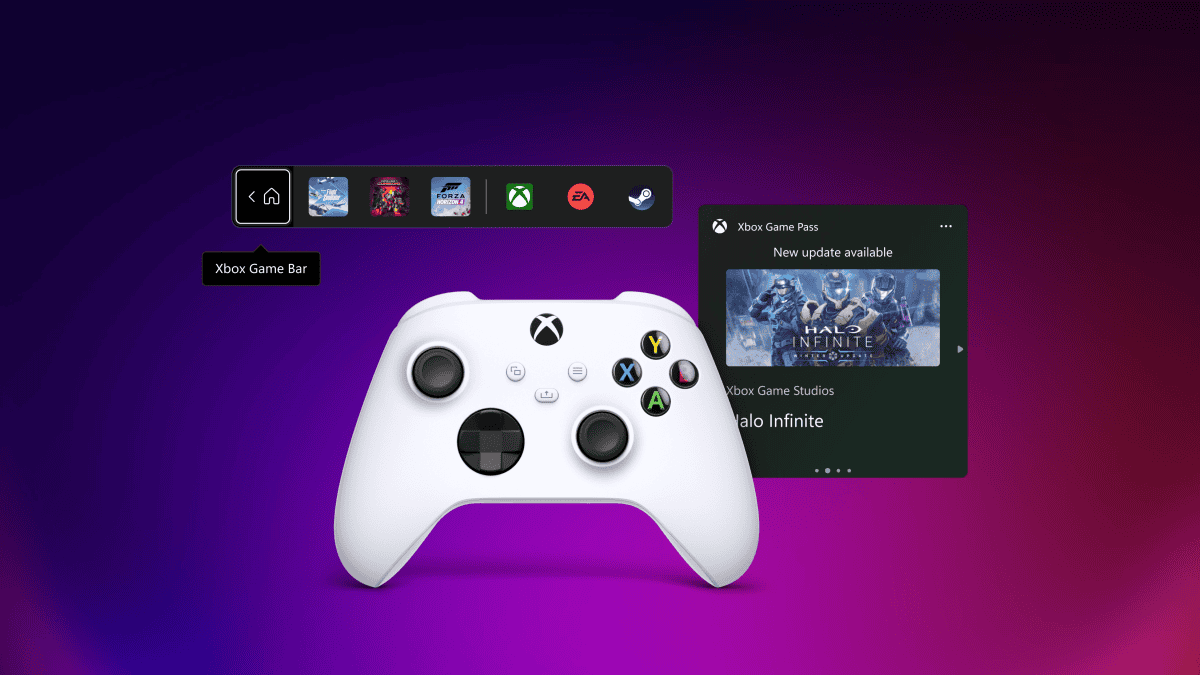
User forum
0 messages