Here is what's new in the Microsoft 365 in June
4 min. read
Published on
Read our disclosure page to find out how can you help MSPoweruser sustain the editorial team Read more
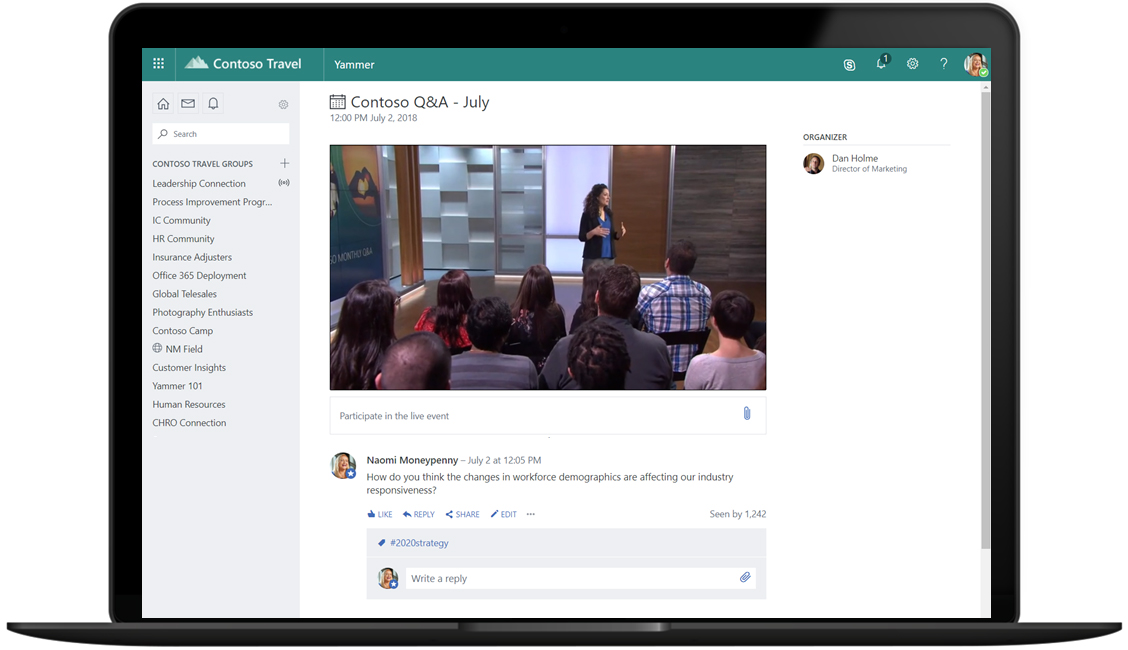
Microsoft announced a plethora of new features for Microsoft 365 for June. Microsoft’s all-in-one bundle will now improve your organization’s security posture, help you build visually impactful presentations, and more. You can see the official changelog below.
What’s New
- Discover Shadow IT with Cloud App Security – See the apps and services running on your IaaS and PaaS subscriptions, regardless of whether they are running in Microsoft Azure, Amazon Web Services or Google Cloud Platform. Get visibility into apps and services, including users accessing, transactions, IP addresses and the amount of traffic that is transmitted. To get started, click on the Resource tab found in the Cloud App Security portal or start a free trial right away.
- Manage access to corporate resources – Azure AD conditional access policies for Microsoft 365 Business, designed for SMB subscribers, are now available. These policies help you maintain control over the Office 365 environment and how you access corporate resources. For example, you can define a conditional access policy that evaluates access connections from mobile devices to Exchange Online and requires employees to use Outlook for iOS or Android to successfully access e-mail and work calendar. Microsoft 365 Business customers can enable conditional access policies through Azure AD.
- Improve the security of your organization’s identities with personalized recommendations – Identity Secure Score, now generally available, helps you discover opportunities to improve the security of your organization’s identities. The recommendations are associated with the guidelines and workflows needed to help security administrators implement the recommendations. Switch to Secure Identity Score in the Azure portal to get started.
- Avoid conflicts of interest with information barriers in Teams – Now it is possible to limit the disclosure of information by limiting communications between groups of users in teams with information barriers. This is especially useful for organizations that need to adhere to ethical wall requirements and other related industry standards and regulations, such as preventing the sales department from talking to research teams. Consult the documentation on how to define information barrier policies to get started today.
- Meeting Data Residence Requirements with Yammer – Yammer now offers local data residence to help organizations in the EU meet data residency requirements. This feature is available to all new Office 365 customers associated with an owner in the EU. In the coming months, Yammer content will also be displayed in eDiscovery searches, offering advanced security features and compliance with Yammer groups connected to Office 365 groups.
- Address the need for data residence with the Office 365 Multi-geo features– The minimum seat requirement for multi-geo features in Office 365 will be reduced from 2,500 to 500 seats. This license upgrade brings multi-Geo capabilities to a wider range of organizations that wish to meet their regional, industry or organization-specific residency data requirements.
- Create professional presentations using your company’s templates with PowerPoint Designers – Designers now work with corporate branded templates, helping people create on-brand presentations with ease. Furthermore, by adding text on a slide, Designer now recommends high-quality photographic backgrounds licensed for commercial use, as well as complementary theme styles and colors for the presentation. Template support is available for Office 365 Insider on Windows 10 and Mac and theme updates are implemented on all Office 365 users.
- Quickly find documents and view previous versions seamlessly on your devices – Microsoft Office desktop apps now support Recommended Documents, which provide you with a series of curated documents to help you find files and get back to work right away. Recommended documents are now available on iOS and Mac with Win32 now available. We also announced that we will bring the version history to Office for the Web, allowing you to see what changes have occurred and to revert to a previous version if necessary. Version history is coming out now, starting with PowerPoint on the web.
- Share your most recently used files in Outlook for iOS – Now you can share your most recently used files in Outlook for iOS, creating a file-consistent experience in Office 365 apps and services, recently used files from SharePoint and iCloud and local files on your iOS device. You can continue to share files via email from OneDrive for Business, OneDrive, Google Drive, Box and Dropbox cloud storage. Furthermore, if you choose to add a link in the e-mail instead of attaching a file, the permissions to access it will automatically align with those set by the company. This feature is now available for iOS users.
If you’re a Microsoft 365 user., what do you think about these new features? Do let us know in the comments section.
Via: WBI








User forum
0 messages