Hands-on with Windows 10 Build 10134 - dark Microsoft Edge, and more!
3 min. read
Published on
Read our disclosure page to find out how can you help MSPoweruser sustain the editorial team Read more
Ahead of the public release on July 29, Microsoft has been releasing new Windows 10 builds pretty quickly for the last few weeks. The company recently released Build 10130 to Windows Insiders. However, Microsoft Partners reportedly received Build 10134, and 10135 recently. Just yesterday, Build 10134 leaked with a couple of new things and some tweaks throughout the operating system. So what’s new? Let’s dive right in.
Microsoft Edge gets a dark theme
With Windows 10, Microsoft wants to offer more personalization features. There are a couple of new customization features already available on Windows 10, and there are some hidden ones – such as the ability to enable a dark theme for the OS. Enabling the dark theme via Registry Editor enables a dark theme for most elements of the OS, such as the Clock dialog, Settings app, etc. Unfortunately though, not all of the applications have a dark theme yet – at least on the latest, official Windows 10 Build.
Now, Microsoft has added a dark theme for Microsoft Edge on Build 10134, which you can enable using a registry hack (thanks, @gus33000 for the tip). If you want to enable Microsoft Edge’s dark theme on Build 10134, just follow the steps below:
- Open Registry Editor (regedit.exe)
- Navigate to HKEY_CURRENT_USERSOFTWAREMicrosoftWindowsCurrentVersionThemesPersonalize
- Create a new DWORD value and name it “AppsUseLightTheme”
- Set the value of the DWORD value to “0”
- Restart File Explorer, and you should now have the dark theme.
As expected, the dark theme isn’t complete yet and there are rough edges throughout the browser. Nonetheless, the dark theme for Microsoft Edge is there and getting ready for prime time.
Snipping Tool picks up an update
Microsoft has updated the Snipping Tool on Build 10134. Yes, the Snipping Tool has indeed been updated on the build, and it packs a much-needed feature. On Build 10134, users can delay the snipping tool which is indeed a really nice addition. Take a look at the screenshots below to see what else is new on Snipping tool:
Others
As expected, there aren’t many new things on Build 10134. However, there are some new options for Windows Updates on Build 10134. There’s a new option on Windows Update which lets you “try new features” – which is presumably for Insiders to get new (under-development) features after Windows 10 gets released to the public. Obviously, this is indeed a very nice addition – however, right now, it doesn’t seem to work as expected.
Build 10134 also seems faster. I’ve been using it for the last 12 hours, and it’s much faster than Build 10130. The animations feel much smoother, and everything is just faster.
If you’ve spotted a new feature on Build 10134, make sure to let us know in the comment section below. And don’t forget to tell us what you think of Build 10134 in the comment section below!










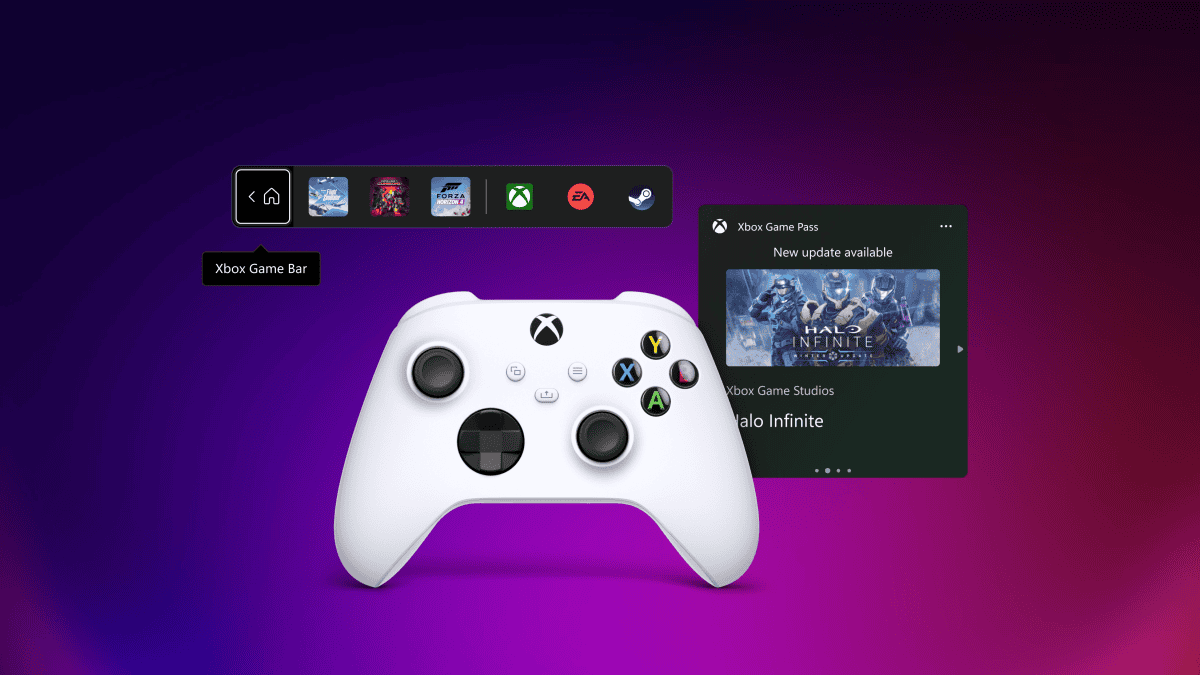
User forum
0 messages