Hands-on with the HP Elite x3

Today, we finally got our hands on the much awaited HP Elite x3. This is HP’s latest Windows 10 device, and it’s pretty great. The specs of the Elite x3 is really good — it’s a high-end device, and you get most of the things which you’ll expect to find in a high-end device. There’s the usual Snapdragon 820, a huge 5.96-inch display, 4GB of RAM, support for Wireless and Quick Charging and a 4150mAh battery. For the cameras, HP has included a 16MP camera on the back, and there’s an 8MP camera on the front. As for the internal storage, you’ll get 64GB but there’s a microSD card slot, too. As you can see, the specs of the Elite x3 is really good.
Now, let’s talk about the device itself. We got the HP Elite x3 Business Pack, and it comes in a pretty huge box:
This is probably the biggest phone package I have ever seen, and it’s filled with all sorts of goodies. When you open up the box, you’ll find the HP Desk Dock at the centre. The Desk Dock is what will allow you to use Continuum for phones via a wired connection on the Elite x3. The Desk Dock is pretty great, it’s a bit heavy, but it definitely feels and looks a lot better than Microsoft’s own Display Dock. One odd thing about the Desk Dock is the fact that it has a DisplayPort, rather than an HDMI port. Alongside the DisplayPort, there are two USB ports, one USB Type-C port, and a port for Ethernet.
Just beside the Desk Dock, you’ll find the HP Elite x3 itself. When you pick up the Elite x3, you’ll notice that the device is pretty light for its size. I mean, it has a 5.96-inch display, but it feels pretty light weight which is awesome. The device doesn’t come with an aluminium unibody, which is a bit disappointing but that probably won’t keep businesses away from purchasing the x3.
Turning on the Elite x3, you’ll see the HP logo and then the usual OOBE experience on Windows 10 Mobile. Once you finish the installation, you’ll be in the Start Screen where you’ll find a couple of HP devices. The Elite x3 comes with Windows 10 Build 10586.420 out of the box, which is pretty weird. However, once you check for updates, you’ll be able to download a newer Windows 10 Version 1511 build — unfortunately though, the Anniversary Update doesn’t seem to be available for the Elite x3. Additionally, you won’t be able to use the Fingerprint Scanner on the Elite x3 unless you are running the Anniversary Update which you can get on the Elite x3 by enrolling into the Windows Insider program’s Release Preview ring. Onmce you are on the Anniversary Update, you will be able to use the Fingerprint Scanner. Putting your finger on the scanner will automatically unlock the device, so you don’t have to press the power button first. In terms of speed, the scanner is fast, but it isn’t as fast as the OnePlus 3’s scanner (which honestly has the fastest scanner I have ever used).
The HP Elite x3 has a fantastic display, the blacks on the display are pretty nice — but Microsoft’s ClearBlack displays are slightly better. HP has also included a front-facing Bang and Olufsen speaker on the Elite x3, and the speaker sounds really great. Additionally, the front-facing speaker is definitely a lot better than the usual rear speakers which you’ll find on most Windows Phone devices.
As for the camera, the HP Elite x3 doesn’t do a poor job either — but it isn’t anything impressive. The pictures taken with the x3 are pretty detailed, but it can struggle a bit when it comes to auto-focusing. Both indoor and outdoor shots look crispy, but it isn’t anything special when compared to the Lumia 950/XL’s cameras. But then again, HP is targeting the device towards businesses, and they don’t really care much about the cameras. Nevertheless, here are two camera samples of the Elite x3 (find the full res samples here):
The HP Elite x3 also features support for Continuum for phones — we’ll dive deep into this this feature on our full review, but for now: the feature is pretty great, and works smoothly on the Elite x3. Apps open pretty fast, thanks to the powerful Snapdragon 820.
Here are some images of the device:
We should also note that the HP Elite x3 comes with a pair of headphones, which is a pretty rare thing to see on Windows Phone devices. Overall, the HP Elite x3 is looking pretty great. HP has done a great job with the packaging, and the device itself is also good.
For those wondering, HP is selling the Elite x3 for $799 in the United States, and £700 in the United Kingdom. You can get the device from the links below:
We will have a full review of the HP Elite x3 in a few weeks, and we’ll dive deep into some of the main features of the x3 over next week. For now, let us know what you think of the device in the comment section below.
Read our disclosure page to find out how can you help MSPoweruser sustain the editorial team Read more


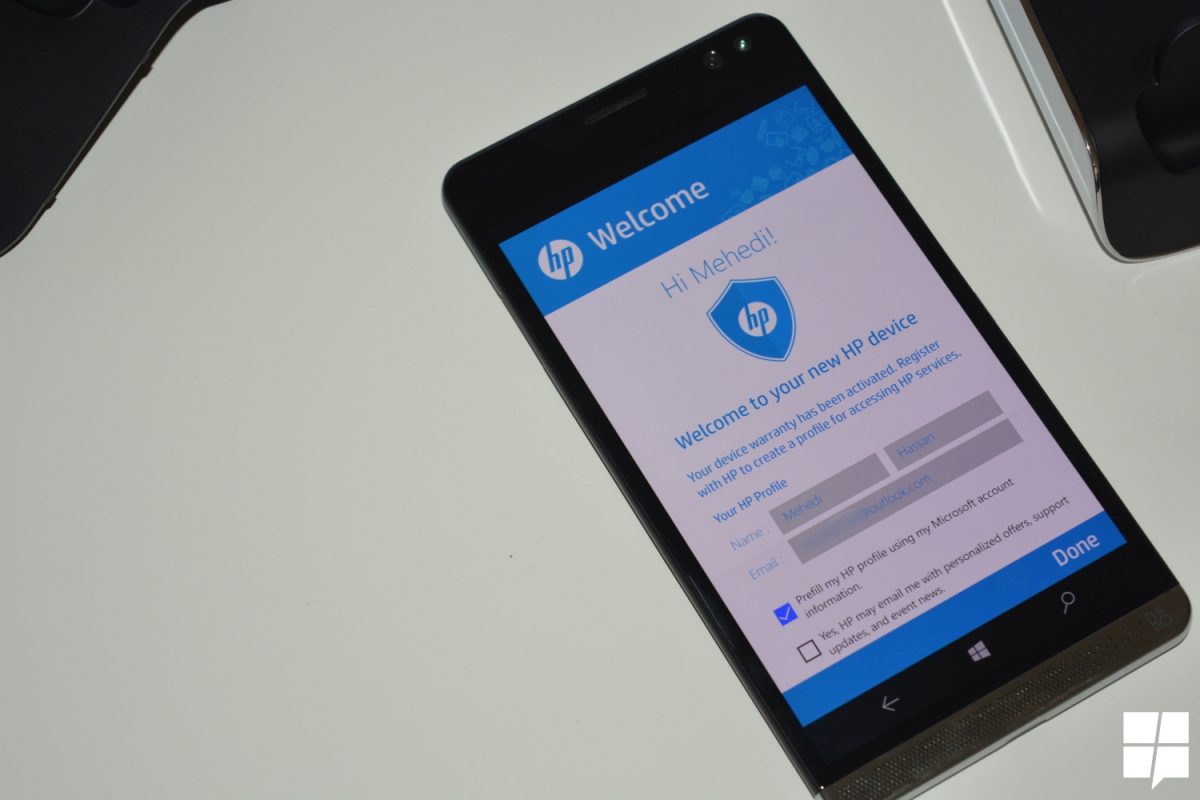




























User forum
154 messages