Google Translate now allows saving of history on multiple devices via a logged-in account

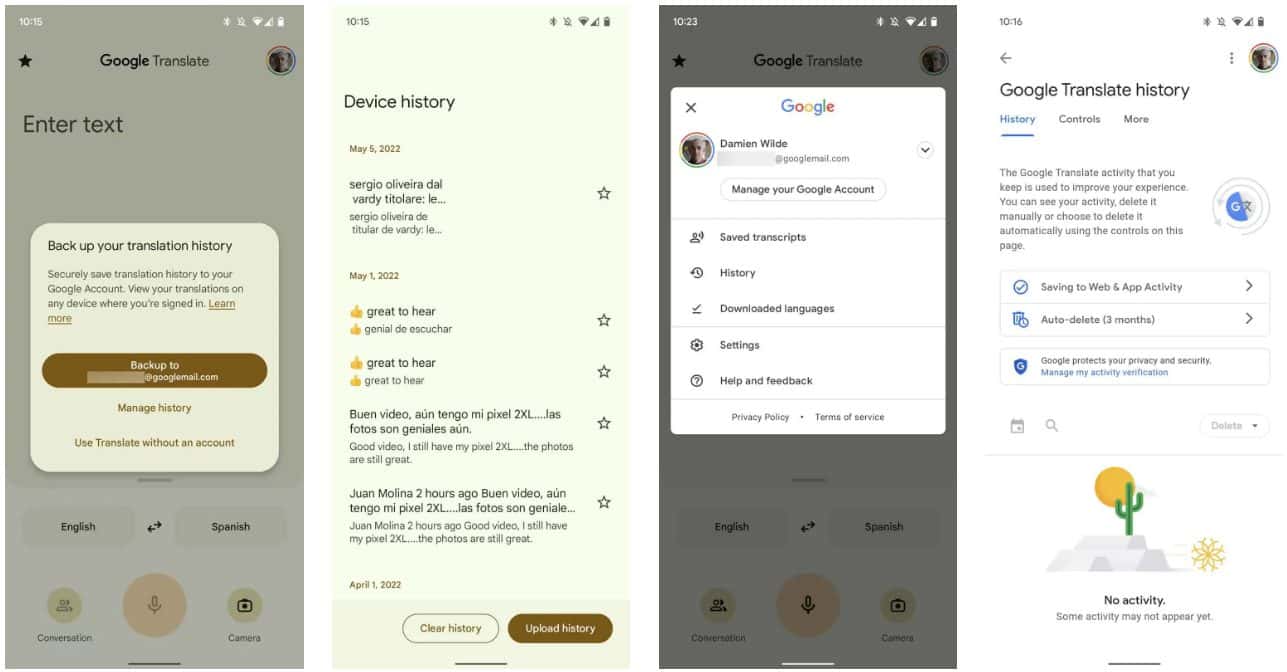
Finally, it is now possible to save and easily access your past searches on Google Translate, enabling all users to create their own list of translated words, phrases, and sentences that can be useful for future references. The announcement was just made by Google on May 9, though the company already showed signs of introducing the feature in 2020.
“You can save your Google Translate history to find the meanings of words or phrases you translate,” Google says, describing the new feature. “Your saved translations sync across your devices. The Translate app syncs your history from your device to the cloud. When you’re signed in, your translations automatically save to the cloud.”
Indeed, one of the main attractions of the new update will allow users to save their data in the cloud through their Google account and sync their devices, giving way for multi-device access whether they are using phones, tablets, or laptops. Activating it will start upon launching your Google Translate application, which will provide you with a prompt to “Back up your translate history.” The prompt message will ask you for the account you want to use, and under it, there will be options to “Manage history” or “Use translate without an account.” Using the latter will prevent Google Translate from backing up your past translated searches. Meanwhile, if you don’t want one of your devices to sync with the data your Google account saved in the cloud, you only need to sign out of the app on that particular device.
On the other hand, to proceed to the list of your past translated searches, just go to the “History” option. It will load all the previous translations in chronological order. Then, you can select specific items you want to add to your Favorites, resulting in a neat list of translated words (like a handy personal dictionary for you). After that, the list will be accessible from the upper left star icon situated at the main home screen view of Google Translate. Lastly, you can make adjustments on how long you want to store the searches on your list. Likewise, you can access this setting by tapping on your account’s avatar in the upper-right part of the Google Translate main view.
Previously, Google Translate only allowed the saving of search history on users’ individual devices. Then, the app started prompting its users in 2022 that the search history would just be “soon” available on devices using logged-in Google accounts. Now, this will make the experience and access of the data and the service itself more seamless for all users.
Read our disclosure page to find out how can you help MSPoweruser sustain the editorial team Read more




User forum
0 messages