Google to bring Password Checkup to Chrome's built-in password manager
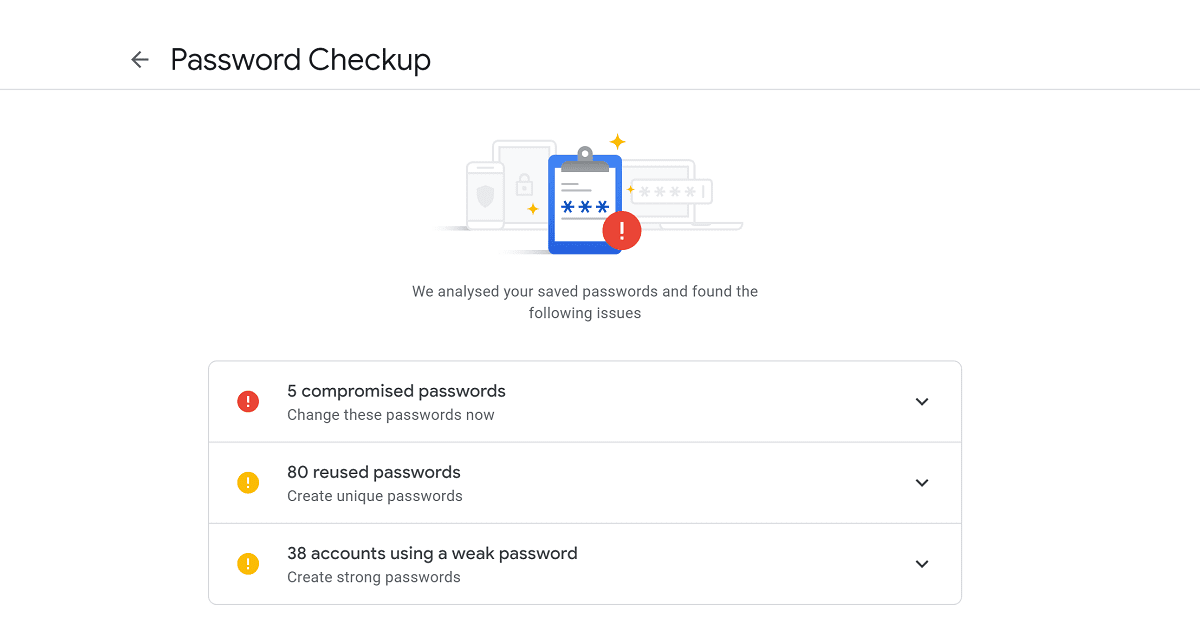
The most widely used password manager in the world is likely the one built into Google’s Chrome browser, and for more than a year now the company has been trying to get its users to improve their password practices by running its Password Checkup.
The Password Checkup will check your password against a database of known leaked passwords and also advise you of re-used and weak passwords.
Google originally made the password checker available as an extension, and it is currently available as part of passwords.google.com.
Now Google is working to build the feature directly into the password manager in the Settings of the browser, which will presumably make it more likely users will click on it.
The feature is currently available (though not fully implemented) behind a flag in Chrome Canary 82, and can be activated by enabling the “Bulk password check” in Chrome://flags.
Then when you go to Settings > Passwords you will now see an option to Check Passwords.
While we wait for Google to build the option into Chrome, it is probably a good idea to run the checker a Passwords.google.com and follow its advice, as the results can be somewhat scary.
Via Techdows
Read our disclosure page to find out how can you help MSPoweruser sustain the editorial team Read more




User forum
0 messages