Google Play Store gets dark theme toggle
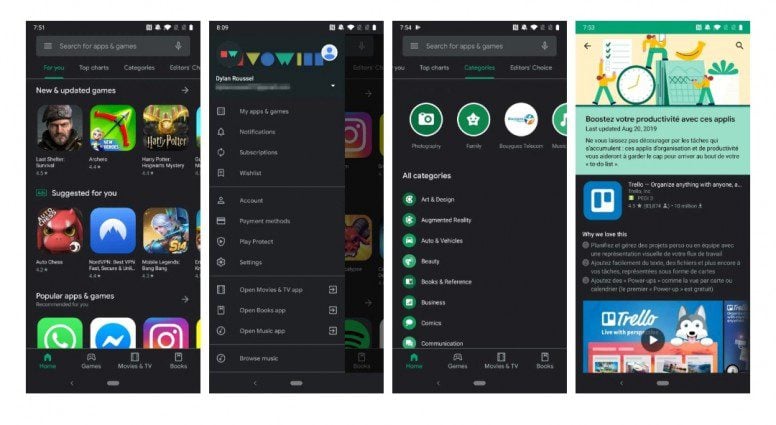
2019 saw Google bringing system-wide dark mode for the first time to its mobile operating system — Android 10. While dark mode on Android 10 looks great, once you switch to the dark mode from the System settings, Google services like Play Store also respect the System settings. But what bothered many users was the fact that in order to be able to switch to the light mode in Play Store, they needed to change the system theme to light.
This issue no longer exists in the Google Play Store as Google has finally added a dark mode toggle on the Settings page of the Google Play Store. What this means is that you’ll now be able to change the Google Play Store theme without changing the System theme. And if you want the Google Play Store to always respect the system settings, you’ll also be able to do that by selecting the System default option.
As reported by AndroidPolice, the new theme page is available only for some devices, but we expect it to become available for more Android smartphones in the coming days.
Thew new dark mode is available only for Android 10 smartphones, which means if you’re running an older operating system, you’re out of luck as of now.
Read our disclosure page to find out how can you help MSPoweruser sustain the editorial team Read more
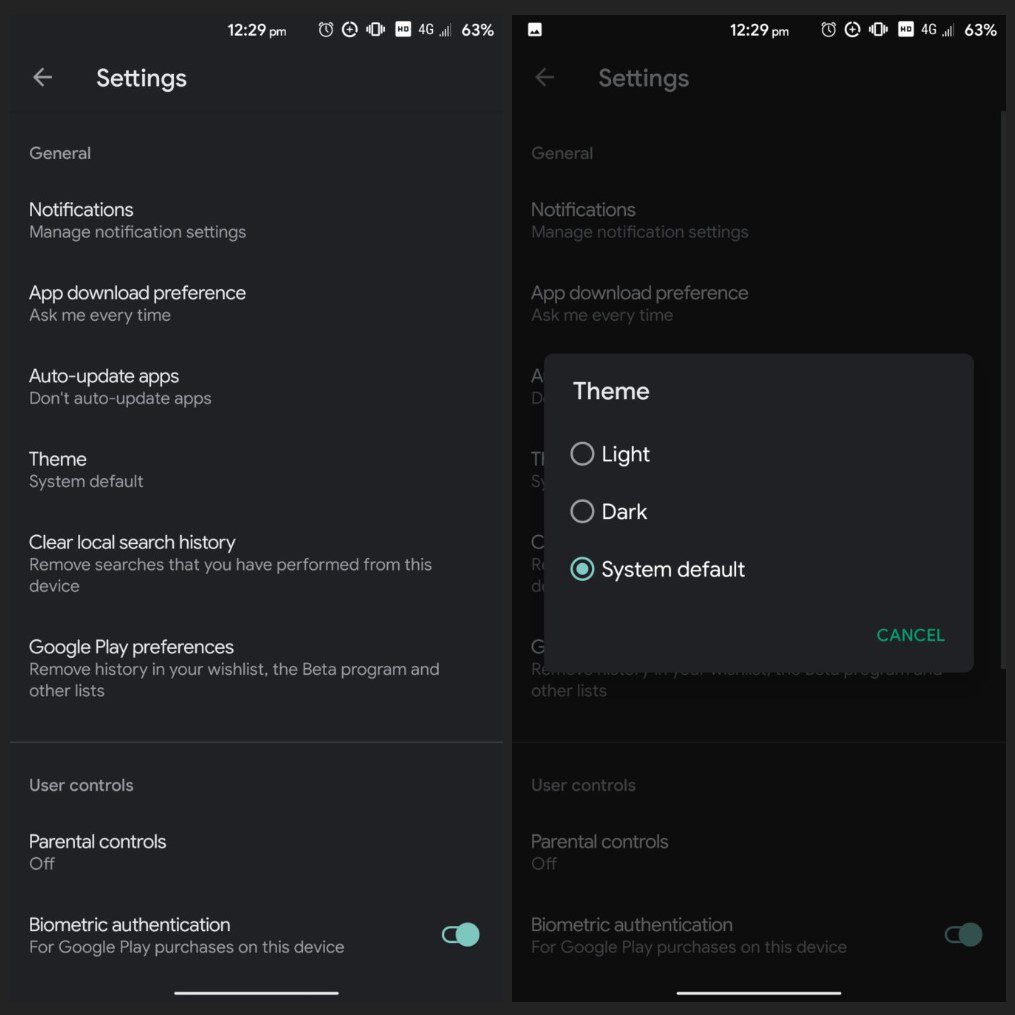




User forum
0 messages